

This is probably the most intense network trouble shooting I have done in my life. I have spares for most situations, back up plans, and tools ready to go but what happened to me confused the hell out of me.
Problems:
- Network Went Down, No Internet (Kems Connection)
- Internal Network was inaccessible as well
Possible Issues:
- External Issue with Internet – Internet Down
- Modem could be malfunction – Internal Network Issues
Solutions:
- Kems to Solve Issue
- Replace Modem
- Replace Switch

What Happened:
I changed both the modem first and I was still facing issues, I redid the external wiring from MOC into the house and installed the best connectors and cleanest route and still faced the same issue. Then I installed the modem, configured it which got complete and it was connecting but packets were bouncing. Basically I was also going nuts not being able to access my tv shows, movies and anime, it was cutting off so it wasn’t watchable. Since the internal network was still facing problems I installed a new switch to see if that was the issue, even though it was working fine for over two years.
So replacing the modem didn’t help, replacing the switch didn’t help, rewiring the external telephone line didn’t help. So the next step was cable testing but I didn’t have the equipment, so KEMS sent their engineer to test everything out but any work was sent by an external company recommend by Kems and they did the work. We went through and tested over 23 different Cat-6 Cables on three different floors to find that issue was that with the two networks the computer face an issue with a conflict of an internal router addresses so I redid that. We tested every cable and arranged every one of them once we test each one, one by one and cleared it, one cable was causing an issue and the switch was facing an issue whenever we connected it, I’m not sure how it went bad. After 5 hours of testing and going through everything and slowly getting everything up, the machines all worked at last.
Conclusion:
- KEMS support is the best in Kuwait
- Make sure to check router main address whenever configuring the modem, conflicts from the modem can cause major problems.
- Label cables for easy trouble shooting. I have a spaghetti for a network even though in my head it was all completely logical.
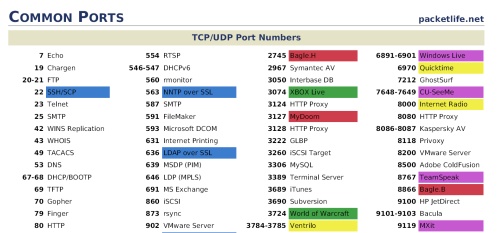
For those moments you want some technical breakdowns of documents packetlife has the best cheat sheets I have ever seen. I wish I had these during my networking classes, it would have been easy to remember all the different routing protocols and the best part is the ports cheat sheet, they really go into a lot of detail, for any techi there are some really useful documents. They have done an excellent job of simplifying and presenting the information, color coding, and relating the right info.
Link: PacketLife

I have had this server case sitting on my floor for months on end now and not really getting around to it except a couple of days ago. 4U Rackmount case, the plan was to install two drives, and have a simple setup to use it as a fileserver for all the downloads, sort of a distribution center and on top of that I didn’t mind putting the machine together.

I took the graphics card, one Seagate 750GB HD, one Seagate 1TB HD, a CD-Rom Drive, and two 2GB DDR2 sticks from my old Bunker Server. There are only two new items which I had to purchase:
- Intel Core 2 Quad Q9450 Quad-Core Processor, 2.66 GHz, 12M L2 Cache
- ASUS P5Q WS (Same Motherboard as my main WHS Server, HAZMAT)
- Windows Vista Ultimate 64-Bit
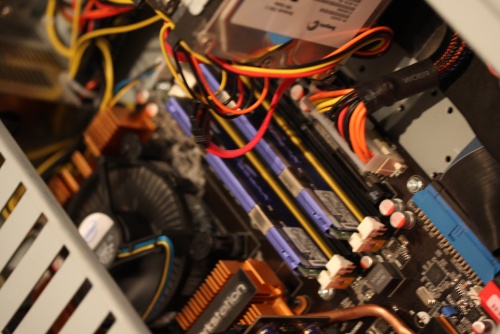
Putting it together didn’t take too long, but I just found out that my rack is a little smaller then expected. I knew it was network rack because I managed to get a cheap one but instead of being 800mm deep it turned out to be 600mm, that was my mistake but the server is still rack mountable since its really short but the rack kit for it won’t really fit so its just going to sit on of the rack mounted UPS.

We put it together and installed the OS, didn’t take too long but the configuration was going to take some time since I had to download all the different software and make sure it all works together. Then I faced a problem of the machine not starting up, I tried everything but it would only power on and not show anything on the screen, I check the error code on the board which said FF and that means the motherboard is fried. I was stumped, I couldn’t figure out what happened, next day K took a look and saw a loose screw which was touching the board and the PSU so it was shorting it out and when that was removed it booted normally which was fantastic. So its now mounted to the rack, ready to go for all my needs, nothing better then building a new machine.


I have had this on my to do list for over a month now, and instead watching a movie or some anime I decided to work on rewiring my broadband setup since some items have reached the end of their lives and started acting screwy. I ordered a D-Link DSL-2640B to replace both my Thompson (Qualitynet Modem) and Buffalo Airstation Router. I took a look at the area behind my desk and computer and its nothing short of a nightmare to try to figure things out. I had a few items that I wanted to disconnect and rewire but that would require shutting down everything and doing it the right way so I left that for later, just the network cables alone add up to more then a dozen wires. So I unpacked the D-Link modem and powered up to configure it before plugging in the RJ-11 (telephone) cable, and as usual I tried doing things from memory, but I messed up Qualitynet’s setting so I called them up and got these details:
- Login type: PPPoA
- VPI: 8
- VCI: 35

Configured the modem which logged in right away, while on the phone the guy told me that I entered the wrong password and asked if I want to set that as the password, which was helpful but I prefered to keep the old one after remembering it. Then I went on to configure a few port forwarding, the wireless, the DMZ zone, and a few other details. This modem is pretty good with lots of customizing capabilities, the menu is a bit lacking in ease but if you figure your way around there is a lot you can tinker with in the device. After 20 minutes I got a call from Qualitynet on my mobile telling me my connection disconnected and they were asking if everything was ok, I was pleasently surprised, I told them I kept messing around with it and it had to reboot every time I made a major modification. Overall I’m very happy with this setup, initially I haven’t seen any problems so I’m hoping that things go smoothly and it turns out to be a solid modem/router.
Disconnected:
- 6 year old Maxtor Network Hard Drive (250 GB) which was a lot back then
- Thompson ADSL Modem from Qualitynet – Didn’t have any features and was acting up a bit
- Buffalo Airstation – Lasted me a good 4 years before giving up, I think the 2 meter fall from a high shelf ended its life span.
This helped free up some sockets, I got rid of a lot of wiring, I cleaned up the rear area of my computers which was still dust filled. I’m trying to lessen the amount of cables and equipment I have, minizing after knowing your needs is a lot harder then it seems.

I have to ISP coming in and I have two different technical setups for them, but both of them are the same idea. An ADSL modem which is a attached to a router which handles the network. For past couple of weeks my internet from Qnet has been acting up, I have done pretty much every possible conceivable solution to try and remedy this but to no avail. I have decided to do some testing with my modem, I have feeling that its life has come to an end after 6 years of good service, its a Thompson ADSL Modem but I can’t really do any configuration on it when I try to access it, so I wanted to replace it. Called my Qnet and all they offer is the Linksys ADSL which was crap from Kems, I asked for a Cisco modem but they said that it is only for corporate customers and they don’t have that in stock.
I’m judging these modems by a few of the points listed below, the main point is stability and no issues then I go on to other testing.
Key Points for successful modem:
- Faster Connection, with the newer modems surfing is substantially faster due to the better architecture, a Cisco modem is much more stable and faster the a Linksys modem and I have tried that first hand
- FTP and VPN access without any issues
- Extra features such a Port Forwarding, VPN configurable, Black or White Listing IPs & MAC addresses, DynDNS, and Wireless options
I have taken the options into my own hands, and after reading up online I decided to do some testing on affordable regular ADSL modems to post it up later. All the below have decent reviews and had their own problems and what they were good at, I’m going to test it to my preferences and see what I come up with as a winner.
- D-Link ADSL Modem/Router/Wireless
- D-Link ADSL Modem/Router
- Actiontech ADSL Modem/Router/Wireless