

It seems I wasn’t the only one noticing that as of the last few months my Zain LTE Router is no where near what it used to be.
People may say that 4G does it for them, its good for quick browsing and going through normal internet usage, but not heavy duty lifting, not major downloading or gaming what so ever.
Below is the full comment of Tenthfire that really broke down all the issues I was facing as well as details that I honestly didn’t delve into.
I am very disappointed with Zain LTE this year with their approach on their internet. If you check the highway their advertisement was “extremely fast speed and good for gaming†or some similar words.
This year Zain LTE decided to buy cheaper routers compared to last year. These new routers are extremely worse than because that their range is 2/4 compared to the one 1 year ago. The router malfunctions more and the chip is much worse than before. I have to say that 0 tests were made on the router.
I will try not to go into details, but if you play League of Legends, Dota, WOW, Diablo, etc do not get this router as it is extremely unstable.
Last year being one of the first people to have Zain LTE in the country with the modem + 80GB limit (now increased to 300G in 2014) I will tell you my experience.
Usually my ping in gaming is 180-1000. Mostly 180-400 which is extremely unplayable and you get frustrated.I managed to figure an IP that had a more stable ping than others and managed to configure my router with minimum traffic and to get IP, getting 130-140 ping.
On 2014 they changed router and chip and also programmed their servers in an extremely poor way where it rejected people with old routers / chips. This caused a massive amount of disconnection and customer service have no way of helping you. The people on customer service have no idea how internet work or what the basics of latency are.Anyways on 2014 I got a new contract hoping that their internet will get better. They increased the limit from 80GB–> 300GB which is amazing.
Zain LTE, however, after a few months starting in March decided to cancel 3G service , so now all cell phones are forced to get 4G LTE.
There is an increased pressure on 4G LTE and the server is extremely over used. The speed went around 3GB / slower per 4 months.
I am sad to say that now the speed of Zain LTE at 3.14.2014 with tests is 5-12 GB/ second on download and less than 10GB in upload from the normal standard which was 40GB+.
IF you buy a normal DSL your ping / internet will be more stable and faster.
I have done some tests on certain IP : 149.147.19.119 37.37.162.104 37.36.132.137 31.203.192.129 37.203.192.129 37.39.173.140 188.236.211.62 188.236.37.152
and many more.I also made a list of the problems Zain 4G LTE service is having from 2014 (especially Feb and March):
1. Assigning two people the same “IP †(usually when several computers connect to a router they are given different “IPâ€).
This is bad, because if that person with the same “IP†downloads something your speed will get slower and if you’re gaming you will lag.
2. Disables Youtube Comments and enables Safety Mode.
This is an extremely annoying problem only seem from their filter / internet problem. Youtube loads extremely slow as well and a lot of problems.
3. Unable to browser specific websites from an “error†which can be solved by turning off your router for 30 seconds – 2 minutes.
This gets annoying when I have to close my router to access sites like XXX website because the router is “stuck†and it happens a lot. Sometimes it gets me an error while going on google. This is only with their service. I have tried normal DSL and other internet services which are much better.
4. As I said before their router radius is extremely low and signal level affects ping.
Radius is usually 0.5 floorX 0.80 floor (LXW) meaning it is worse than any other types.
5. Router shutdowns if you download 3 things simultaneously.
Lets say I download 3 from Itunes 3GB each I can crush my router and their server. It will build up some level of “clog†on that IP address that it will be slow. You will need to change your IP address.Their simple network structure is sad and if I was to rate it from 1-10 I would give it 0.
I do not recommend this internet for any person who wants a stable network or for gaming. I do not recommend 4G LTE from any company as it is extremely unstable and fails to bring minimum international standards. Calling this network 4G LTE is a simple joke.
This is only 1/5 of the server problems I see. If I was to include more problems on their server and networks it would be extremely cruel.How they can solve most problems:
1-Fix network stability ( I believe a multi-million dollar company can figure out how to do this).
2-Do not overload yourself with people when your network is extremely weak.
3-Offer certain configuration for gamers.
4-Fix disconnection problems.
5-Find a better engineer for your routers and their components.
6-Do more testing on your routers before buying them from China.

I had a chance to get my hands on the Zain router, running on the LTE/4G frequencies in Kuwait which still hasn’t been fully certified from the Ministry of Communications. So people are asking the main reason for the delay is MoC, they have everything deployed for a little while now, but as usual politics is what stops things in Kuwait, but MoC is a totally different story.

Getting my hands on it I had a bit of skepticism but I did try AT&T’s 4G services and I have seen how fast it is and its scary fast. So the first thing I wanted to do is test it where ever I can, and this case I tested it at work and friend’s places and my home. Overall I am impressed with the hardware, it is solid and gets a lot of signal, decent speed even when it is low signal, and that was the important test for me, even with low signal it was getting decent speeds around 10 MB.

It’s a Huawei modem, looks good and simple, 4 Ethernet ports on the back and right now the services are not open to the public. The worst signal I got was ranging from 8MB to 16MB, up to 32MB to 42MB. Those are some very scary speeds, and surfing the net feels lighting fast, I do love fast internet. And for 33 KD a month honestly its not too bad, but the cap should at least be 200 or 250 GB not 80 GB

Pros:
- Gets decent speed even with bad signal
- It doesn’t have to be next to a window like Mada so you can place it inside your house and it will work
- It has reached 42 MBPs with me, which got about 4.1 MB down with downloads

Cons:
- The Cap is 80GB, thats nothing compared to the speed
- You can buy more space but its overpriced in my opinion
- Its not consistent at times, but I think they are just ironing out a few kinks in the system

Based on what speeds can be reached you can reach which is 2.1 MB/s to 4.1 MB/s you can use up your 80 GB cap in 11 to 6 hrs depending on your speed. And previously the 21 MBps had a 60 GB limit from Zain so logically it should be at least 120 GB based on their original capping scheme. Overall I think the cap is ridiculous but they are going to do it then a person should get a good bang for their buck with a 250 GB limit.

If you reach the cap you can buy an extra 25 GB for 12 KD or 5 GB for 3 KD, overall I think the pricing is off and not proportional but at least they give you an option to buy more data. For a 15 month contract you get the first three months 50% off and the device for free with 33 KD per month after the first three months. Overall the package is pretty good.
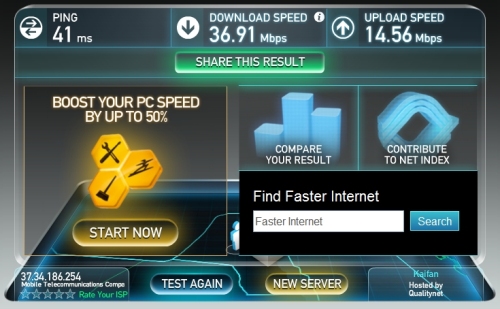
Testing In Shuweikh
Sometimes it would hang a bit, in an odd way and torrents would slow down even when the surfing speed is still high so its a bit surprising. The main issue is consistency, nothing beats a fiber connection but if you don’t have the option then this is the next best thing for surfers. Some gamers will like it but if you care about your ping then this is a bit on the high side. So its great for surfing and certain amount of downloading, not for heavy internet use, but its the perfect back up to your home internet if something goes wrong.
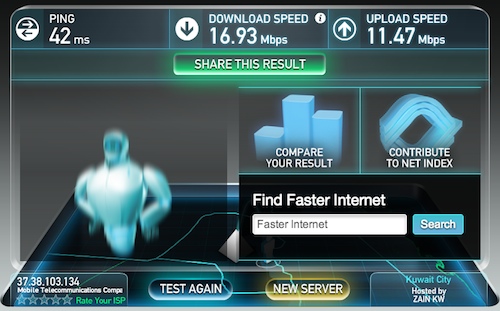
Testing in Miseela/Bidaa
In my case I have crappy land lines so I depend on WIMD and I’m honestly very happy with them even though they are a bit congested still at least a solid 12 to 15 MB and hitting 20 MB in the evenings with no cap. If you can have fiber thats always better but then again this device will really do the job because 4G coverage is supposed to be all over the country by the time it rolls out.
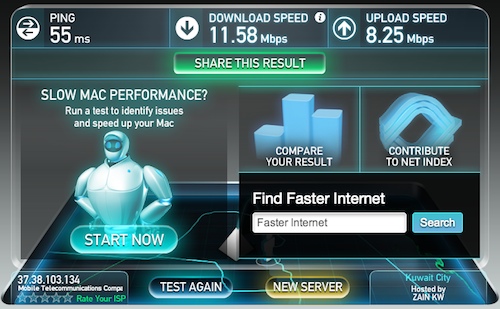
Testing In Fintas with One Signal Bar
Overall I think its an excellent product but they are working out the kinks, it did really reach those high speeds but we have to keep in mind nobody is on the network and it isn’t commercially available so until it is then we can judge the real speed based on the number of users, I hope they have the band width to accept the number of users who will get on board. I’m not sure when it will go commercial because the issue isn’t with Zain its with a governmental entity and you can never guess when they will be done.
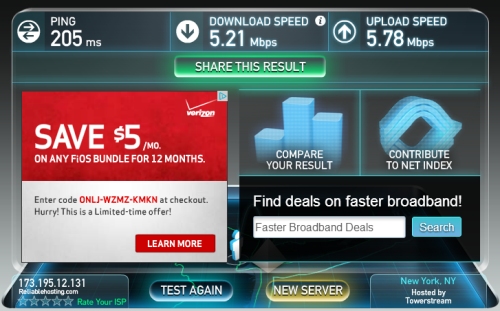
Speedtest with VPN on, overall not bad, surfing speed feels quick

Synology keep coming out with more and more lovely machines, they just unveiled their first ever 8 bay NAS server in the shape of the DiskStation DS1812+, a high-speed/high-capacity device targeting prosumers and SMBs. It can expand to a total of 18 Drives with the help of two DX510s, so with its current drives it can handle up to 32 TB without the expansion drives which is a ridiculous amount of space.
The new model is powered by a 2.13 GHz, dual-core processor and includes support for USB 3.0, high speed network transfers with link aggregation as well as support for emerging 4TB hard drives. RAM is expandable, up to 3GB.

According to Synology’s internal tests, transfer speeds average 202 MB/sec read and 194 MB/sec write speeds in a RAID 5 configuration. I still have the DS1511+ and still about 40% storage left but this looks very enticing, for some reason these days I’m attracted to desk type storage. There is a 12 bay version but I thought it was overkill and this one seemed more reasonable. I know others have mentioned the homebrew software which you can install for storage, I have used those before but honestly Synology does both the hardware and software so well that I don’t waste any of my time on it, it just work all the time with almost no issues at all. This one is price at $999 which isn’t bad at all but the current problem is that 4TB drives are priced at $300 which are a bit over the top so, it the drives which will eat up your wallet. But as a storage solution this is probably the best out there at the moment.
Link: Synology

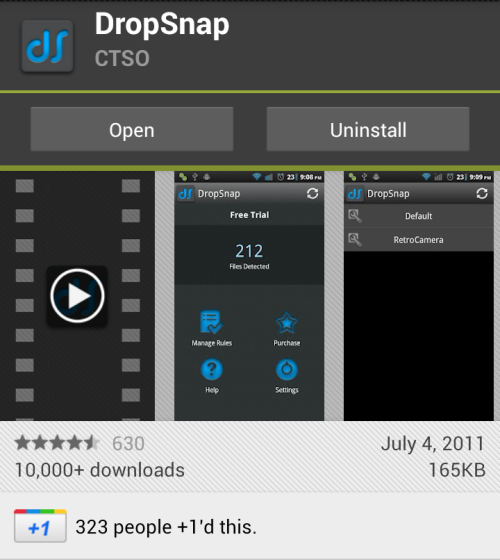
DropSnap Instantaneously Syncs All Your Android Device’s Photos to Dropbox. I am the type of person who is constantly snapping pictures with his phone but then I have to choose which pictures go to Dropbox and manually select them all and upload them. It was a very tedious process, but luckily someone thought the same thing and did something about it. The only way I could think of uploading my pics to my PC without connecting my phone to it was through DropBox and someone had the same idea but created a software to do what I was doing manually.
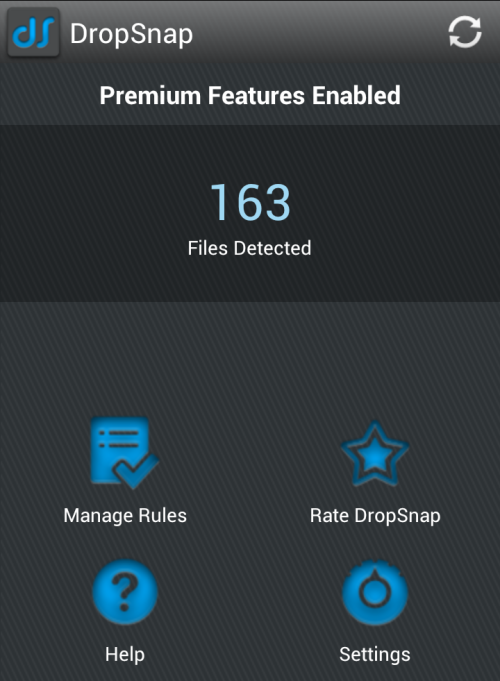
The moment you snap a picture it is saved to a photodirectory directory in your Android phone which DropSnap syncs automatically to a folder inside of DropBox. You have several options about how many times a day you can sync, if you want it only over Wifi or also over 3G, but I stuck to wifi because I’m usually connected to wifi where ever I am. DropSnap is a free download, but requires a $3.99 in-app purchase for automatic uploading to work. If you stay with the free version, you’ll get a notification every time you take a picture, which will let you enter the app and manually sync your photos.
Link: DropSnap
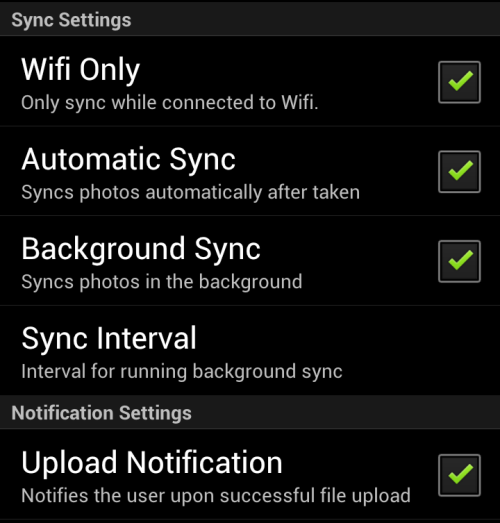
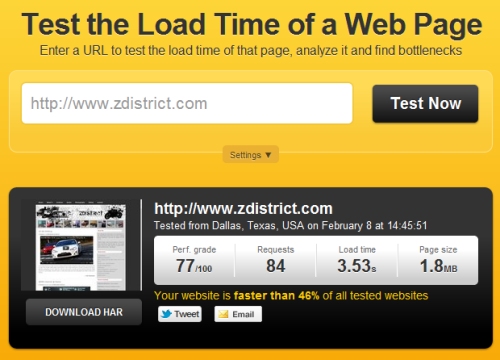
Sometimes I’m paranoid as hell about my website and that something is slowing it down, but in reality I’m not really sure and its always a matter of trial and error. Recently I stumbled upon this testing tool from Pingdom, you enter your website and they give you the time to load, whats slowing it down, whats taking more resources to load, and lots of other details. You can see what is loading first and a variety of items which is very cool and keep on testing it every once in a while, I didn’t even realize my website is 1.8 MB worth of data to load back in the day that which is even more then a floppy disk. I liked how they organized the data and they let you organize the data, very useful free tool, and I keep getting 88/100 for my average score, not bad. Check out the tool linked below.
Link: Pingdom
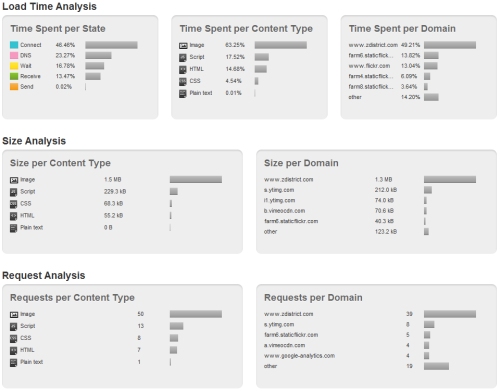
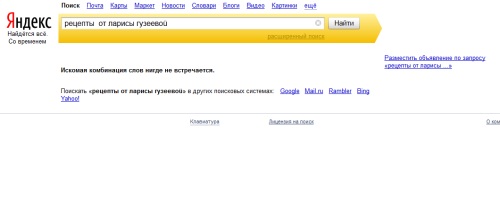
I am very careful with my machines, I update them constantly and I do regular scans. Sometimes some software crashes or a machine crashes, that happens every once in a while. But I am very careful of what I install or download, so when something weird starts happening I go into lock down mode. The day before my machine was acting fine when the next day any website I enter gets redirect to “Yandex.ru/blahblahblah” I didn’t know why. Some websites would stay but regular websites get redirected.
Googling it on the infected machine was useless because it kept getting redirected so I used a different machine to Google if this happened to anyone. Turns out there is a hostile bot that hijacks websites and automatically redirects them to Yandex.ru which is a Russian search engine/mail provider.
First Step:
- Turn Off All Add-Ons on Firefox and Chrome
- Run AVG Virus Scanner & Windows Maleware Defender
Result:
- The scanners didn’t find anything and the websites didn’t find anything
Next Step:
- Update Windows, Firefox, Chrome, AVG Definitions, Windows Defender, Chrome & Firefox Add-Ons, Flash, & Java
Result:
- Still getting redirected
Next Step:
- Deleted All Cookies, Cleared All Forms, All History from Chrome, Firefox, & Internet Explorer
Result:
- Thing went back to normal
I won’t lie I was a bit freaked out after each step and I was getting pissed, I thought some random Russian was messing with me and I wanted to punch him. So these are the automatic steps that I took and luckily things cleared up. And usually if worse comes to worse, I would format the machine after trying everything, I would have gotten paranoid that somebody really got into it, but it didn’t reach that point.

Its one of those things that you never really think would happen to you and then it does, and you have to deal with it. A lot of people have had their usernames and password comprimised by Playstation Network and were recommended to change their usernames and passwords if they use it in other locations. Now it has happened to me and luckily I managed to recover the accounts, surprisingly it happened to three of my accounts: A Bank, Amazon, and Hotmail.
In my case I did use my username and password but I honestly didn’t think of changing anything though I’m usually very paranoid about these things. I try to keep as many different usernames and password for different sites as possible not including what I use for my machines which is very different.
The only one they managed to get through to was the Amazon Account and I checked right away that nothing was ordered or changed in any of the details so I changed my password to something very difficult and hoping that it will do. The password is a combination of Letters, Numbers & Symbols making it very difficult to figure out unless they cracked my machine and are copying my usage of the passwords.
They tried reseting my password to hotmail several times but luckily it was sent to one my other emails so I managed to cancel it and notify hotmail and made changes right away.
Luckily the bank is a European Bank and head several layers of protection so they didn’t get too far with it and I was notified right away.
This was strange that it all happened in 24 hours so I changed most of my passwords and some of the usernames where I could, it did freak me out but I’m hoping these will hold. You don’t realize how much you are connected online and how vulnerable you are until something such as this happens.
Major Tip:
Make sure to have a complex password and use different passwords for different websites, that is the only thing that really saved me. I know it sounds difficult but the extra effort will save you, and make sure to familiarize yourself with the password recovery process of the websites that you constantly use and what you can do to protect yourself.
I have gone through several storage devices over the years and now I have been using the Synology 1511+ and loving it. I still have my Netgear which has been operating fantastically, but I needed some more storage in another location and less expensive, Synology fit the bill perfectly. One thing to note I really am not a fan of Drobo after trying it out, its speed is always questionable and it has problems sometimes dealing with different drives, and its can’t be attached to the network easily.
Pros
- Very well built
- A long list of features
- Amazing Web Based & PC/Mac Manageorgeous, PC and web-based management software
- Works with 3TB Drives
- Expandle with DX510 Expansion Unit
- Hot-Swappable Drives
Cons
- Its a bit on the expensive side
Synology builds a solid piece of hardware with useful things like 4 USB, 2 eSATA, and 2 Gigabit Ethernet ports. What makes their products truly great is their fantastic software. The feature set is too long to list here, but it’s basically a file/backup/web/email server, media streamer, and download manager jammed into a cubic foot box. You can have it up in running in 10 minutes thanks to its amazing software.
The same software can be used with different machines, so you can have several Synology Storage Units on your network controlled from the same panel. Its a very highly featured software and your able to configure your storage device in any way possible, and its still simple enough to set it up in about 10 mins. I am running it at 5 x 3TB Hitachi Drives for the past few months without any headaches at all, this is a very high performing machine and the best part is that it can be expanded up to 45 TB with two more additional units which just hook right up to the back of the 1511+.
I highly recommend any Synology model, and espeically this one is fantastic this one is awesome!
Price: $866
Link: Amazon
Rating:
![]()
Continue Reading…

Since getting rid of the Drive Extender everyone lost hope in the new Windows Home Server iteration, the Vail Edition. I was waiting for so long for that edition that I am somewhat saddened by their decision. Luckily for me I got a ReadyNAS 3200 alternative which I shifted everything over to and rebuilt quite a bit of my collection since a lot went missing due to hardware crashing. I even went to the extent of shutting down my Windows Home Server as it wasn’t performing the way I wanted it to, and I started cannibalizing the hardware for other uses.

One of my first alternatives is the ReadyNAS line from Netgear because they have proven themselves to be extremely durable and probably the best warranty service I have seen.
- Network Oriented
- Works with all different platforms (Windows, OSX, and Linux)
- Choices of Hardware from 4 TB up to 24 TB, Consumer Level to Professional Level
- Reasonable prices and more expensive for the higher level hardware
- More complex options available depending on your requirements
- Lots of redundancy
- Excellent Forum Support
- But has to be specific drives to work with the ReadyNAS
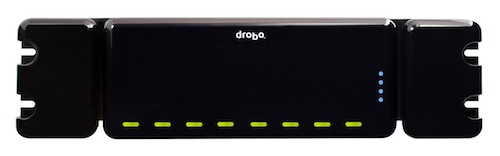
My second choice being the Drobo S or Drobo Pro S. My preference for all kinds of storage is for rackmounted because its easier and cleaner to setup so I would go for the Drobo S. Now the Drobo is an even easier solution and they have had years to improve on it and perfect it, and they have really done a good job with it. Initially it was just a storage device without any network options, but they have added a network connection but it had a few flaws and gradually improved. There are still some skeptical reviews about this product but its a simple product
- Simple
- Easy setup
- Any type of drive can work with it
- 8 Bays is more then enough
- Works with All types of Operating Systems
- Varying pricing depending on the which Model you choose

Since I’m going to be in London for a little while I thought it would be best to remain connected through one of the mobile Broadband providers. I wanted to have fast internet coverage where ever I am and most of the companies offer Pay As You Go USB Sticks but not all offer Pay As You Go MicroSims for the iPad. I had five options to work with for Pay As You Go:
- Vodafone (No iPad)
- 3
- O2 (No iPad)
- Orange
- Tmobile (No iPad)
I went to several of these companies and went to carephone warehouse to get the best deal. I also wanted to try a few of them because I might not have the best coverage at home. All of them have limited plans of 1 to 3 GB max per plan and you can top it off to increase the limit. ranging from £15 to £35 depending on the plan and type of USB stick. Out of all of them O2, Orange and Tmobile weren’t that good. Vodafone had a good plan but the coverage by my place isn’t too good but when I’m out its really good, but surprisingly the best out of the bunch for the Laptop and the iPad is 3 Network. And one other note, Mobile Broadband Internet in Kuwait is ALOT faster then the UK, but they can have the option of fiber to home but I was surprised how crappy their Mobile Broadband service in the United Kingdom.