

With the Nexus 7 and the spread of the iPad it got me thinking a lot about the digital magazine format. In general, I love the entire idea of digital magazines. Carrying a year’s worth of magazines all at once, the new touch interface, interactive components, downloads at your finger tips, and the lack of a paper mountain in your room that makes you look like a crazy hoarder because I don’t want to throw them away. For comic books it worked out this way for me, I read them constantly have hundreds of them on my Galaxy Nexus, iPad, and any other device that Comixology downloads to. I want this to be the future of magazines, well I think.

I say “I think” because I have a secret. Aside from a few magazines that I have to read the day they arrive, I tend to forget about the other magazines because they’re not piling up in my face, filling me with guilt for buying these things and not reading them. And for all the conveniences tablets provide, casually thumbing through a magazine on your iPad still isn’t quite as casual as it is with a paper copy. Am I the only one who has an even bigger backlog of magazine reading thanks to the advent of the Apple & Android Devices? Anyone else feel a bit overwhelmed by the prospect of Next Issue?


AFter a long 3 to 4 week wait I got notification that my Nexus 7 has shipped and its on its way, as soon as I got it I even went out of my way to get it on Friday afternoon on a hot day the first day of Ramathan to start tinkering with it. I had my hunting knife ready to rip the box apart since those youtube video’s showed how impossible it was to open the box, and in this case it was so with the knife I made short work of the box, pretty much impossible to use the box again.
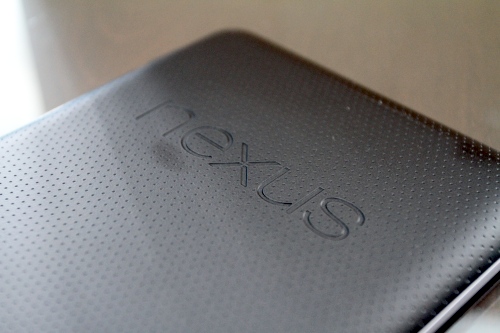
As soon as I took it out and started it up, they already had my email programmed into the Nexus 7, just had to sign in and everything is pretty much the same compared to any Android device. I have also been using Jellybean version of Android on my Samsung Nexus Galaxy, and I’m loving the interface so it wasn’t new to me when I was trying out the Nexus 7, Google did a great job with this software. When your handling it, it feels solid, the screen is fantastic, I didn’t try the camera yet but it isn’t a priority for me.
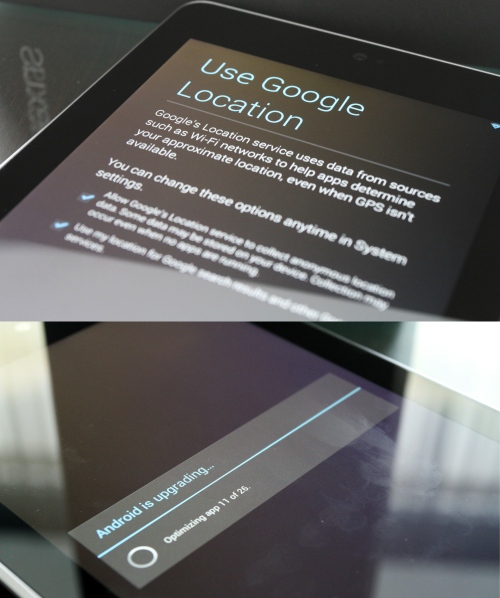
Just for people who are going to wonder, my home network runs on a US VPN when I switch on from the router so when I was using the Google Nexus 7 the IP was a US Based Address so I was able to play movies, magazines, and books right away. First thing I watched was Transformers Revenge Of The Fallen, very quick playback, excellent video quality, the Nexus 7 handled the action scenes flawlessly and the sound is pretty good too. For a tablet that size the speaker packs a punch, louder then I thought it would be. This is also one of the more annoying things, I took the Nexus 7 with me to another location and hooked up to the wireless, at that moment, Google Movies, Magazines, and Books disappeared so they are forever gone. I don’t understand why Google can’t sort out the media issue so everyone can access the content like Apple in this case.

Pros:
- Screen Size is Perfect, you can really watch stuff on it without feeling that its too small or too big. You can take it around with you without feeling that its big as the iPad.
- Battery life lasted about 2 days of extensive use with gaming, shows, instagram, surfing the web and all other sorts of utilities
- The Price is really cheap compared to any iPad and yet its a powerful device with a great graphics.
- Great for reading and writing emails, they have perfect the Gmail interface for the Nexus 7, its just so smooth and has all the Gmail features integrated into it.
- It doesn’t feel like an oversized phone, it feels like a genuine tablet, and I have tried the Galaxy Note, and it feels very different.
- It’s relatively light, and Asus have done a fantastic design with the design
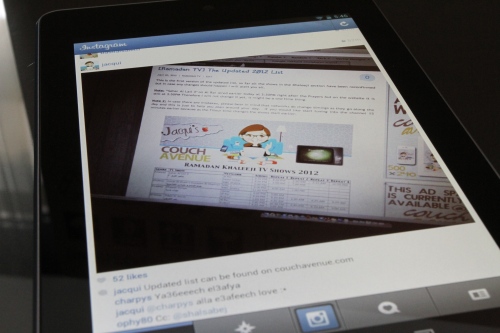
Cons:
- Content is still somewhat lacking in comparison to Apple.
- There is a white screen problem that I am having, I can’t adjust the contrast on it so its a bit too white and it starts off too white then 15 mins later it adjust. I contacted Google Play Support and they are sending out a replacement unit right away, so it isn’t necessarily a con in this case since they didn’t even take 10 mins to say they would send out a replacement, I was just hoping for some sort of software fix for it. But I don’t mind getting a new unit.

Overall:
I love the device even though it’s lacking in content, its quick and presents all the information I want. If I’m somewhere with a wifi connection I don’t have to abuse my phone to keep me entertained, these days the amount of battery a phone has is important so I have started to abuse the Nexus 7. A lot of application work perfectly on this screen, and the Chrome Browser, Gmail and pretty much all Google Applications work better on the Nexus 7. I would recommend this tablet to anyone who is looking for something smaller then an iPad, and it can handle pretty much anything you throw at it. The Kindle Fire was my first experience with an Android Tablet, and it was good since it had the content to back it up, but it was majorly lacking in firepower but this machine is another story its the best hardware you can pack into it. I took a few screen shots so you can see how good the screen is, and a few of the applications.
Price: $280
Rating:
![]()
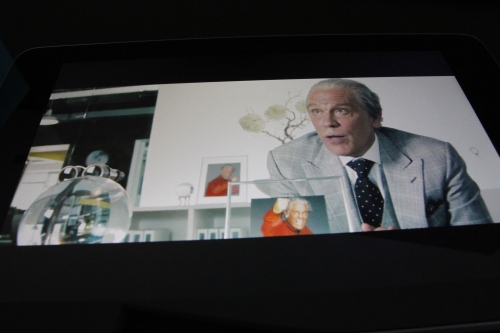
Continue Reading…

Google Nexus 7
I got a notification that my Google Nexus 7 has been shipped as off the 13th of July which was pretty exciting since it was around 3:53 am and I don’t know why I was up at that time. I heard some people got notifications and some didn’t get it yet, but I got mine I stopped worrying, I thought they might pull an Apple and just cancel you for random reasons as usual. Now I can’t wait to get my hands on it, I got the 16GB version and with the hardware its packing, its going to be good.

Dropbox Expansion
I think I use Dropbox for almost everything, I store everything electronically that I can that is usefull like airline mileage cards, a copy of IDs, bookings in PDF, not including music, videos, and tv shows, and any other form of media that can be stored. A long time ago I go the Dropbox Pro plan which gave me 50 GB and then with the HTC One X they give you the an extra 24 GB, so I had a total of 74 GB. Then recently I got an update from Dropbox a few days ago that I got an upgrade to the account and its not 126 GB which is a pretty nice thing to see since its been a while since they updated their packages.
Then I setup a friend’s Samsung Galaxy SIII and I knew they had a package for Dropbox too and since he wasn’t using it I signed up through it and got a nice 48 GB bump to 174.75 GB. I do love Dropbox and now more space to abuse.

Asus Zenbook
I made the jump, it was out of stock for a while on Amazon and the other day it said In Stock so I hit the Add To Cart & then the Checkout button right away. It seems that the Zenbook has been an Amazon Exclusive because I couldn’t find it anywhere, and I specifically wanted these specifications. The only thing I’m going to do is do a clean install of Windows 7 Pro or Ultimate which I have without all the random junk installed for it to be even faster.
Specifications
- Intel Core i7-3517UM 1.7 GHz
- 4 GB SO-DIMM, 128 GB Solid-State Drive
- Backlit Keyboard
- 13.3-Inch IPS Full-HD LED Screen, Intel HD 4000 Graphics
- Windows 7 Home Premium 64-bit
I will probably get my hands on it next week when both the Zenbook and Nexus 7 hit my mailbox.

There is no denying that I am a huge fan of Sonos, there products are in several places in my house, music on the go, different tunes to different rooms. The best part is that it is always working and the sound is beautiful. Recently I have needed to setup another unit, and the one that fit the best was the Sonos Play 3. I read some reviews on the quality of sound and for it’s size its packs a punch, and if you get two of them you can set them up for Stereo output so they are treated as one, not just grouping them together. Setting up a Sonos unit could not be any easier, take it out, plug it in, and then go to the Sonos Controller “Add A Sonos” then you click buttons on the unit and it is added to the system.

The Sonos system is the most flexible music medium out there, you can use any source from your iTunes, an HD filled with music, or an online resource like IHeartRadio, SiriusXM, Pandora, or Spotify. Multiple sources playing in different rooms at the same time all controlled through the software. The software got improved and simpler recently since it is probably the most confusing part but it isn’t too bad. But the software aside I was impressed with this unit.
Stream your entire music library, music services, and radio stationsControl wirelessly, easy to set up music playerStart with one music player, expand everywhereVersatile enough to put anywhere — horizontal or vertical3 driver HiFi speaker system

hey really try to pack good sounding parts into their hardware and the Sonos Play 3 is no different. It is a little bigger then I expected but I like the feel of it, the only major drawback for me was the price, its only $100 less then the Sonos Play 5 which is a powerhouse in comparison but still the sound is very rich for a unit of it’s size. Just don’t expect the bass to be that great at higher volumes, sort of falls short since it doesn’t have a dedicated sub-woofer like the Sonos Play 5.
Link: Sonos
Price: $300
Rating:
![]()
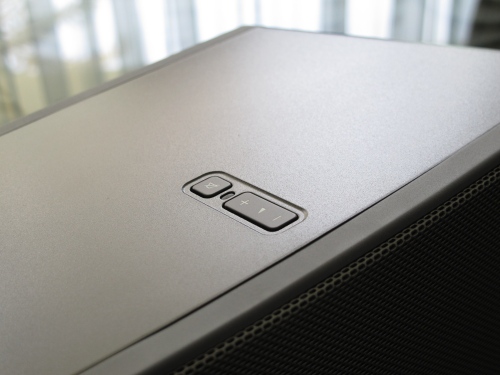
Continue Reading…

For a while now I have been looking at laptops and the last Windows laptop I got was in the beginning of 2008 for work and I haven’t gotten one since. I have been in situations that I need a Windows laptop to tweak and organize certain network things. My eye has always been with the Asus Zenbook, decent specs for a very small size and the same look as the MacBook Air.

Recently released they have revised the internal works of the machine and made it that much more powerful. The new Zenbook Prime UX31A and UX21A would include a revamped design with newer Ivy Bridge processors, backlit keyboards, speedier SSD up to 256 GB, an optional Nvidia 620M GPU, and the matte 1080p IPS displays.

The specifications I’m going for are:
- Intel Core i7-3517UM 1.7 GHz
- 4 GB SO-DIMM, 128 GB Solid-State Drive
- Backlit Keyboard
- 13.3-Inch IPS Full-HD LED Screen, Intel HD 4000 Graphics
- Windows 7 Home Premium 64-bit

The best part about purchasing it from Amazon is that there is a Windows 8 upgrade Guarantee for any computer bought between June 2 2012 and Jan 31 2012 for $14.99 which is relatively cheap for an OS. I was previously waiting to make the purchase at a later stage so I can get Windows 8 but for that price and specifications I will have the chance to get Windows 8 right as soon as it’s released.

The best review I got with the full breakdown on the machine was done as usual by the Verge, they really go through the machine totally. The main drawbacks is the mediocre sound and annoying touchpad and those for me are not deal breakers. And for $1400 its pretty good. There is quite a bit of bloatware on it so I’m plan on doing a clean install which will do me good and drastically improve performance.
(All Pics Taken From TheVerge – Check out their review, it gives you all the details)
Link: TheVerge


Drobo Mini & 5D
A valuable solution for the traveling nerd, Drobo’s brand new Drobo Mini is the world’s smallest full-featured storage array that operates off combined disk and solid-state technologies, making it also one of the fastest. Like Drobo’s other products, the Mini has four hot-swappable drive bays that allow you to manage as much storage as you can afford to purchase. Along with the Mini, Drobo has also released the 5D, a mega storage solution that works with up to five hot-swappabl drives and both have an extra SSD bay which drastically increase the responsiveness of the system.
For the mini you will require 2.5″ Hard Drives (Laptop Size) to fit into it unlike the 5D which can take any type of Hard Drive. The cool data-protecting design features automated SSD acceleration, as well as Thunderbolt and USB 3.0 interfaces—a which I don’t think any storage array has yet on the market. The way these bays have been designed is to make it easy for the drives to slip in and out, and when it comes to design I have to hand it to Drobo they have always perfected that with their products. If you are looking for an external storage device to be connected directly to your computer then this is the solution for you, I have always recommend it to people, for me I prefer network connected storage devices but for some people speed is important and in this case Thunderbolt & USB 3.0 are lightning fast.
The Drobo Mini ($599) and 5D ($799) both already on sale on Amazon without the drives.
Link: More Details @ TheVerge


I have always loved my Kindle Fire, the content was perfect, lots of access made it perfect but the only real issue is that it was lacking in firepower. So here comes Google with help of Asus announcing the new Google Nexus 7, throwing its punches all around. Powered by Android 4.1 (jellybean), this less-than-a-pound tablet features a 7-inch 1280×800 HD display, front-facing camera, the Tegra-3 chipset with a quad-core CPU and 12-core GPU, and comes in 8GB and 16GB flavors. It packs in all of the standard Google apps and works seamlessly with all of the Google Play content. And it is said to get over 8 hours of HD video playback, 10 hours of web browsing, or 10 hours of e-reading. The only difference is that it won’t have the automated platform that Amazon has but at the same time I just want a powerful compact pad to carry my magazines and reading content with me, and streaming if needed, for now this will do wonders.
Price ($200 for 8GB, $250 for 16GB)
So now will Apple make an iPad mini.
(Ordered Mine, and so did Qortuba, couldn’t help it!)


I for one love KVM Switches because I have two screens for dual view and multiple computers, I have had my run of dual display KVMs for some time now and I always end up going back to IOGear, they are the best at it and their hardware lasts a long time, with excellent support over the years. Now they have come up with the innovative “4-port DualView Mini DisplayPort KVMP Switch” (GCS1924). Most graphic cards these days come with Display ports, a few of them in fact and for a while I didn’t know what to use them for since most KVMs are DVI and some are VGA but now with this KVM you can use them for this KVM, and the best part is the cable is so small and the KVM switch itself is so small. Its MSRP price is for $880 but you can find it on Amazon for about $650 and for a lovely piece of hardware such as this, its a great price. One of the best things about this KVM is it’s size, it is very small and I like that the connections for the screens are on two different sides, usually with my KVM when you have four machines connected there are a lot of wires to keep connected but this one is really different then the rest.
Video resolutions:
- Single Link 1920×1200
- Dual-Link 2560×1600
- Supports special monitors with 3840×2400
IOGEAR’s newest KVMP product also improves on previous KVM designs with the latest Mini-DisplayPort and Mini-TOSLINK connectors. The connectors ensure ultra-high resolution audio and video performance for dual-link 2560 x 1600 resolution and ultra high resolution up to 3840 x 2400, with vivid picture quality and convenient surround sound.


I’m always interested in Google Products, and I have been very interested in their Chrome platform, basically the online all the time OS. There are very few times when we aren’t connected to the net and this case it is the only way the Chrome Books operate. Right now the Chrome OS received a major update and you can get a laptop and desktop/box version for it. The Verge has a fantastic article below which goes into every freaking detail of Chrome OS and basically giving you the breakdown of what is really useful for you and how it could improve and whats great about the update. The video below is a simple review of Chrome Book, and what major improvements they have done and the feel of it, and the capabilities of the Samsung hardware. The video review really got my interest, I’m tempted to pick one up a laptop and try it.
Link: TheVerge

There is no question that I am a big fan of the Sonos Music system, I have had mine since 2004 and it is still working perfectly. And their application just keeps getting better and better, especially their simplification of it did a fantastic job of making straight forward and simple to use. You know the people behind Sonos are audiophiles, they really do care about sound their first unit was an amplifier and they try to integrate with as many music systems as possible and by far it is the best music distribution system I have ever seen by far, and the quality of sound just speaks for itself. The one thing is that the Sonos Speakers aren’t built to handle deep bass, but the Sonos Sub is. This self-powered subwoofer connects effortlessly to your existing Sonos system, adding a healthy dose of low-end aptitude thanks to two force-canceling speakers that are positioned face-to-face to eliminate cabinet buzz and rattle. You can get it in a beautiful glossy black finish next month and a matte black model arriving in October.
Price: $600 – $700
Link: Sonos
