
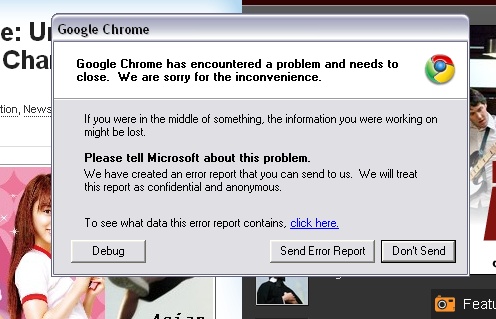
- 74 Tabs
- 14 Windows
(Click on the image below for a big picture)
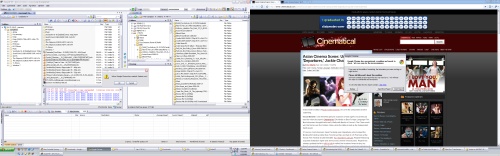 <
<Between all these windows and tabs, Chrome was eating away at the power house of machine. I only built this machine a little over a year and a half ago with the best specifications, and with everything that is running, including an FTP program and a few other programs the machine is running on its last breath every time. I honestly like seeing when its about to crash, its interesting how they built the program to be independent of the other, and every once in a while the Shockwave plug-in crashes, but that doesn’t crash the other tabs. What I find surprising is that Google Chrome uses more Ram then any other browser, it separates the processes so you have many processes taking chunks of ram which add up to a lot, but Firefox takes one huge chunk. Overall I still think that both Chrome and Firefox are excellent browsers, with Chrome being the lighter and faster one.

A lot of people have been in the situation where they have lost their music library one way or another, but thankfully they have it all on their iPods. Now the issue is getting it back to the PC and acting all normal again, so how exactly do you go about it without erasing the damn thing. Another situation is when you want to just duplicate your friend’s iPod, some people just aren’t good at making decent playlists when they have thousands of songs. I know I forget a few songs, and making playlists gets annoying with that many songs, but worth it in the long wrong. So are are a few useful software that you can use “expand” the usage of your iPod.
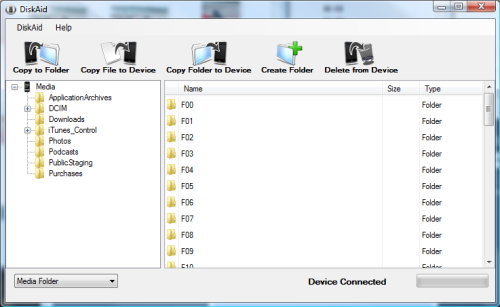
Disk Aid (Freeware)
This is a really useful software, some people have the very large 80 – 160 GB iPods which they haven’t completely filled. Disk Aid turns your iPod into an external hard drive that you are able to drop items into without having any affect on your current files, unless you delete something. Works really well and its free.
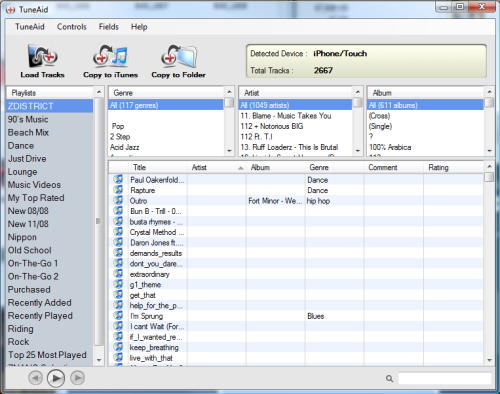
Tune Aid ($25)
This one of the first applications which I think is a must for anyone with an iPod and its worth the $25. You can copy your whole iPod to your iTunes including Playlists, Album Art, Number of times played, and all the other details. You can keep adding your iTunes library by doing this to multiple iPods and copying it to your PC. Also it doesn’t matter if the iPod was Mac or PC formated, Tune Aid can read it. Also you can be specific about certain songs or videos, and you can leave out the rest. Its an amazing piece of software which is worth the $25, it works with all types of iPods. It is also able to recover songs from a corrupted database/iPod.
iPod 2 iPod ($39)
Copying between two iPods is a hassle, especially playlists and all the other items. Specifically if you don’t want to copy the items to your iTunes library. The usually problem anyone faces is that iTunes will format an iPod which isn’t connected to it previously, so you have to make sure you set it so that you Manage the Library and switch off Auto Sync. You can plug both iPods to the PC and it will recognize it, the best part about the software is that its very simple to use. You select the tracks you can to copy and copy it over to the other iPod, and you can do that with the Playlists as well. The freeware version can only do 100 songs, but the main one can do many, I tested it already with about 7000+ songs. Its an extremely useful software if you do this a lot, I do this because I take friend’s iPods and copy them back and forth, but is it worth $40 I don’t think so, I think its worth about $15 max. But it is a very clean piece of software that doesn’t involve any complications.
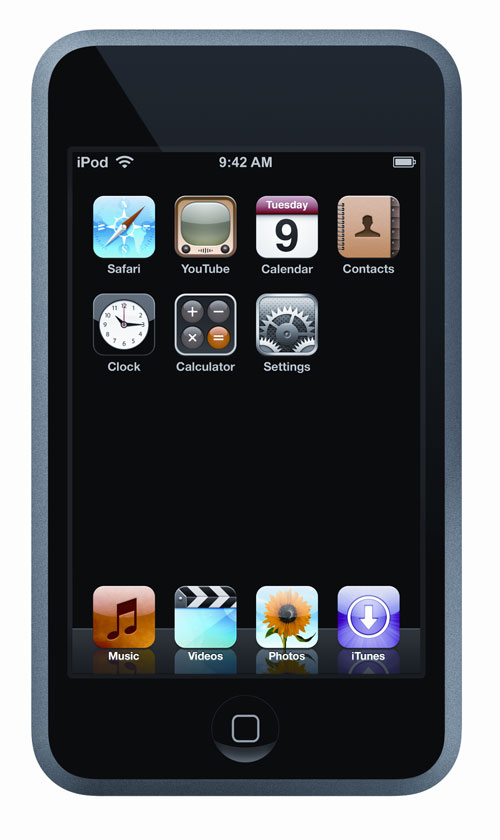
I have shifted my iTunes Library from the crappy PC to the CORE PC (iCore7 Processor), its been running perfectly dual screen and pushing all its processing power to the edge. Since shifting the library to this new PC its been going smoothly, I have synced all the videos and music to my iPod Classic and Nano 4G, when you sync it all the previous data gets erased so you have a fresh install.
Now the issue I am facing with the iPod Touch is the applications. I haven’t really figured out how to shift all the applications to the new computer, the free ones are simple enough but what about the applications that I have paid for, how do I go about shifting them?
Â
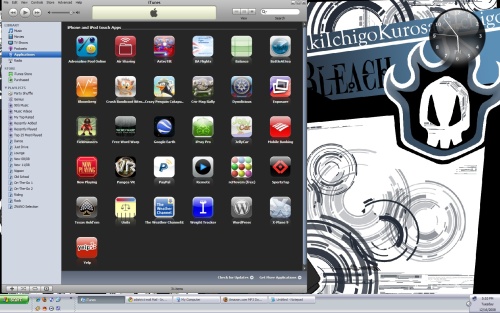
I think I have managed to take some advantage of my iPod Touch with some interesting Apps and filling it up with music. I still have some ways to go to organize my music completely the right way, I am happy with some of the playlists that I have but I still have a lot of music that I’m surprised that is on my iPod after pressing the random shuffle button.
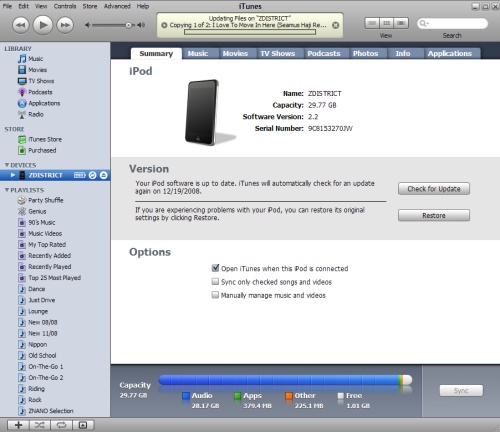
Â
I have filled about 95% of my iPod Touch with music and 2% with Applications, and some of these Applications are pretty damn good. I have mentioned some small comments but all are pretty good, and the higher it is the more I like it. Â

Applications:
- Fieldrunners (This Game is Fantastic)
- BattleAtSea (Who doesn’t love playing battle ships)
- Bloomberg (Keeping up to date on the latest financial news breaks, and there are lots of those these days)
- Texas Hold’em (Some poker fun with different levels)
- SportsTap (Keeping tabs on NFL, and NBA teams)
- Now Playing (Its excellent in the US for movie times, I also get movie info from it)
- Crash Bandicoot Nitro (Fun Driving Game)
- Cro-Mag Rally (Fun Driving Game)
- WordPress (If I just want to write the text while in a waiting room)
- Yelp (Restaurant info and more)
- Dynolicious (HP, Torque, and Skid Pad when your driving, pretty good)
- iPray Pro (Pretty good with prayer times)
- JellyCar (Pretty funny car when playing)
- WeightTracker (Literally what it is)
- Units (Great for different types of conversion, great on the run)
- Mobile Banking (For those with a Bank of America account)
- The Weather Channel (For more detailed weather information)
- BA Flights (When you fly BA a lot its helpful, I’m not flying BA that much these days)
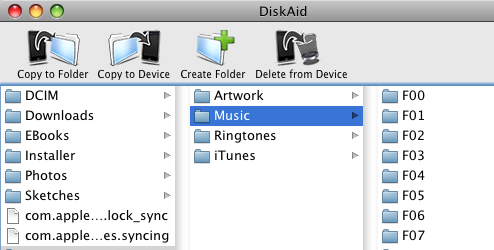
The annoying part of the iPhone and iPod Touch is having to use iTunes to make any changes on it. But this piece of software helps resolve a lot of these issues. Turns your iPhone/iPod Touch into an external HD so you can drag and drop files into it, music, video, documents, pictures, anything. It doesn’t require Jailbreak to work with your iPod Touch/iPhone.
Link: Lifehacker
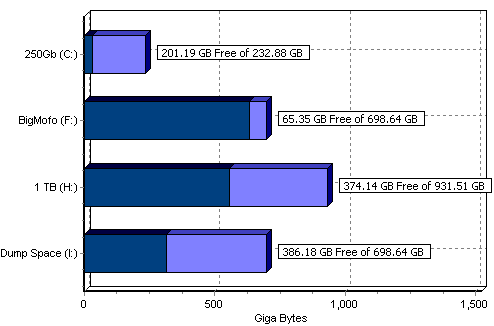
I have been looking for a simple piece of software such as this for some time now. I have a very good idea what files are taking up space but this software puts the drives and folders in perspective, you can keep drilling down into folders and subfolders, giving you nice pie charts or bar charts. One of the drawbacks is that you can’t open the folder directly from the software, you would have to go through explorer. Just a useful tool to give you perspective on your drives.
Link: LifeHacker (Freeware)

I have tried using Firefox 3 for sometime now, since the first beta release. It is really good except for it hanging on a few video based websites such as Youtube, Dailymotion, and others. It does seems smoother and faster, I want the full release soon and it seems it is coming soon.
Mozilla VP of engineering Mike Schroepfer claims that Firefox 3 is 9.3x faster than Microsoft Internet Explorer 7 and 2.7x faster than Firefox 2 in terms of JavaScript performance. In terms of Gmail message load time, he claims Firefox 3 is 6.8x faster than IE7 and 3.8x faster than Firefox 2. And he says Firefox 3 beats Apple’s Safari, which is also faster than Firefox 2.
Link: LifeHacker

For all those iPhone users out there I think this is a very useful software to make use of the “Slide to Unlock” Screen. With Intelliscreen you would be able to customize the objects that appear on that screen.
Features Such as:
- Email (Gmail or otherwise can appear on screen or snippets of messages)
- Calendar Updates
- RSS Feeds
- SMS Messages
- Local Weather
Link: Lifehacker