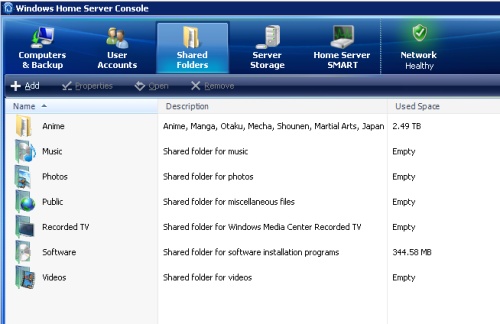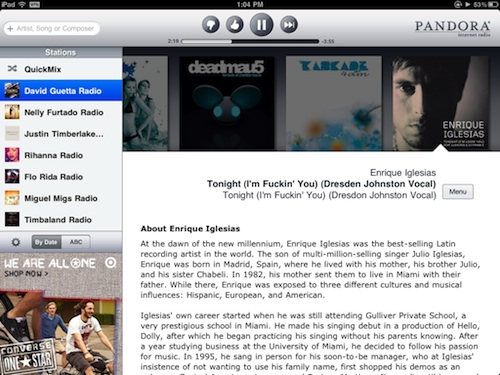
I always enjoy listening to Pandora, entering the artist I like and then listening to music from that genre, getting some new songs, old songs, and some songs I never heard of. I always knew they had a location restriction, I tried listening to them online or from other devices like my Sonos system but it never worked, but for some reason it always worked on my iPad and I loved it. Especially that I have 3G I could stream it and listen to it all the time, from any location. Now since the last update to Pandora it comes with the screen that says we can’t stream due to your location and that annoyed the hell out of me.
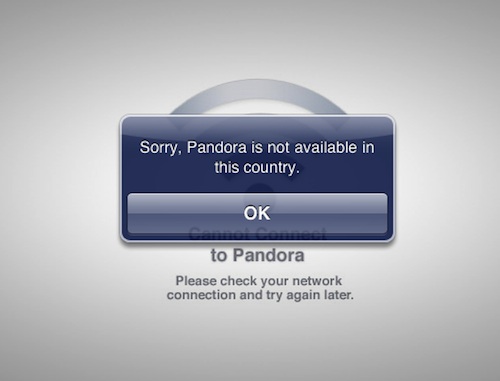
Luckily the way to circumvent that is using a VPN and in my case StrongVPN. Having a VPN on does slow down your connection a bit but in this case its audio so luckily it wasn’t affected and I couldn’t hear an degradation in music quality.
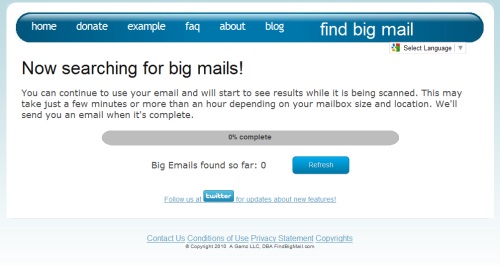
Recently I got a warning from Gmail that I am reaching my mailbox limit, I never thought that I would hit the 7GB mark but it seems years of not deleting any files has resulted in a large pile up of files. I still search through old files for information and I love that I don’t have to delete, I know that I have files which are unnecessary so luckily this post was shared by a friend on GoogleReader so it was perfect timing, talking about an online application called FindBigMail which integrates with your Google Account.
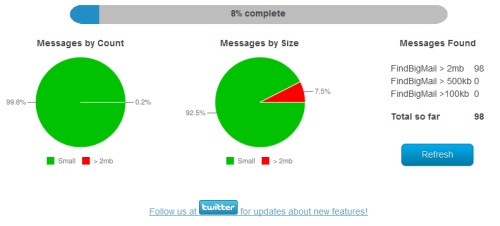
The software solution works very simply, you just enter your Gmail address, even works with domains registered with Gmail apps. After you authorize FingBigMail to sort through your account, it goes through it to check for files sizes. It categorizes files bigger then 2MB, Bigger then 500 KB, Bigger then 100 KB, and small. Each one of these search factors is created as a label in your Gmail and files are sorted into automatically which makes it extremely easier to delete files with attachments that you don’t need any more. After I did that I managed to free 500 MB right away, and the rest I need to think if I want to delete them or not, I’m taking my time with them. This is the best application to help clean up your mailbox.
New Gmail Labels:
- FindBigMail – Top 20
- FindBigMail > 2MB
- FindBigMail > 500 KB
- FindBigMail > 100KB
Link: FindBigMail
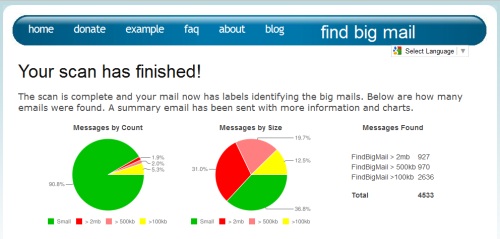
Continue Reading…
Sonos is the best premiere music system that you could ever want, integrates with almost everything last.fm, Rasphsody, Sirius XM Radiio, Rhapsody, Pandora, and all other music services. That doesn’t include it’s great music integration with iTunes, all your playlists, with album meta data and album covers. Now Sonos have released their new iPad Application which is amazing on the iPad, full integration, control of every aspect of this system. I have one in my room and on in the diwaneya, I like listening to music whenever I’m working on something. The Sonos Application is fantastic on the iPad, its very smooth interface and excellent integration. Sonos is a bit slow with advancement at times but when they release a new product or software it’s always a solid and excellent product. If you don’t have the Sonos system you really don’t know what you are missing out and the iPad application is an amazing addition to this music system.
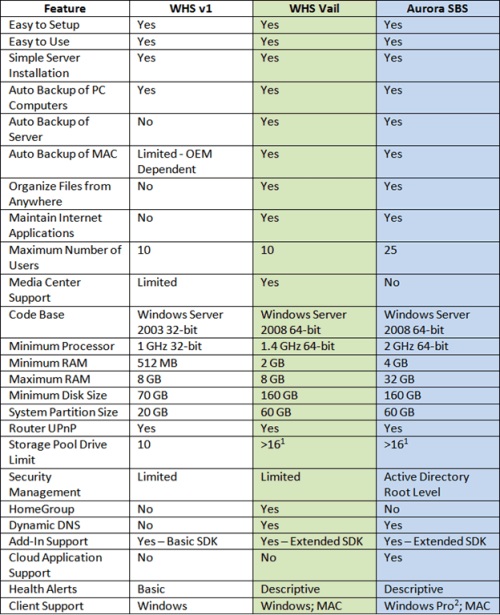
I have been talking about Windows Home Server for some time since I have been using it since the original version. At first it seemed like a pet project from Microsoft thats on the side and has a cult following, seeing that a lot of people really do love it they have developed it forward and its only getting better. You can use it in different forms, in simple hardware setups to complex 20+ TB Storage as I have. Some people use it to control other machines throughout the house, to control the lighting system throughout the house, streaming movies and music to every location.
Now this is the best comparison I have seen yet of all the possible versions, for a prosumer WHS Vail is your best bet which is coming out in the next few months, I’m hoping at the end of the year at the latest. The Original WHS was based on Windows Server 2003 and has its limitations, and now with WHS Vail those limitations have been passed since its based on Windows Server 2008. Aurora is the more business oriented version with features that Admin want but its not Windows Server 2008, not that much. I can’t wait for Vail, I’m honestly waiting for it since I’m facing a few hiccups with my current setup since I have advanced it so much, as soon as its officially out I’m installing it and moving the data all around.
Link: HomeServerLand
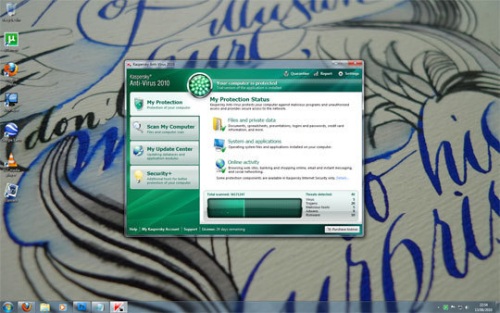
I’m surprised how many machines I see without antivirus, the first thing I take a look at is for any installed software and usually I find nothing. It’s one of those initial preventative steps to protect your system from any damage at a later point.
Kaspersky
It was the best for a long time, so good that it from being a free antivirus to one you had to pay for. It seems to always keep your machine updated and on top of most of the little bugs that bother your machine. I have seen it block out quite a few viruses that come through outlook or downloading attachments. They do have a good internet suite which also protects you fro malware and other problems as well. So if your going with the paying option then Kaspersky is your best option.

AVG
AVG is the best free antivirus software out there period, I have tried a few it’s always updated and works lightly on your system. It works stabely without bothering your system at all, and it always automatically scans your USB and many time I have plugged other people’s USB’s to find malware and virus, it cleans them out and makes them accessible which is great. Every system must have it installed if you don’t have one in the first place.
I would avoid any McAfee or Norton Symantec software out there, it messes with your machine’s registery and always becomes slower. Some how the machine never recovers from an install of McAfee or Symantec install, if you try pulling it out it seems like it trys to do as much damage as possible before leaving your system.

VPNs or Virtual Private Networks are the best solution to any firewall, they can technically get through any blocking solution out there but there have been a few that manage to make it a little bit more difficult. People use VPNs for different reasons, I for one use it to access the torrents, get to all the sites I want to, and accessing sensitive sites such as banks or other institutions from wireless networks or public areas.
The Toughest Internet Internet Filters I have Faced:
- Oman
- UAE
- Saudi Arabia
- Sudan
First Choice: Strong VPN
- I’m using PPTP service with but they have a large variety of VPN options to choose from
- Several cities to choose from as core cities
- Integrates with any operating system, iPad or phone
- High speed, usually with VPNs they slow down your browsing but with Strong VPN their speeds are consistently high
- Has gotten through every firewall I have tried
- Their support is solid and I have never had issues with their service
- Their prices are very reasonable with all the different options, and if you don’t know what to choose then just ask them
Link: StrongVPN
Second Choice: HMA VPN
- They have a software based VPN
- They are currently beta testing PPTP service which I have tried and its pretty good
- Relatively fast connectivity
- Sometimes has issues connecting but overall very good
- With the software based VPN it has had issues with one or two firewalls but with the PPTP service it was pretty good
- Software based only works with Windows but the PPTP works with Mac, Windows, Linux and other communicaiton devices
Link: HideMyAssVPN
If your looking for a solid service and you know what you want then go with StrongVPN, another option would be HideMyAss Pro VPN. But both will do the job to get you where you want securely.
Update:
Just to address the questions, they both work with Hulu and relatively fast, also they work with the Netflix and ABC App on the iPad so your able to watch US shows on your iPad. So both connections facilitate streaming from the US perfectly.

Marvel has turned out to be one of my favorite applications on the iPad, I have always had a love for comics but as I grew up I lost track of all the different Universes, plots and lists of new comics that kept coming up. With the emergence of the iPad they have provided the perfect platform for Comics, I find myself reading for hours and hours these days and I’m enjoying every moment of it, I feel like the Geek in me couldn’t be happier. I read the comics and keep going to the next issue of the series, everything is very organized and you can keep buying the next one. I passed by the Kinokonaya Book Store in Dubai and saw a few Marvel Comics and I really wish they would be released soon on the iPad, and I kept flipping through a few of the comics that were on the table. The best part is that you can go through the categories and view each series on its own making it easier to select the comics you want, and of course the sample is perfect so you get a slight feel of the comic before purchasing.
My Favorite Comics:
- Hulk
- Mighty Avengers
- New Avengers
- New X-Men
- World War Hulk
- X-23: Target X
- X-Men: Age of Apocalypse

What Its Lacking:
- More Comics, I seriously want all the comics that Marvel has to offer
- I want the comics in higher resolution so when it goes screen to screen its crystal clear
- The Comics are a bit over priced and add up very quickly, I think they should be charged between 50c to 99c, not the $2.00 for each comic, people would buy more at higher volume
- A way to manage your comics off the iPad so when your done with it you can get rid of it instead of just deleting it. I just bought it, why would I delete it even if I need the space, feels like I’m throwing the comic in the trash, I would rather store it some where like I used to
Even with all these points I think that its a fantastic Application and a huge stepping stone to bring comics back to what it was. The iPad has revolutionized the way people interact with online activity and reading comics is being brought back in a way that takes advantage of all the features of the iPad making it easier and more fun to read.
Rating:
![]()
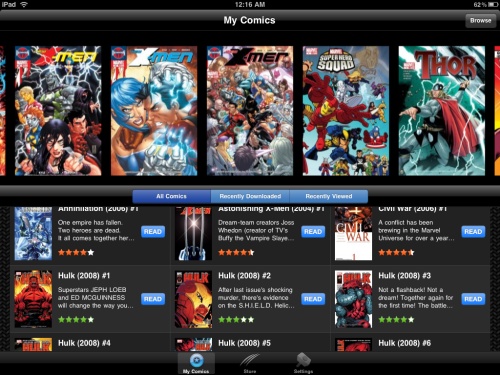
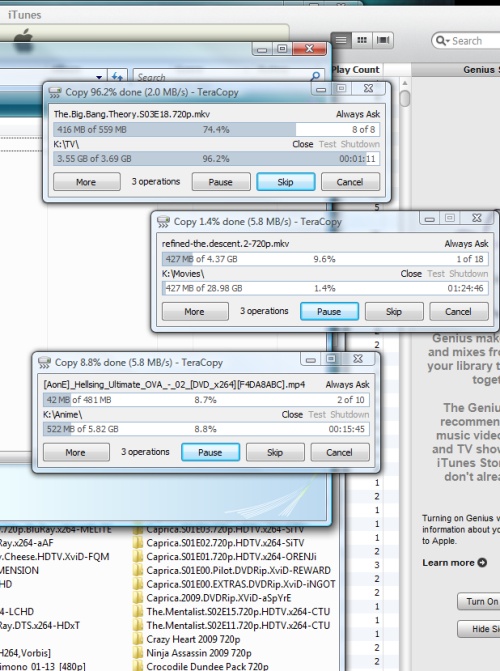
When transfering files from one folder to another you have to wait before starting another or else it will slow down, Windows has matured but they are content with their file moving capabilities of the OS. If your not happy then Teracopy is the best solution period, TeraCopy is a compact program designed to copy and move files at the maximum possible speed. It integrates with XP, Vista and Windows 7 and completely replaces Explorer’s transfer function, so after installing you move files over it automatically comes on and moves files over, and for once you really know how long its going to take. When I do multiple transfers to USB, a storage device on the network and from hard drive to hard drive they are all transferring at maximum possible speed without affecting each other. If I’m doing multiple transfers to one location it divides up the maximum possible bandwidth and sends everything over at the same time if you want to, or else it will organize all the files into one transfer window, and you can see the files are that have been transfered, that are being transfered, and the ones in the queue. The best part is the way it handles the problems you can skip a problematic file and keep on going with the rest of them. An amazing program, very light on the OS and you can have multiple instances working nonstop.
Link: CodeSector: TeraCopy

I thought this would be a more difficult process then I expected. I currently have my iTunes library on my PC and I wanted it to move it to my Netgear ReadyNAS 1100 on the network. The ReadyNAS 1100 is a very solid high performance Network Area Storage unit, it has redundancy and been running for over a year and half now. I wanted have the library in a secure place with full redundancy accessible from any piece of hardware.
I thought it would very difficult to do but turns out its simpler then I thought, luckily Apple have thought about this issue and Home Sharing wasn’t going to work. Following the steps below you can move your library to any location and maintain all your playlists, playcounts, statistics, music, tv, movies, music videos and applications.
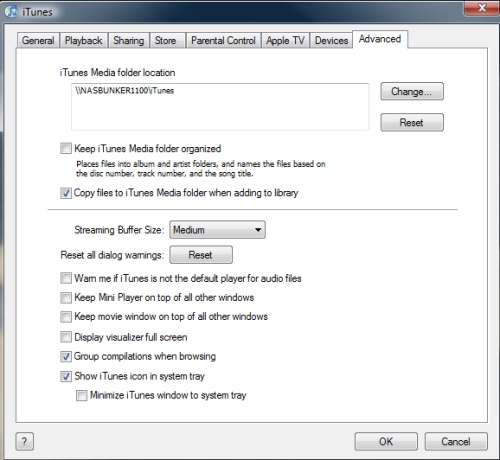
First Step:
- Click Edit and go to “Preferences” then click the “Advanced” Tab
- Where it says “iTunes Media folder location” click “Change” on the right and click any location, in my case I chose the NASBunker1100
- Then Click “OK”
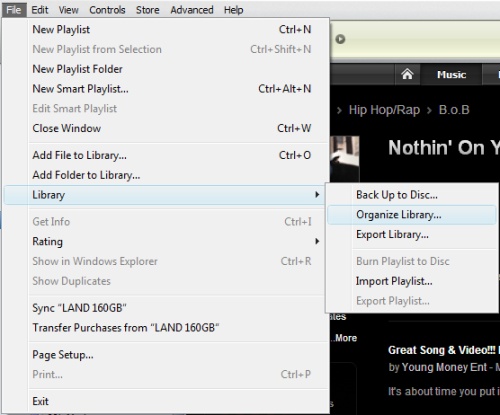
Second Step:
- Click “File”
- Click “Library” from the menu
- Click “Organize” from the submenu
- Then Check “Consolidate” and hit OK
- Then let your system copy over all the Music, TV Shows, Movies, and Details to the new location. This could range from 30 minutes to hours depending on the mount of data you have.
This whole process took me less then 10 minutes and the copying took a few hours but I just left the machine. It worked smoothly without any disruptions, I was playing my music and music videos fine, and the data on the main PC is still intact so if anything is miss you can just copy it over without any issues.
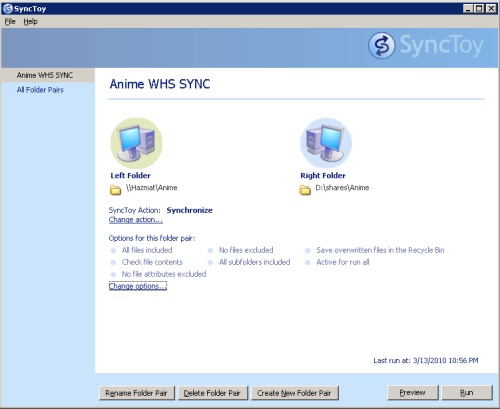
I have been using this Sync tool for over two years now, Sync Toy is a tool developed by Microsoft just for fun. Its not really supported by them but they have made decent improvements with it. Been using it since version 1.4, to 2.0, and now 2.1 which is a huge leap forward in comparison. A lot of features have been added and bugs have been fixed. The best tool I have found to sync drives or folders with lots of files and subfolders inside of it with little issue and lots of customization is Sync Toy. I needed it to Sync the different folders between the WHS Hazmat Server and the WHS Hazard Server. One will balance the other in file storage which won’t require any need for file duplication. It now supports 32 bit and 64 bit operating systems, works locally on a machine and across networks.
The first folder I needed to Sync was my Anime folder which is 2.49 TeraBytes of media, this is to be done across the network. Testing the file transfer it would transfer between 78 MB/s to 86 MB/s between both the machines so I start the transfer earlier in the evening for it end the next afternoon. Overall its the perfect free tool from Microsoft for all Syncing purposes, two-way sync, or one-way sync and lots of other combinations available.
Link: Microsoft Download