

Yes or No?
What do you think?
When Flickr tried introducing video a long while back, there was a huge whiplash and people hated, but now this seems to be completely different, people are reacting favorably to the video in instagram. Its taking a different form, people are testing it out and even I found it to be interesting.
Instagram has always managed to keep a level of imagination behind it’s picture, you always wonder how they took the picture, and some of them are amazing. I know sometimes I work at it to get the right picture, and some people uploading their pics from their DSLR camera for these amazing shots. But now the dynamic of instagram will be totally changed. Instagram is going after Vine & Keeker, and it will beat them with a very big stick.
But Instagram has laid some rules down for the videos, you have to hold down the button to record. It turns it into stopmotion photography, thats what a few people are doing, and some people are doing crappy videos, 15 seconds is the limit, and you don’t know how it will turn out since you really have to squeeze in.
Photographs on Instagram have always had a bit of heft or importance to them, you can really see some accounts with amazing photographs. Instagram has always been clutter free and amazing pictures, not noisy like Twitter and other social media, Instagram has been the clean place, but with video introduced its like people are stumbling with the video from a few of the ones I have seen and some are amazing with the use of stop-motion.
Then there is the other thing that is lost, the slow scroll through instagram, the one you do at work, or with the family or while sitting patiently waiting to do another activity and it takes up the right amount of time. Now suddenly videos come on and you have to jump to mute your phone, already happened to me a few times over the weekend. Lets see how Instagram will change with the introduction of video, you can’t load it up from a DSLR like some do for pics, but now lets see how things will change.

Previously the only real Keyboard you could buy was Swift 3 and that’s what I did since I didn’t like the Samsung Galaxy S4 standard Keyboard. But as of June 5th the Standard Google Keyboard which was only available previously on the Nexus devices is now available as download for devices with Android Ice Cream Sandwich 4.0 and above.
There are different levels of predictive text as well as the swype option, it’s a keyboard with options and a clean feel. If you don’t have a Nexus phone try it out, you will like, its a different and clean feel for Google Keyboard. What I like is that they recently made it into its own App just like GMail, Maps, & G+.
Link: Google Play
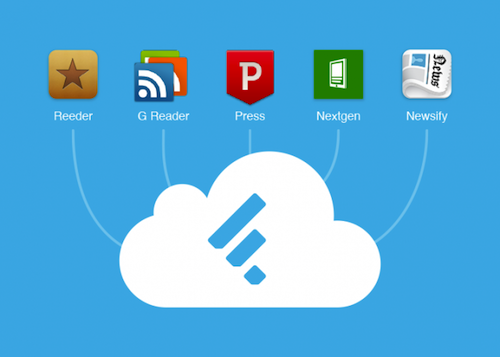
For those still using Google Reader the cut off date is within a few weeks, Google will be pulling the plug. And Feedly has really stepped up, not just as an RSS Feeder but to do it even better then how Google did it. They are replacing what Google does for RSS Feeds, and they have created an open API so RSS Readers can connect to the Feedly cloud.
The Partners:
- Reeder
- Press
- Nextgen Reader
- Newsify
- gReader
Feedly is fast, and thats what I love about it, and they plan to make it even faster based on their recent expansions. They added more servers to make it even smoother, support for Windows 8 and Windows Phone, and other developments. The best part of the development is their ecosystem, there are a lot excellent Apps out there, but right now I’m loving the Feedly app on Android and online. But you can still use the Apps above to work with Feedly, and I think thats fantastic on their part. I have been on the Feedly forums and they have been intensely listening to users and adding features as fast as possible. If anything, Google Reader showed us that sometimes, someone besides Google does it better.
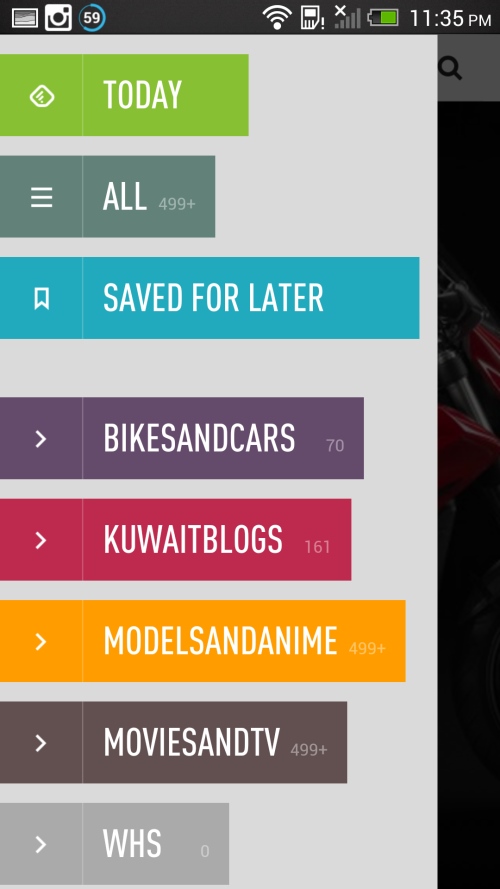
The signs are always there with Google, whenever the links to a product slowly start dropping from the main page you know that they aren’t a fan of it or giving it that much importance. Google Wave went because it didn’t work as a product, Google Buzz ruffled too many feathers even though I liked it, and then Google Reader was suddenly coming to an end. July 1st is the cut off date for Google Reader, I know these days a lot of people aren’t reading blogs as much but we still visit a lot of websites and my online dependency was on Google Reader to keep things organized. The announcement honestly shocked me so looking for an alternative was a scary idea, I got so comfortable with Google Reader I didn’t know if I would find an alternative. After doing a little research I went with Feedly and I’m very happy I did.

I tried Feedly a few years back and Google Reader at the time was more comprehensive and useful as an RSS Reader, but within those years they stopped the development of Google Reader, and Feedly is miles ahead. The integration is seamless, a very smooth and clean interface and I honestly like looking at it. It works on both Android & iOS, and its web based which is very simple, and moving onto there is extremely simple, just sign in.
What I Love About:
- Its Fast, really loads fast
- Multiple Layout Options, so you can see it anyway you want
- You can mark things read in different ways which works great
- Integrated with Twitter, Tumbler, Pinterest, and most major social networking sites
- Works on desktop, iOS, & Android
Link: Feedly
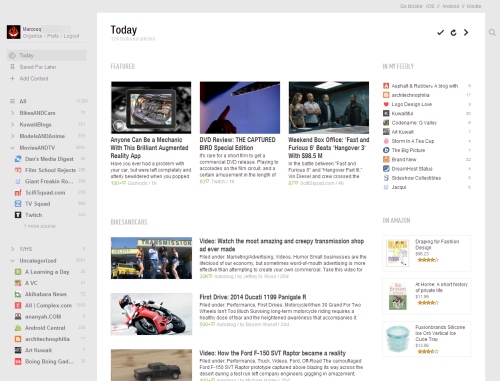

I think there is a lot of inherent dislike towards Microsoft, they have just done too many wrong things over the years and Apple has done an excellent job of painting them as idiots with their Mac vs. PC ads over the past decade. Also it doesn’t help that Microsoft made Microsoft ME which is probably the worst iteration of Microsoft out there, Vista was pretty bad too off the start, but got progressively better.

Microsoft does try and in this case they launched the Microsoft stores, after all this time they know that Apple is successful with their stores and every Apple store employee is supposed to know everything about every product that Apple has and they inherently love Apple. So people love the Apple stores.

Recently I had a chance to spend some time in an Apple store and this one had people in it. I have recently gotten into the Windows Phone 8 and so I decided to venture into the store and mess around with the machines. I played around with the Microsoft Surface Pro and it is a very interesting machine, very solid and smooth, I liked how it felt. they had a selection of hardware from Acer, Asus, HP, and Sony, not including the Windows Phone section and the XBox Section. People get a hands on feel for Windows 8 across different hardware and the Windows Phone 8 platform as well.

Microsoft is really trying to make you feel that you are in one environment, that everything is connected and they are trying to connect things but they aren’t there yet. Apple doesn’t release a feature unless it knows it works 100%, except for Apple maps, that was a blunder that Apple has never seen, but Microsoft would rather release a broke feature then no feature, that is their problem from my aspect.

The store was a fun experience and honestly they have a good range of products, and the staff who are there are good but they are lacking a bit in information, sometimes I know that I knew more about a product then they did which shouldn’t be the case.




I have been a huge proponent of Google and their Android platform, I love it, its great, flexible and the selection of phones are insane, so many to choose from. I liked what they have done with their Play Store, now its really organized and only getting better. Even with the release of the Nexus 4 I can’t wait to get my hands on it.
My one major issue with them is the region segregation, its annoying as hell, Apple honestly makes no difference what so ever. If your account is registered in the US then you are treated as if you are within the US and get access to all the software, shows, and movies.
Google operates differently, even if you are a US account with a US Credit Card and Address you don’t get access to everything on the US store which drives me nuts. Except if you have a US sim in your phone, but if you have a tablet then it does it based on your location.
While I was in the states I bought Iron Man, Transformers, and Star Trek, just movies I love watching again and again just to see how the Nexus 7 works with and they are amazing movies. And I downloaded it onto my machine not just streaming, so I can take it back home with me to Kuwait and play it normally. Now in Kuwait with the movies on my device it won’t let me play them, are they serious, thats just ridiculous. People willing to pay for whats legal but if you stop them from getting it legally then they will get it illegally, what they are doing is ridiculous, they are seriously stopping a source of revenue, people want access.
Apple products are amazing I will say that about them, even though I hate the company, and even for my love for Google, they have screwed up and they need to learn from Apple that got something right. Fix this already.

Last year and the year before RIM was struggling, now they are just a sinking ship, when a few years before that it was everywhere like wildfire, everyone had a Blackberry. I still kept mine because of our Dewaneya being on it, and honestly it is still the best group communication App out there, I think they should have sold it off as an App in the App Store and Android Market, it would have helped sustain Blackberry on the software side.
They held on for so long and still RIM didn’t turn around at all, and a lot of people got fed up with it, they even switched to Android because some people didn’t want Apple. The whole of 2011 didn’t change anything for RIM, and Android & Apple just kept coming up with more updates and better handsets. People started shifting, it feels odd when people start leaving your contact list, at first its normal but then it just got ridiculous, floods of people disappeared. It was honestly sad some of these people were gone, it was nice to to star in touch with them. To be honest up to this point there isn’t an application that is better then BBM and nothing beats a good Qwerty keyboard but they had their problems and they didn’t progress. We are still stuck with the 10 MB which is pretty much useless when roaming, it gets used up in two or three days at most. I don’t know why but it feels like I was abandoned when I see the status update “BBM OFF – WhatsAPP +965##$##$##”, as if the person just gave up and left.
Now the migration has begun, very few people are left on Blackberry, I’m still holding on to it and using it when I can. I’m not a fan of WhatsApp even though pretty much everyone shifted over to it. I tried ChatON and a few other Apps they weren’t that great either. I think I’m probably going to stick to it until this piece of hardware quits, then I don’t think I will be getting another Blackberry until I see some drastic changes in the coming future.

The Dewaneya Media PC has been running for a good 6 years, and I think the age is showing. Since I have made some major changes to the dewaneya I was going for a bit of a hardware upgrade, starting off with the media PC.
New Specifications
- Intel® Desktop Board DH67CF – Mini-ITX – Media Motherboard
- Core i5 2300 – 2.8 GHz
- 8 GB Ram (2x4GB)
- Corsair 90 GB SSD – Sata 3 (For The OS)
- Pioneer BluRay RW
Total 187 KD From Professional Computer

What I Already Have
- Thermaltake Case
- Power Supply
- 2TB HD – Sata 3 (For The Media)
I almost store nothing on my PC’s these days, everything is stored on a network storage device which in this case is the Netgear 24TB Storage Unit. This little Unit is gonna pack a punch with the upgraded hardware and will be able to handle everything that I throw at it. Gonna install Windows 7 on it and from there I’m going to configure XBMC for my network, gonna take some tweaking and getting used to but I’m sure it will work perfectly. Other hardware upgrades are taking place in the dewaneya but that will be forthcoming in another post.

I’m not usually posting about hardware updates from Apple but this one seemed very interesting and enticing. These new Mac Book Pro with Retina Displays are supercharged machines in a smaller size then expected.
The one thing that is oddly changed is that power socket for the new MBP Retina Display models. That means if you have been collecting the power cables for your Mac Book Pros & Mac Book Air for all these years then you can’t use them for the new machines, going to have to collect a whole new bunch of them.
As usual the price is also up there, for a while I have been thinking of getting a new laptop, probably a Zen Book, but this update has thrown a wrench into that idea with a very lovely spec sheet below. Still its a bit on the pricey side, I think I want to see one in real life before making a decision.
Standard Model: 2.3Ghz quad-core i7, 8GB RAM, 256GB SSD, Intel HD 4000 & NVIDIA GeForce GT 650M with 1GB [$2199]
Premium Model: 2.6GHz quad-core i7, 8GB RAM, 512GB SSD, Intel HD 4000 & NVIDIA GeForce GT 650M with 1GB [$2799]

Just to get an idea, this is the difference between the MBP 15 Inch & MBP Retina Display 15 Inch, and it packs a bigger punch then it’s predecessor.
Physical Comparison Between The Old & New MBPs
- Height: 0.95 inch (2.41 cm) vs. 0.71 inch (1.8 cm)
- Width: 14.35 inches (36.4 cm) vs. 14.13 inches (35.89 cm)
- Depth: 9.82 inches (24.9 cm) vs. 9.73 inches (24.71 cm)
- Weight: 5.6 pounds (2.56 kg) vs. 4.46 pounds (2.02 kg)
This is just a simple look into the Apple update on the Mac Book Pro. For a full breakdown check out all the articles over at Jacqui’s CouchAvenue she covers the Mac Book Pro, OSX Lion, iOS 6, and Other Minor Apple Updates. (She is the Apple Girl)

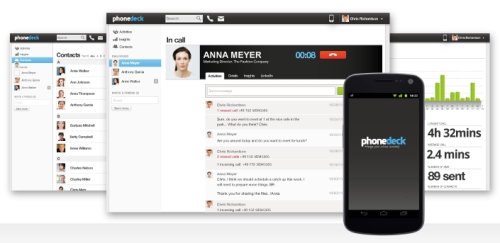
The cloud dashboard for your mobile phone
Simply enough its a service that lets you manage your phone calls, text messages and contacts from a remote browser. Discover a new way of managing your phone calls, text messages and contacts remotely from the browser. Currently its working for Android only, and I think some sort of integration with Nokia, not iPhone integration because of the way the application works.
- Syncs your contacts, messages, and history to this application which you can control online
- They give you lots of statistics about the people you call, who you call the most, the number of messages sent, if you like statistics you will love this program
- The only thing to keep in mind is that they do have access to your phone, your messages, and you phone book which can be a bit freaky but it seems to be a legitimate company
- The simple idea for me is that if my phone is somewhere in the same building but I’m on the laptop, I can see who is calling and answer or reply, its a very cool and simple concept
Link: PhoneDeck