

Using Windows 7 so much I have come across a lot of tips to quicken and ease the use of the OS, and below are my favorite set of shortcuts that I use throughout the day.
- Windows Logo + L – Locks your computer
- Shift + Delete – The file is gone and even bypasses your recycling bin, you can’t even recover it
- Alt + 6 – To see all the windows you have open
- Shift + Ctrl + N – The easiest way in Windows 7 to create a New Folder in your current window
- Windows Logo + M – To minimize all the open windows, so you can clear your screen
- Windows Logo + Shift + M – To bring back all the minimized windows
- Windows Logo + Spacebar – All the windows turn transparent and you can see your desktop, just in case you dropped something there and you wanted to look for it without having to minimize anything
- Windows + Shift + Left or Right Arrow – A lot of people have dual screen setups, this will move your current active window left or right depending on your choice
- Windows + T – You scroll through the current active programs and windows on the taskbar, very useful to find a specific active window
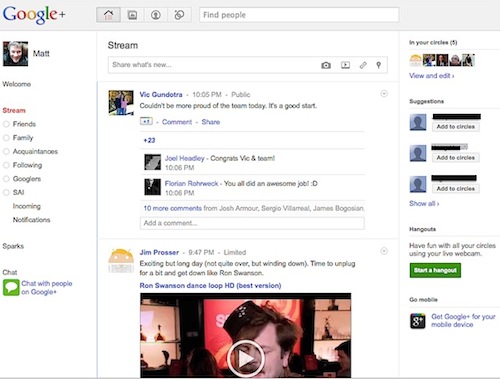
Google has been working on a social networking platform for a while now, and they have failed with Wave and Buzz is just a side tool at this point. They needed to find the key mixture of social connectivity, privacy and content to out do Facebook as well as integrate it into the other Google Services.
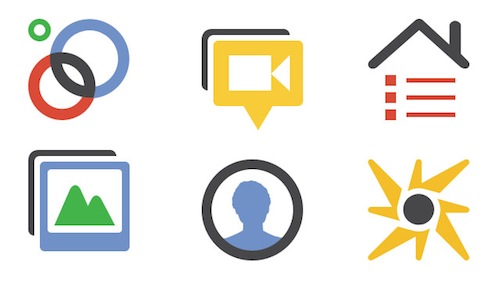
I like that you can completely control the level of content and connectivity that it has to your account. And I like the simple interface and the Android application which works seamlessly with it, I don’t have an iPhone but a few people already mentioned that the iPhone interface for Google+ is very good. The best part about it is that you can completely delete your account and shut it down if you don’t want it. For me this is a new thing to enjoy because I never had a MySpace or Facebook account, and I for one trust Google, I don’t know why I do but I trust them. So lets hope that Google+ keeps getting better, and for now its invite only and they have closed it but I’m assuming that it will open soon to all.
For those of you who have more PCs then screens a KVM is always the best option. A few years ago their weren’t too many options, especially if you are looking for multiple screens and multiple machines. If you want a three screen setup on one machine your best bet is to stick to one machine and not use a kvm but if you have multiple machines then this is the way to go.
Pros:
- Easily handles dual screen mode on 2560+ resolution with movies and games without an issue
- Very clean and sleek design
- Came with all the cables to connect 4 machines with dual screens
- Keeps the resolution of the PC even when it restarts and it isn’t the machine actively on the screen
Cons:
- Doesn’t work with the latest wireless mice
- A bit expensive but most Dual DVI KVMs are around that price if not more
Overall: Love the KVM and it works with any operating system, but I can’t believe it doesn’t recognize my wireless mouse, for something that expensive you would think they could have taken care of something such as this especially since its been around for a while.
Link: Amazon
Price: $475
Rating:
![]()
Continue Reading…
I have gone through several storage devices over the years and now I have been using the Synology 1511+ and loving it. I still have my Netgear which has been operating fantastically, but I needed some more storage in another location and less expensive, Synology fit the bill perfectly. One thing to note I really am not a fan of Drobo after trying it out, its speed is always questionable and it has problems sometimes dealing with different drives, and its can’t be attached to the network easily.
Pros
- Very well built
- A long list of features
- Amazing Web Based & PC/Mac Manageorgeous, PC and web-based management software
- Works with 3TB Drives
- Expandle with DX510 Expansion Unit
- Hot-Swappable Drives
Cons
- Its a bit on the expensive side
Synology builds a solid piece of hardware with useful things like 4 USB, 2 eSATA, and 2 Gigabit Ethernet ports. What makes their products truly great is their fantastic software. The feature set is too long to list here, but it’s basically a file/backup/web/email server, media streamer, and download manager jammed into a cubic foot box. You can have it up in running in 10 minutes thanks to its amazing software.
The same software can be used with different machines, so you can have several Synology Storage Units on your network controlled from the same panel. Its a very highly featured software and your able to configure your storage device in any way possible, and its still simple enough to set it up in about 10 mins. I am running it at 5 x 3TB Hitachi Drives for the past few months without any headaches at all, this is a very high performing machine and the best part is that it can be expanded up to 45 TB with two more additional units which just hook right up to the back of the 1511+.
I highly recommend any Synology model, and espeically this one is fantastic this one is awesome!
Price: $866
Link: Amazon
Rating:
![]()
Continue Reading…
For any geek visiting Professional computer in Hawally is like going to a candy a store. So much hardware and well positioned on the shelves, it is always fun walking in there. I walked in to pay for a minor PC refurbishment they did and picked up a few items that I needed.
There were so many keyboards, I saw some cool new Razor gaming keyboards. Then there were a lot of Netgear, D-Link, Buffalo, and Belkin switches, routers, and access points. There was a good selection of motherboards and graphics cards as usual.
I picked up a Buffallo Router/Access Point, Netgear 8-Port Gigabit Switch, and a Logitech 1100 Wireless Mouse. Was doing some major rewiring and network deployment, I always had a Buffalo AP back in the day and its a been while since they updated their APs so now I picked up a new one and opened it up the moment I got home.
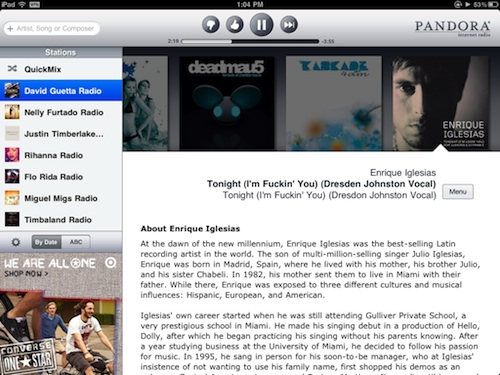
I always enjoy listening to Pandora, entering the artist I like and then listening to music from that genre, getting some new songs, old songs, and some songs I never heard of. I always knew they had a location restriction, I tried listening to them online or from other devices like my Sonos system but it never worked, but for some reason it always worked on my iPad and I loved it. Especially that I have 3G I could stream it and listen to it all the time, from any location. Now since the last update to Pandora it comes with the screen that says we can’t stream due to your location and that annoyed the hell out of me.
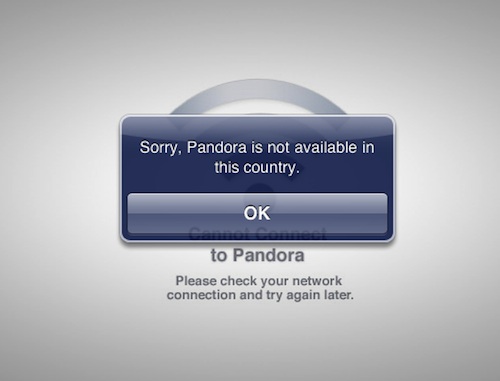
Luckily the way to circumvent that is using a VPN and in my case StrongVPN. Having a VPN on does slow down your connection a bit but in this case its audio so luckily it wasn’t affected and I couldn’t hear an degradation in music quality.
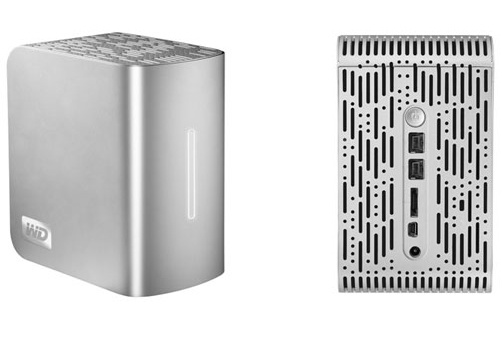
There are a lot of storage solutions out there, some simple and some complex, the WD My Book line has been very successful for people looking for a home storage solution. I’m more keen to go for something slightly more complex and works on the network but if you need a solution on your desk then this would the way to go. It may not be on the network but its a lot of space and looks good.
WD My Book 6TB with FireWire 800/400, eSATA, and USB 2.0 for connectivity, and it also works with Apple’s Time Machine.
Link: Gizmodo
Now there are only two major players in the storage market Western Digital & Seagate. Western Digital purchases Hitachi Global Storage for $4.3 Billion. I for one purchase a lot of internal hard drives for my storage needs and I have specific drives that I always get. Usually I always get Western Digital because they have quite drives and an excellent warranty & return policy. I don’t often get hard drives from Seagate because they seem to develop issues over time but surprisingly they have the best external hard drives from my experience, much better then WD. Now Hitachi tackles enterprise level hard drives and some of their drives work very well with storage solutions but they do have an annoying warranty service but I’m hoping with this buyout Western Digital processes will apply to Hitachi. This time around I have purchased the 3TB Drives from Hitachi and looking forward to seeing them in action.
Link: MSWHS

Now this is the perfect graphics card for an HTPC, simple, small, powerful, and cheap. Now you can play everything you wan’t through your Home Theater PC without worrying about the machine’s capabilities. NVidia have really made the perfect graphics card with it’s capabilities, 1080p movies without any effort and now in small forms. A few years ago you needed a real powerful graphics card to handle HD movies, and now they can offload the processing to graphics card since its more powerful
Important Bits:
- 1 GB DDR3 Ram
- Blu-Ray 3D Playback (HDMI 1.4a)
- Loss-Less Audio
- HDMI Audio Playback
- Small Form Factor
- $60

Since getting rid of the Drive Extender everyone lost hope in the new Windows Home Server iteration, the Vail Edition. I was waiting for so long for that edition that I am somewhat saddened by their decision. Luckily for me I got a ReadyNAS 3200 alternative which I shifted everything over to and rebuilt quite a bit of my collection since a lot went missing due to hardware crashing. I even went to the extent of shutting down my Windows Home Server as it wasn’t performing the way I wanted it to, and I started cannibalizing the hardware for other uses.

One of my first alternatives is the ReadyNAS line from Netgear because they have proven themselves to be extremely durable and probably the best warranty service I have seen.
- Network Oriented
- Works with all different platforms (Windows, OSX, and Linux)
- Choices of Hardware from 4 TB up to 24 TB, Consumer Level to Professional Level
- Reasonable prices and more expensive for the higher level hardware
- More complex options available depending on your requirements
- Lots of redundancy
- Excellent Forum Support
- But has to be specific drives to work with the ReadyNAS
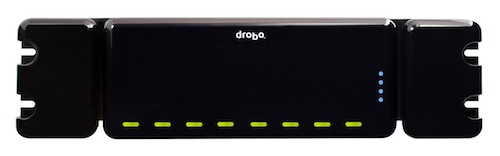
My second choice being the Drobo S or Drobo Pro S. My preference for all kinds of storage is for rackmounted because its easier and cleaner to setup so I would go for the Drobo S. Now the Drobo is an even easier solution and they have had years to improve on it and perfect it, and they have really done a good job with it. Initially it was just a storage device without any network options, but they have added a network connection but it had a few flaws and gradually improved. There are still some skeptical reviews about this product but its a simple product
- Simple
- Easy setup
- Any type of drive can work with it
- 8 Bays is more then enough
- Works with All types of Operating Systems
- Varying pricing depending on the which Model you choose