
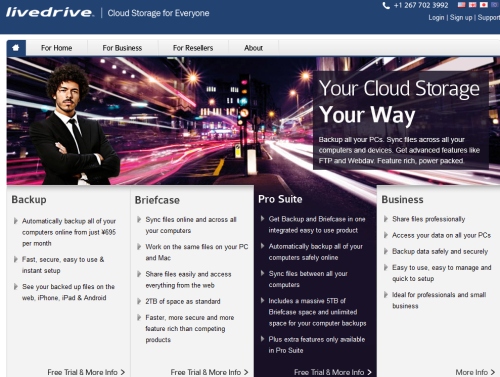
Everyone at this point has heard or is using DropBox, its so convenient and very simple to use with a lot of options, also its one of the least complicated sharing solutions. For a while I have been checking out LiveDrive since they have almost the same features but with a more bells and whistles, you get the option of 2TB or 5TB, and the back ups from your machine doesn’t count against your quote. The interesting thing is that the space loads up on your computer as a hard drive and you can do that across several machines Windows or Mac which is pretty cool. Currently I’m paying for the extra DropBox storage and I’m around 80% capacity, they other day I realized that I store a lot on DropBox and rarely take it off since I’m accessing it a lot from different machines. I would go with one of the home solutions which doesn’t have file restriction sizes like Box, and provides a lot more space then DropBox. For now DropBox is the best on the go solution and fantastic, but LiveDrive is when you need something for those huge files and flexibility to do what you want with them across multiple machines.
LiveDrive App Available For:
- iPhone
- iPad
- Android
For Home Services (Yearly Price)
- 2 TB – $150
- 5 TB – $250
For Business Services (Yearly Price)
- 5TB – $500
- 10TB – $1500
Link: LiveDrive

Synology keep coming out with more and more lovely machines, they just unveiled their first ever 8 bay NAS server in the shape of the DiskStation DS1812+, a high-speed/high-capacity device targeting prosumers and SMBs. It can expand to a total of 18 Drives with the help of two DX510s, so with its current drives it can handle up to 32 TB without the expansion drives which is a ridiculous amount of space.
The new model is powered by a 2.13 GHz, dual-core processor and includes support for USB 3.0, high speed network transfers with link aggregation as well as support for emerging 4TB hard drives. RAM is expandable, up to 3GB.

According to Synology’s internal tests, transfer speeds average 202 MB/sec read and 194 MB/sec write speeds in a RAID 5 configuration. I still have the DS1511+ and still about 40% storage left but this looks very enticing, for some reason these days I’m attracted to desk type storage. There is a 12 bay version but I thought it was overkill and this one seemed more reasonable. I know others have mentioned the homebrew software which you can install for storage, I have used those before but honestly Synology does both the hardware and software so well that I don’t waste any of my time on it, it just work all the time with almost no issues at all. This one is price at $999 which isn’t bad at all but the current problem is that 4TB drives are priced at $300 which are a bit over the top so, it the drives which will eat up your wallet. But as a storage solution this is probably the best out there at the moment.
Link: Synology


There are always different ways of using your iPad, I try and use it any situation, I usually have it sitting next to my desk on the right side of the screen. The way this HoverBar works is that it mounts on the back of the The HoverBar fits all iPad 2 models and attaches to all iMacs and Apple Displays with an L-shaped desk stand, priced at $79.99 its a bit on the high side but has a solid build.
Link: TwelveSouth

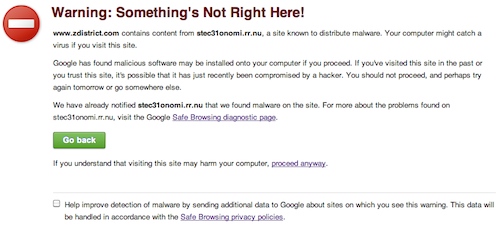
What Happened To Me:
The last few days my site was acting weird and then the second day it tried to redirect me to some Russian site which then got flagged by my Google Chrome browser as malicious code. I tried to figure out what was going on but didn’t know where to look, and my WordPress was just update so I wasn’t sure what was wrong with it. After a good hour of Googling and checking forums I would a few things to look for in the index page and several other pages but still I was getting redirected. After looking at a few forums I found Sucuri which is a company that does exactly what I was looking for it identifies and monitors websites using any time of platform, and in my case WordPress, and they help you remove the malicious code.

What is Sucuri and What Do They Do:
The Sucuri Web Integrity Monitor detects unauthorized changes to your websites, DNS, Whois and SSL Certificates. They Scan your web site for malware, virus, spam and many other security issues. Even if your using WordPress, Joomla or Mediawiki. With the support
What I Did:
I found some scripts here and there, and deleted them but they were still all over the place. After a good amount of Googling I found that Sucuri is one the good Malware monitors and removal services for a very reasonable price, for $90 a year they monitor and update your site after 3 hours and if something is wrong you just submit a ticket and they get right to it. After giving them my login information and my ftp information I sent my trouble ticket for Malware removal since I couldn’t find it all myself and Chrome was still flagging my website and trying to install malicious software from a Russian website. AFter submitting the ticket and a set of questions I got an email back about 4 to 5 hours later with an update on all the areas that were cleared and that we are good to go and I have not been blacklisted by any website yet which is fantastic. Honestly I recommend anyone who faces a malware issue to get Sucuri right away and let them handle, they did a fantastic and smooth job with me.
Next Steps After Clean Up:
- Update All Your Website Software – Which They Were Thanks To Jacqui
- Change Your Website Login Passwords – Making Them Even More Complex To The Point I Might Forget Them
Link: Sucuri

I got my hands on the Synology DS1511 about year back now and its been operating very solidly this whole time and I love it, and now they have come up with their next iteration which I would recommend since its based on the same machine but with upgraded features. Other then the 5-bays, this NAS device sports some very cool feature set:
- USB 3.0
- User-replaceable fans
- Passive CPU cooling
- 2.13 GHz, dual-core CPU
- Up to 3GB of RAM
- High speed network transfers with link aggregation
- Support for emerging 4TB hard drives
The DS1512+ is the successor to the DS1511+ and is available starting today at a MSRP of $799.99. As with the DS1511+, the DS1512+ is scalable via two 5-bay DX510 expansion boxes for up to 15 drives and 60TB.
Link: Synology

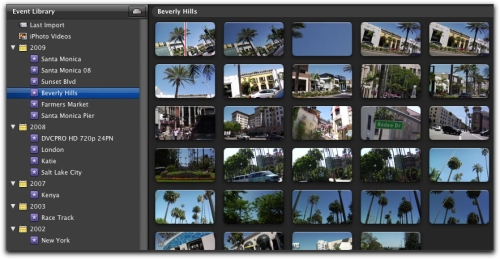
One of the things that I always wanted to learn is how to edit videos and put something decent together. I always admire quality video work and I always wonder how they did together and the team that put it together and the equipment. Sometimes I come to the realization that I should just try it, I planned so much and even thought about buying Final Cut Pro, I was really really wrong! I got a lot of equipment that I use for photography and I use a lot of it, and recently I had the courage to try to put together a video together from all the footage I had. I use my Canon 7D for all my video footage and Go Pros or Flips for tight spaces, I have a storyboard or image in mind, I can even describe how I want it to together but I do not have the technical skills to do it, I wanted to rectify that and gain those skills. Since this time around I thought to myself that I had no expectations and I had the right tools in mind to try it out easy with iMovie. I spent the first two hours trying to figure things out and then another out trying to figure out how to transition, I was going nuts, it was taking too long to do something my head thought it was too easy.
Bloggers That Have Made Amazing Videos:
I really need to take a few lessons from these guys! I respected the work they did and now I respect them even more, I have managed to make some headway but I’m going to take it easy and figure this out. It is very time consuming but the end result will be worth it once I get it all together and get the perfect clip. Hopefully I will keep learning and getting better footage and better ideas together. Right now I’m going to stick to the simpler editor before going to something more complex.
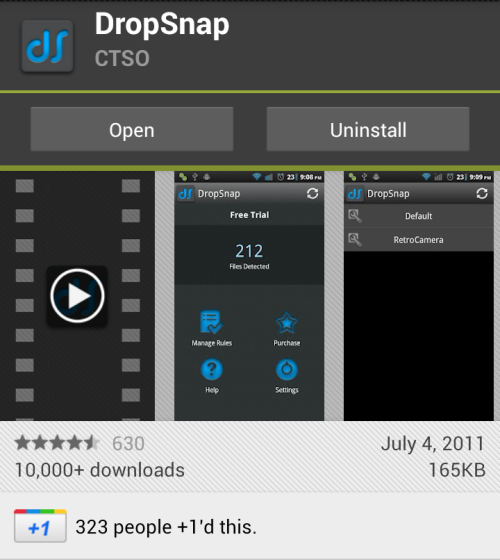
DropSnap Instantaneously Syncs All Your Android Device’s Photos to Dropbox. I am the type of person who is constantly snapping pictures with his phone but then I have to choose which pictures go to Dropbox and manually select them all and upload them. It was a very tedious process, but luckily someone thought the same thing and did something about it. The only way I could think of uploading my pics to my PC without connecting my phone to it was through DropBox and someone had the same idea but created a software to do what I was doing manually.
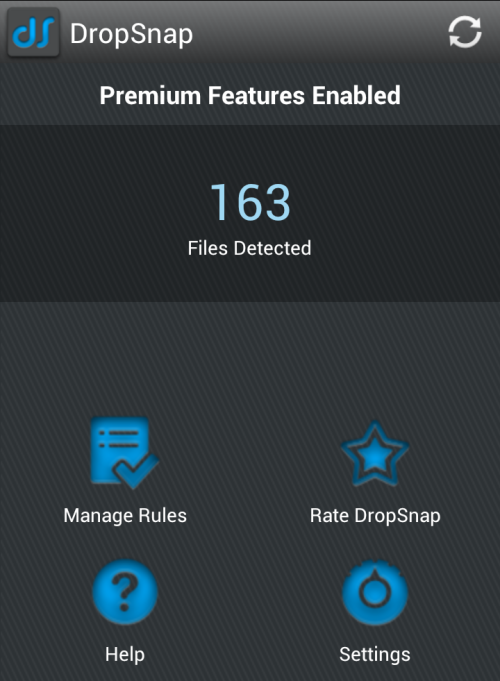
The moment you snap a picture it is saved to a photodirectory directory in your Android phone which DropSnap syncs automatically to a folder inside of DropBox. You have several options about how many times a day you can sync, if you want it only over Wifi or also over 3G, but I stuck to wifi because I’m usually connected to wifi where ever I am. DropSnap is a free download, but requires a $3.99 in-app purchase for automatic uploading to work. If you stay with the free version, you’ll get a notification every time you take a picture, which will let you enter the app and manually sync your photos.
Link: DropSnap
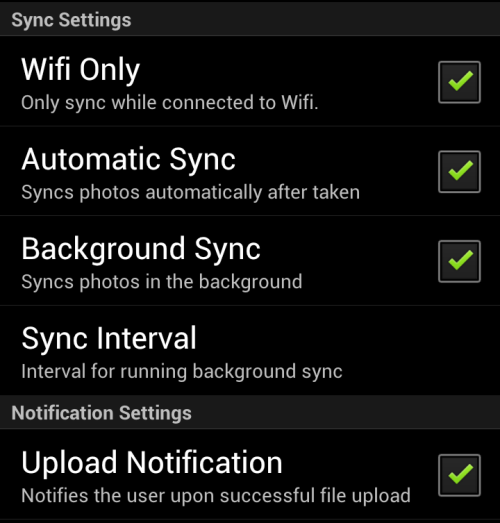
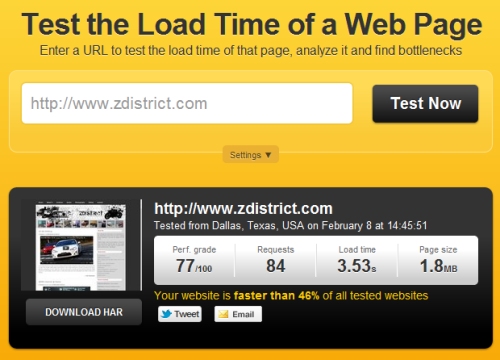
Sometimes I’m paranoid as hell about my website and that something is slowing it down, but in reality I’m not really sure and its always a matter of trial and error. Recently I stumbled upon this testing tool from Pingdom, you enter your website and they give you the time to load, whats slowing it down, whats taking more resources to load, and lots of other details. You can see what is loading first and a variety of items which is very cool and keep on testing it every once in a while, I didn’t even realize my website is 1.8 MB worth of data to load back in the day that which is even more then a floppy disk. I liked how they organized the data and they let you organize the data, very useful free tool, and I keep getting 88/100 for my average score, not bad. Check out the tool linked below.
Link: Pingdom
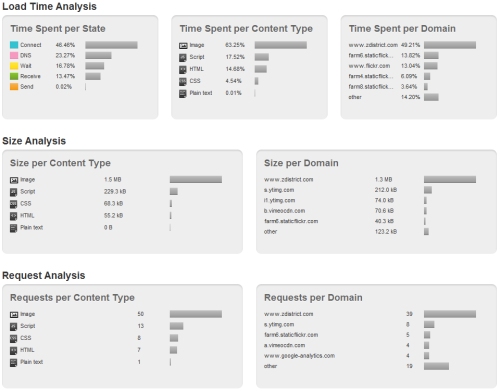
Now this was shocking news for Seagate and Western Digital, they have taken a step I wasn’t expecting.
The floods that have taken place in Taiwan has caused a shortage of hard drives across the world, and customers have taken a hit with the price increase, a big one. Now the consumers are taking another hit, and this one is more permanent, these two hard drive manufacturers are cutting back on hard rive warranties, in some instances from five to one. If you buy your hard drive prior to Jan 2 2012 it will retain what ever warranty it has but after that then the hard drive will lose its warranty.
One of the things that I loved about Western Digital is that you could always warranty your hard drive without any issues but this is one bad decision and I really don’t like it. They said they are doing this in order to save money or redirect it to product development, I think its BS.
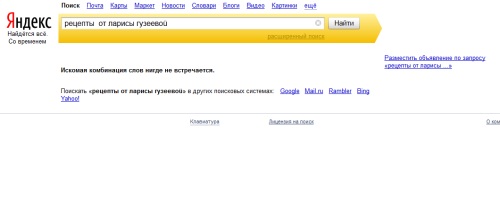
I am very careful with my machines, I update them constantly and I do regular scans. Sometimes some software crashes or a machine crashes, that happens every once in a while. But I am very careful of what I install or download, so when something weird starts happening I go into lock down mode. The day before my machine was acting fine when the next day any website I enter gets redirect to “Yandex.ru/blahblahblah” I didn’t know why. Some websites would stay but regular websites get redirected.
Googling it on the infected machine was useless because it kept getting redirected so I used a different machine to Google if this happened to anyone. Turns out there is a hostile bot that hijacks websites and automatically redirects them to Yandex.ru which is a Russian search engine/mail provider.
First Step:
- Turn Off All Add-Ons on Firefox and Chrome
- Run AVG Virus Scanner & Windows Maleware Defender
Result:
- The scanners didn’t find anything and the websites didn’t find anything
Next Step:
- Update Windows, Firefox, Chrome, AVG Definitions, Windows Defender, Chrome & Firefox Add-Ons, Flash, & Java
Result:
- Still getting redirected
Next Step:
- Deleted All Cookies, Cleared All Forms, All History from Chrome, Firefox, & Internet Explorer
Result:
- Thing went back to normal
I won’t lie I was a bit freaked out after each step and I was getting pissed, I thought some random Russian was messing with me and I wanted to punch him. So these are the automatic steps that I took and luckily things cleared up. And usually if worse comes to worse, I would format the machine after trying everything, I would have gotten paranoid that somebody really got into it, but it didn’t reach that point.