

I have always been a fan of LED lights, but sometimes they are just too bright or not bright enough. Surprisingly the high quality LED desk lamps are a bit more on the expensive side, there are those that are cheaper but not that good quality. The Piccolo peaked my interest so I pledged for it, not just because it produces a warm light which is not meant to over power the ceiling lights, instead its meant to compliment it and the right type of light when you don’t want the lights above switched on. Also one other cool factor for me is that it is power by USB which I think it is a genius feature.
Link: Kickstarter

I use my iPad to watch a lot of shows and anime, the one thing about it that is annoying is the speakers, most of the time I’m using headphones which work fine but the iPad speakers are good enough for music and not watching media when you want it a bit louder then what its capable of. It looks like I wasn’t the only one thinking that, and that is the idea behind the ORA iPad Sound System. These people are passionate about sound and this Kickstarter project is an ambitious one, they are really aiming high with it. A perfectly fit case to make a great watching experience on your iPad.
Designed by a team that has created products for the likes of TDK, Intel, Vizio, and Nike, the aluminum case/stand packs eight front-spacing speakers (tuned by the former engineer lead of Bose) into the space surrounding the screen, giving you a far more immersive sound experience than you’re used to from your tablet.
Links: KickStarter

I have been a huge proponent of Google and their Android platform, I love it, its great, flexible and the selection of phones are insane, so many to choose from. I liked what they have done with their Play Store, now its really organized and only getting better. Even with the release of the Nexus 4 I can’t wait to get my hands on it.
My one major issue with them is the region segregation, its annoying as hell, Apple honestly makes no difference what so ever. If your account is registered in the US then you are treated as if you are within the US and get access to all the software, shows, and movies.
Google operates differently, even if you are a US account with a US Credit Card and Address you don’t get access to everything on the US store which drives me nuts. Except if you have a US sim in your phone, but if you have a tablet then it does it based on your location.
While I was in the states I bought Iron Man, Transformers, and Star Trek, just movies I love watching again and again just to see how the Nexus 7 works with and they are amazing movies. And I downloaded it onto my machine not just streaming, so I can take it back home with me to Kuwait and play it normally. Now in Kuwait with the movies on my device it won’t let me play them, are they serious, thats just ridiculous. People willing to pay for whats legal but if you stop them from getting it legally then they will get it illegally, what they are doing is ridiculous, they are seriously stopping a source of revenue, people want access.
Apple products are amazing I will say that about them, even though I hate the company, and even for my love for Google, they have screwed up and they need to learn from Apple that got something right. Fix this already.
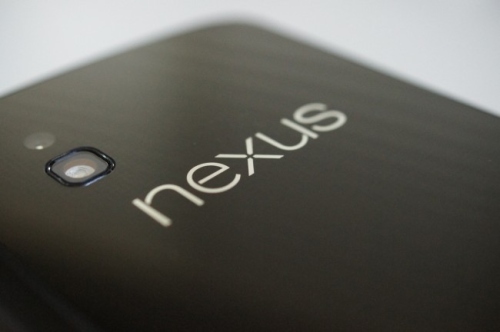
This month has turned into the month of Gadgets.
I seriously think I overdosed on a lot of these things and I don’t think I will have enough time to totally play with them.
On the way:
- Google Nexus 10
- Apple iPod Touch
- Google Nexus 4 (Got It From Ebay)
- Amazon Kindle Fire HD 8.9″
Those are too many gadgets at one time, I feel like a gadget whore, and I wasn’t expecting all of them to come at the same time. This is going to be an overload of geekiness at this rate. My last iPod touch was from 2009 and I said I wouldn’t get one unless they made it with more space or overhauled it, well they overhauled it and I liked it, so I placed an order after Apple kept cancelling because of my account. The Amazon Kindle Fire HD I ordered a while back so I wasn’t expecting it to coincide with the Google products that were coming out, and now they are all out for delivery.
Too many boxes to rip open! The only delay I’m facing is my Nexus 4, delayed three weeks, damn you Google!


Having lived with this laptop for about three months now, I can safely say it is without question the best PC laptop I’ve ever owned. Every review out there just raves about this machine. Here’s what you need to know:
- Retina-esque 1920×1080 resolution in an amazingly high quality 13.3″ IPS display
- Intel’s latest 17 watt Ivy Bridge processor with (finally!) decent integrated graphics
- 128 GB SSD with fast 6Gbps interface
- Just under 3 pounds
- Decent 5 to 6 hour runtime
- Classy brushed metal case and cover

Pros:
- The best ultrabook currently out there, it seems Asus just keeps stepping it up, if you are looking for a thin powerful Windows laptop then this is it.
- 4.5 to 5.5 hours battery life with full media use
- Amazing Screen, Very Bright and clear Details
- Light Up Keyboard, and a very nice feel to it
- The SSD & Processor are insanely fast, about a 17 second boot time from scratch and 5 seconds from sleep. These are numbers we wouldn’t even dream of before.
- I love the aluminum clean cut finish of the Zenbook, surprisingly it doesn’t get too hot
- it has just enough ports to make it useful
- With the USB 3.0 I managed transfers of 100 to 130 MB/s from my External Seagate HD
- The best thing is the price as well, its an amazing machine for $1299 and I would recommend it to anyone looking for an ultrabook

Cons:
- The only downfall is the annoying sensitivity of the touch pad
- Windows 7 that came wwith the ASUS was the home version and had bloatware, so I decided to do a clean install which worked perfectly, and it booted even faster, it is up and running within 12 to 17 seconds, nice and smooth.

Specifications:
- Intel Core i7 -3517U 2.4GHz
- Widows 7 64bit Unlimited (I reinstalled it because of the bloatware)
- 4GB Ram
- 128 GB SSD
- Intel HD Graphics

Simple Conclusion:
I love this laptop and I would recommend it to anyone who is looking for a thin and powerful windows laptop. I started using it everywhere, I take it everywhere with me and it has taken a few odd drops with no issues at all. Its fast, lightening fast and it boots up within seconds, I can’t recommend it enough, and the price honestly is very reasonable.




Now this is really cool, the new Nexus 4 turned out to be better then I expected and the release date is set for November 13th and I honestly can’t wait to get my hands on it. Even though my Galaxy Nexus is still running strong, I love the Nexus line from Google. All my worries about it being from LG has been set aside by this interview by The Verge.
Nexus 4 specs include a 4.7-inch True HD IPS Plus display with 1,280 x 768-pixel resolution, an 8-megapixel camera, a Qualcomm Snapdragon S4 Pro processor, 8GB or 16GB of internal storage, 2GB of RAM and Android 4.2 Jelly Bean. The phone starts at a affordable $299 unlocked and it will launch in the United States on November 13th.
The Samsung (005930)-built Nexus 10 tablet sports a 2,560 x 1,600-pixel display with a pixel density of 300 PPI, a dual-core 1.7GHz Samsung Exynos chipset, 2GB of RAM, NFC and a 5-megapixel camera. Pricing starts at $399 with 16GB of storage and tops out at $499 for the 32GB model, and both will launch on November 13th alongside the Nexus 4
I know I will be getting my hands on both devices, I have wanted the updated Nexus phone for a while, but the Nexus 10 is a surprise. I love how Google changes manufacturers every once in a while depending on who has the best to offer.
Would you believe that it has been a year since Steve Jobs passed away, I honestly never thought about it. He was the heart and soul of Apple, and even if I didn’t like everything he did I respected him and I admire his passion towards his products. Apple only became what it is because of him and I hope that it continues down this path.
On that note it made me think of my next Apple Purchases, and that is already in my head:
- iPod Touch 64 GB
- iPod Nano 16 GB
- iPad Mini (When It Comes Out)
I haven’t gotten any of them yet, but I really do want the iPod Touch, for once they really upgraded it to what it’s supposed to be.

If you are looking for a decent media player to plug into your network wired or wirelessly then I would recommend the Boxee D-Link. In my opinion there are two kinds of Media Players out there, the dumb and the smart kind. The dumb is usually the type that just plays what ever you point it too or what ever USB you plug into it. A smart player is the on that gets information for you, tracks your history, gets all the information of TV Shows & Movies with the backgrounds and images to make for a very nice user interface. You can build your own smart player like XBMC or Plex Media Server but in both cases it would require some work and finese to put together a system like that but a lot of people don’t have the patience or know how to make something like this and this case I would recommend the Boxee Media Player because it does about 80% of the smart actions without the difficulty of configuring every little detail of the device.

Pros:
- Lots of Updates for it, and its been around long enough to have fixed most of its kinks
- Very simple and clean interface
- Recognized about 90% of the TV Shows that I have, and 9%5 of the Movies
- Plug & Play no difficulty setting it up
- Scans materials and updates your shows when you add new episodes every few hours
- Keeps track of shows that you have watched and those that you haven’t, and if you are half way through a show you can play where you stopped
- The remote is simple on one side and has a qwerty keyboard on the other, very useful for when you browse online
- Works very well over a wireless network, and in my case the accesspoint is a far from it so I’m impressed with its wireless capabilites
- You can use an iPhone or iPad to control it

Cons:
- Its a bit too dumb on certain parts, I keep having to enter my storage server password everyday which gets annoying, they should give the option to remember
- If you leave it on all day you have to restart it when you use it because it hangs a bit but overall it doesn’t have a negative effect

Overall:
Honestly, Boxee got off on the wrong foot when they first started in 2010 but the hardware is great. The box is small and silent, the RF remote is fantastic, and the hardware overall is a good value over buying an ATOM/ION nettop and IR remote, and installing Boxee or XBMC. I still think this is a geeky product that is trying to be usable for non-geeks which is a step in the right direction.
Price: $179
Link: Amazon
Rating:
![]()

Continue Reading…

AFter a long 3 to 4 week wait I got notification that my Nexus 7 has shipped and its on its way, as soon as I got it I even went out of my way to get it on Friday afternoon on a hot day the first day of Ramathan to start tinkering with it. I had my hunting knife ready to rip the box apart since those youtube video’s showed how impossible it was to open the box, and in this case it was so with the knife I made short work of the box, pretty much impossible to use the box again.
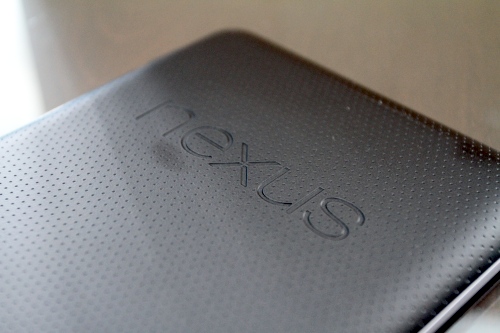
As soon as I took it out and started it up, they already had my email programmed into the Nexus 7, just had to sign in and everything is pretty much the same compared to any Android device. I have also been using Jellybean version of Android on my Samsung Nexus Galaxy, and I’m loving the interface so it wasn’t new to me when I was trying out the Nexus 7, Google did a great job with this software. When your handling it, it feels solid, the screen is fantastic, I didn’t try the camera yet but it isn’t a priority for me.
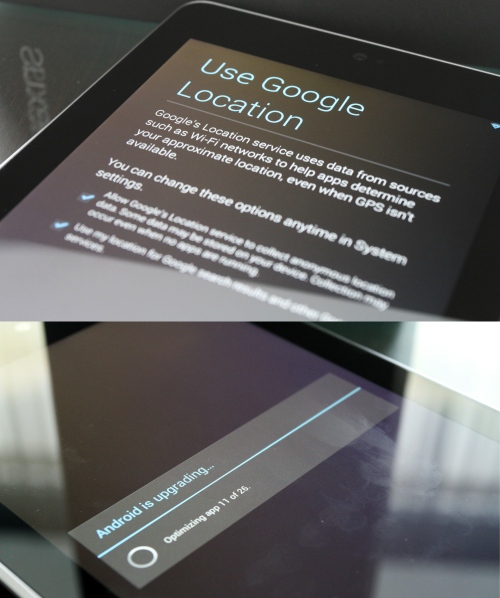
Just for people who are going to wonder, my home network runs on a US VPN when I switch on from the router so when I was using the Google Nexus 7 the IP was a US Based Address so I was able to play movies, magazines, and books right away. First thing I watched was Transformers Revenge Of The Fallen, very quick playback, excellent video quality, the Nexus 7 handled the action scenes flawlessly and the sound is pretty good too. For a tablet that size the speaker packs a punch, louder then I thought it would be. This is also one of the more annoying things, I took the Nexus 7 with me to another location and hooked up to the wireless, at that moment, Google Movies, Magazines, and Books disappeared so they are forever gone. I don’t understand why Google can’t sort out the media issue so everyone can access the content like Apple in this case.

Pros:
- Screen Size is Perfect, you can really watch stuff on it without feeling that its too small or too big. You can take it around with you without feeling that its big as the iPad.
- Battery life lasted about 2 days of extensive use with gaming, shows, instagram, surfing the web and all other sorts of utilities
- The Price is really cheap compared to any iPad and yet its a powerful device with a great graphics.
- Great for reading and writing emails, they have perfect the Gmail interface for the Nexus 7, its just so smooth and has all the Gmail features integrated into it.
- It doesn’t feel like an oversized phone, it feels like a genuine tablet, and I have tried the Galaxy Note, and it feels very different.
- It’s relatively light, and Asus have done a fantastic design with the design
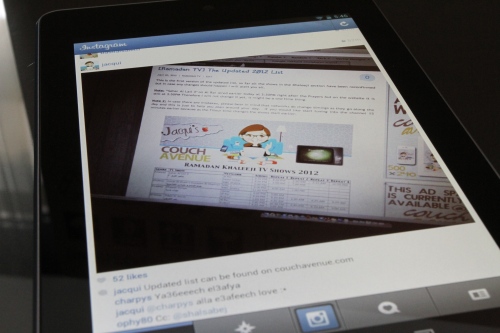
Cons:
- Content is still somewhat lacking in comparison to Apple.
- There is a white screen problem that I am having, I can’t adjust the contrast on it so its a bit too white and it starts off too white then 15 mins later it adjust. I contacted Google Play Support and they are sending out a replacement unit right away, so it isn’t necessarily a con in this case since they didn’t even take 10 mins to say they would send out a replacement, I was just hoping for some sort of software fix for it. But I don’t mind getting a new unit.

Overall:
I love the device even though it’s lacking in content, its quick and presents all the information I want. If I’m somewhere with a wifi connection I don’t have to abuse my phone to keep me entertained, these days the amount of battery a phone has is important so I have started to abuse the Nexus 7. A lot of application work perfectly on this screen, and the Chrome Browser, Gmail and pretty much all Google Applications work better on the Nexus 7. I would recommend this tablet to anyone who is looking for something smaller then an iPad, and it can handle pretty much anything you throw at it. The Kindle Fire was my first experience with an Android Tablet, and it was good since it had the content to back it up, but it was majorly lacking in firepower but this machine is another story its the best hardware you can pack into it. I took a few screen shots so you can see how good the screen is, and a few of the applications.
Price: $280
Rating:
![]()
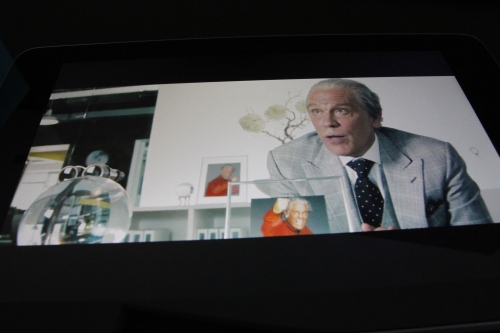
Continue Reading…

Google Nexus 7
I got a notification that my Google Nexus 7 has been shipped as off the 13th of July which was pretty exciting since it was around 3:53 am and I don’t know why I was up at that time. I heard some people got notifications and some didn’t get it yet, but I got mine I stopped worrying, I thought they might pull an Apple and just cancel you for random reasons as usual. Now I can’t wait to get my hands on it, I got the 16GB version and with the hardware its packing, its going to be good.

Dropbox Expansion
I think I use Dropbox for almost everything, I store everything electronically that I can that is usefull like airline mileage cards, a copy of IDs, bookings in PDF, not including music, videos, and tv shows, and any other form of media that can be stored. A long time ago I go the Dropbox Pro plan which gave me 50 GB and then with the HTC One X they give you the an extra 24 GB, so I had a total of 74 GB. Then recently I got an update from Dropbox a few days ago that I got an upgrade to the account and its not 126 GB which is a pretty nice thing to see since its been a while since they updated their packages.
Then I setup a friend’s Samsung Galaxy SIII and I knew they had a package for Dropbox too and since he wasn’t using it I signed up through it and got a nice 48 GB bump to 174.75 GB. I do love Dropbox and now more space to abuse.

Asus Zenbook
I made the jump, it was out of stock for a while on Amazon and the other day it said In Stock so I hit the Add To Cart & then the Checkout button right away. It seems that the Zenbook has been an Amazon Exclusive because I couldn’t find it anywhere, and I specifically wanted these specifications. The only thing I’m going to do is do a clean install of Windows 7 Pro or Ultimate which I have without all the random junk installed for it to be even faster.
Specifications
- Intel Core i7-3517UM 1.7 GHz
- 4 GB SO-DIMM, 128 GB Solid-State Drive
- Backlit Keyboard
- 13.3-Inch IPS Full-HD LED Screen, Intel HD 4000 Graphics
- Windows 7 Home Premium 64-bit
I will probably get my hands on it next week when both the Zenbook and Nexus 7 hit my mailbox.

For a while now I have been looking at laptops and the last Windows laptop I got was in the beginning of 2008 for work and I haven’t gotten one since. I have been in situations that I need a Windows laptop to tweak and organize certain network things. My eye has always been with the Asus Zenbook, decent specs for a very small size and the same look as the MacBook Air.

Recently released they have revised the internal works of the machine and made it that much more powerful. The new Zenbook Prime UX31A and UX21A would include a revamped design with newer Ivy Bridge processors, backlit keyboards, speedier SSD up to 256 GB, an optional Nvidia 620M GPU, and the matte 1080p IPS displays.

The specifications I’m going for are:
- Intel Core i7-3517UM 1.7 GHz
- 4 GB SO-DIMM, 128 GB Solid-State Drive
- Backlit Keyboard
- 13.3-Inch IPS Full-HD LED Screen, Intel HD 4000 Graphics
- Windows 7 Home Premium 64-bit

The best part about purchasing it from Amazon is that there is a Windows 8 upgrade Guarantee for any computer bought between June 2 2012 and Jan 31 2012 for $14.99 which is relatively cheap for an OS. I was previously waiting to make the purchase at a later stage so I can get Windows 8 but for that price and specifications I will have the chance to get Windows 8 right as soon as it’s released.

The best review I got with the full breakdown on the machine was done as usual by the Verge, they really go through the machine totally. The main drawbacks is the mediocre sound and annoying touchpad and those for me are not deal breakers. And for $1400 its pretty good. There is quite a bit of bloatware on it so I’m plan on doing a clean install which will do me good and drastically improve performance.
(All Pics Taken From TheVerge – Check out their review, it gives you all the details)
Link: TheVerge
