
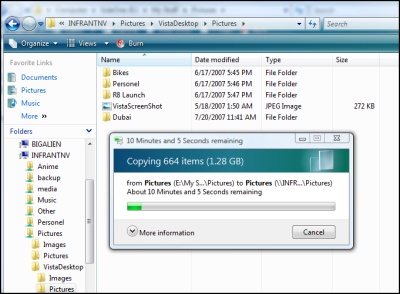
There is a lot of clutter on my hard drives from all the images, pictures, tv series, anime, and all sorts of other files. So I sat down and started moving files to my network area storage. What I am doing is moving files into the NAS (Network Area Storage) to keep it safe and empty out the Hard Drives on my main PCs and saving new files in the back up as well.
What I’m moving:
- Music
- Movies
- TV Series
- Anime
- Pictures
- Images
As of right now I have only moved 78 GBs and I have about 200 – 300 GBs to go through decide what to move from it. It does take some time but when everything is organized it does feel like a job well done.

I went to Bin Khaldoon street to pay a bill I owed, and I when I’m there I can’t just walk-in and walk-out, I always tend to walk around and check a few places out. I can’t help taking a look around and seeing what is in the market. What is funny, in Kuwait they go on trends with electronics, for the longest time you couldn’t find anything except D-Link, then Belkin, then Linksys. When it came to Hard Drives for a while it was Maxtor, and now its Western Digital.

So when I was walking around I walked into the store where I bought my work laptop over a year ago now and I ask him for some ram for the laptop to upgrade it. I bought 1 GB 667 Mhz Kingston ram for my Dell Latitude D820 since it only had 1 GB and I decided at that point to upgrade it to 2 GB since the cost of one stick is 28 KD.

I downloaded the service manual and began the dissection of my laptop while following the instructions. After I finished up and I was hoping I didn’t screw anything up, it said that what I did was wrong and I it isn’t being recognized. Going into the system Bios it showed the ram was there, so then I decided to take a leap of faith and flash the Bios from A01 to A04. I was crossing my fingers and then things were working fine and it felt that the programs were running lighter when I was booting them up. I felt like a mad scientist since I had to open up the laptop in two spots and I had different size screwdrivers all over the place.



Problem:
I came back home to find my PC not working, and after messing around with it for a bit I knew it was the power supply that shorted out.
Solution:
I called Professional Computers in Hawally at 2611661/0 to see if they can fix it and they said they could most probably fix it. When they took a look at it they couldn’t replace since it was a special size because of the specific size of the case. The opened it up and fixed it, which took a whole day. They fixed it for only 5 KD, I think they only charged me for the part and not for the labor. That is why I will be going back to them for other business they do a good job, most of the time.

I have been thinking about formating my main PC for a while now since it feels very slow, and there can be a number of improvements that I can make after learning from my mistakes. What accelerated the issue was two things, I blew the power unit inside the power supply in my small PC, and my big old PC is making some very strange sound.
I went straight to professional computer to get my PC fixed and check my options for my next build. They have a very good selection goods so its worth checking out.
After fixing of PC number 2, I have a few upgrades in mind for PC number 1.
- My Power supply was fixed for 5 KD, which is fantastic to get it back the same day. I was told a transistor inside the power supply burned out so they had to replace it.
Upgrades (For Old Big PC):
- Upgrade sound card to X-Fi
- Upgrade to DVD-/+ R/RW for one drive
- Full Clean Install
- Maybe XFX 8800 GTS
I will be thinking about this upgrade while looking at the new PC.

Freespace motion sensing has been developed by Logitech to perfect the use of this mouse. You can just move it around in the air and click with features for volume control, scrolling, and configurable buttons. It can be used on a desk as well as in the air, but it is only currently compliant with Windows. It has a rechargeable Li-on battery which charges on the little docking station. This technology really changes the way we can use a mouse, but I wonder how people get used to it and how successful it can be. Price: $150

Link: UnCrate
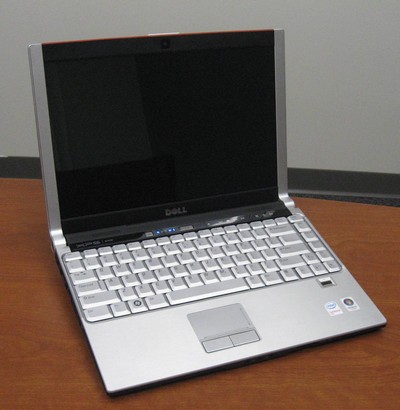
This is the slim machine from Dell which packs a wallop in a slim size. It has a lot of nice options and this is what I priced out but I think it is a bit over-priced and going with an SSD Hard Drive adds another $350 to the price tag, its good machine but too expensive and it will sell for lower in a couple of months.
Options:
- System Color Tuxedo Black
- Intel® Core™ 2 Duo Processor T7500 (2.2GHz/800Mhz FSB, 4MB Cache)
- Windows Vista Ultimate
- Slim and Light LED Display with no webcam
- 4GB Shared Dual Channel DDR2 SDRAM at 667MHz
- 160GB SATA Hard Drive (7200RPM)
- CD/DVD burner (DVD+/-RW Drive)
- 128MB NVIDIA® GeForce™ Go 8400M GS
- High Definition Audio 2.0
- 4 cell Primary Battery and 9 cell additional Lithium Ion Battery
- Dell Slim 65W Auto/Air/AC Adapter
- Intel Next-Gen Wireless-N Mini-card
- Built-in Bluetooth capability (2.0 EDR)
- Roxio Creator 9.0 Premier
- 1 Yr In-Home Service, Parts + Labor – Next Business Day
- 1Yr LoJack for Laptops Theft Protection (CD Shipped Separately)
- DataSafe Online Backup 10GB for 1 year
- Integrated 10/100 Network Card and Modem
Price: $3456
Lifehacker.com is a very useful website for the techy geeks, and they have put together some very useful top 10s which work with Windows, OS X, Ubuntu, and Linux.


Equipment:
- LX Dual Monitor Desk Mount
- 2 x Dell E228WFP Screens
Ergotron LX Dual Montior Desk Mount:
Price: $297.00 (Amazon + Delivery to Kuwait)
Dell E228WFP Screens:
Price: $270
Total Price: $570 (Ebay + Delivery to Kuwait)

I got this idea because I’m always switching between screens and computers to get things done when working on the computer. So this required a bit on disentanglement to get to the correct wiring of all the screens. I have a DVI KVM for all the computers to one screen so for the second screen I directly wired it to the Vista PC for dual screen mode.
I setup dual screen though the Nvidia 7800 GT card and then I installed Ultramon which is a software specifically for Vista dual screen mode and adds extra features of controlling all the windows and how they interact which is fantastic.
Overall it took me an hour to put things together and drill the table to mount the Ergotron LX Dual Monitor Desk Mount, it is one heavy piece of equipment. This whole setup is very worth it when using dual screens, and its a high quality build.


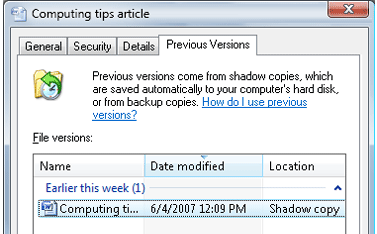
This is a very useful tool which is built into Vista, when you are working on a file shadow copies of the file are made. This is useful when you are working on a file, document, or image and you save the changes made to it. Usually when you make the changes they are permanent but with Vista you can right click on the file and navigate to the “Previous Versions” tab and see which version you would like to restore.
This feature is available for individual files or directories, but this feature is only available in Vista Ultimate, Vista Enterprise, and Vista Business. So the Shadow Copy is a very useful feature which can only be used with these versions of Vista.
Link: Lifehacker
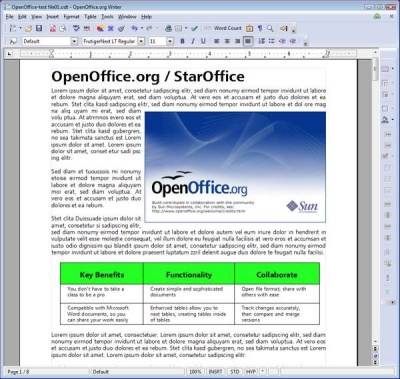
I don’t think there is a person who is using a computer right now who hasn’t used a word processor one way or another. Usually most of us have been used to Word from Microsoft or Word Perfect from back in the day. Contrary to most thoughts, we currently do have options and for those who roam around the net a lot we have been using OpenOffice, but there are other options out there.
The link below has reviewed around 14 word processors from the mainstream to the underground software with all the positives and negatives highlighted and explained. A very thorough review worth going through.
Link: DonationCoder