
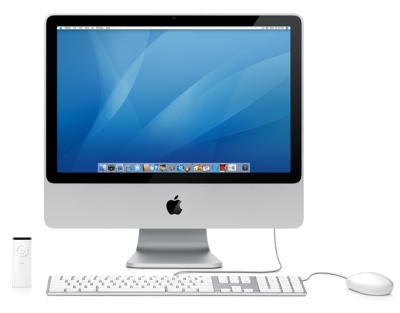
For the Apple lovers out there the new iMac has arrived, and Apple has done there job with this beautiful machine. Its made from a beautiful combination of glass and aluminum available in 20 inch or 24 inch models.
Specs:
- 2.0 or 2.4 Intel Core 2 Duo processors
- 1GB of RAM (expandable to 4GB)
- 250GB or 320GB SATA hard drives
- 8X SuperDrive
- 812.11n wireless networking
- ATI Radeon HD graphics
- New Apple Keyboard that sports laptop-like keys and a super-slim profile
- New OS X
- Newly-announced iLife ’08 digital lifestyle application suite
The price ranges from $1200 to $1800 and I know people will be shelling out for these. Apple has struck gold with this one! To have this computer you have to make the room look as good as the computer!
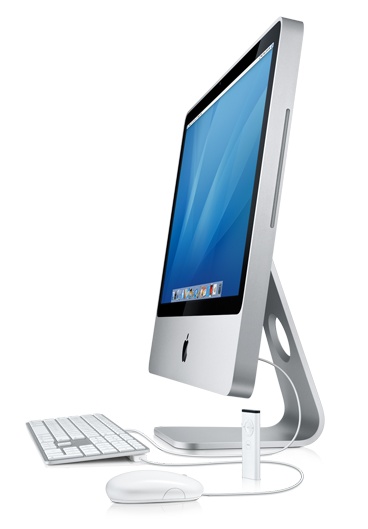
Link: iMac
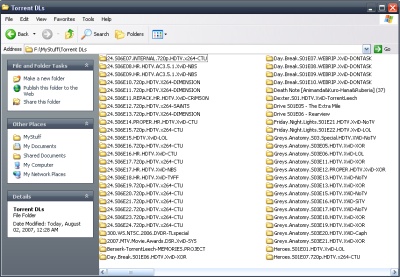
After upgrading and formating my main PC I still had a large amount of files on my media drive so I decided to go through and clean up my Torrent Folder. I keep a lot of files in there to improve my upload/download ratio but since reinstalling most of the torrents weren’t valid anymore. So I had about 286 GBs to sort through and most of them were TV-shows and movies, as I was cleaning them up I was going through a couple of 24 and Heroes Episodes and I can’t wait to see them in the next couple of months. The wait period until next season is excruciating, but that aside its nice cleaning up the folder and moving most files to my NAS that way I guarantee to have the shows in full. Its taking sometime but getting things organized one by one is very satisfying and makes it easier to find what I’m looking for.
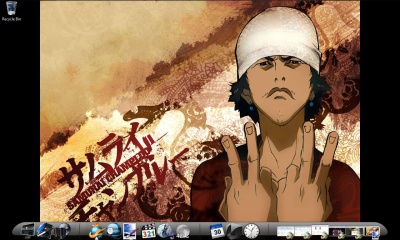
This program is from the creators of Stardock which allowed widgets and gadgets to be placed on the desktop. Changing the bland theme of Windows into a Dynamic Interactive theme called Stardock and you have many custom made themes to choose from. I tried Stardock a few years back and it was fun for a little while but it was heavy on the system so I took it off.
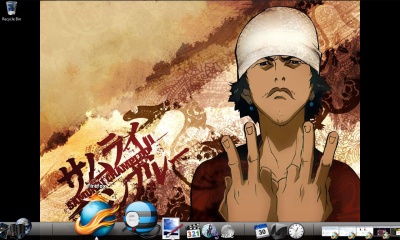
Objectdock is also a creative addition from Stardock but they have learned to make it a light application. Objectdock mimics the action of Apple’s OS X scrolling program bar. You can launch programs from there and minimize your programs to the bottom as well as control which programs would be on the list. Its a really nice addition and I know many will say you might as well get an Apple, but this is a very nice addition to Windows Vista. You can download thousads of icons for the dock to change the look as well as have custom icons for certain programs. There are two versions one is for free and the other is for $20, I haven’t tried the pay version but I’m finding the free version to be entertaining and satisfy my needs. Overall I think its a great addition and it takes up very little pc resources to use.
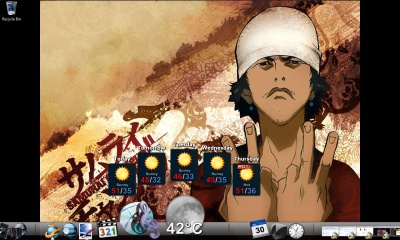
The Plus (pay) version has some extra functionality as multiple docks, as well as complete customization of the dock. You can also tab the programs on the dock itself which is very useful, and you can customize the behavior of a dock to specific dock so two docks could behave differently.
Link: ObjectDock
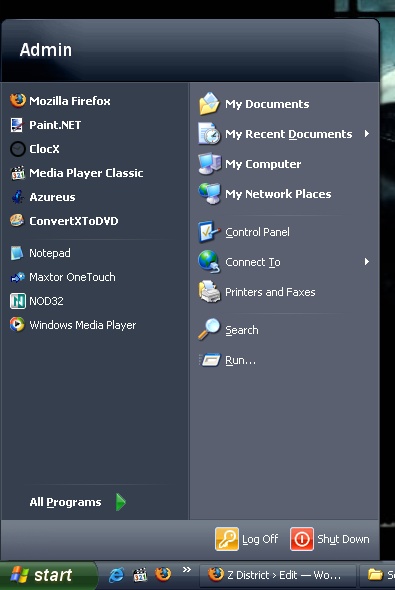
I have received my revamped PC, and it is operating like a breeze, now I’m just installing the software that I want to make it completely functional. Its all going pretty smoothly and I still have all the data & media from my previous PC so I’m enjoying jump starting everything right away.
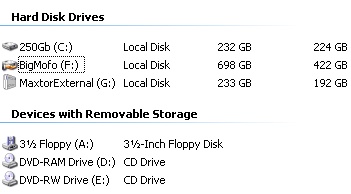
Programs:
- Adobe Reader
- To read pdfs
- Adobe Shockwave
- To see flash files
- Azureus
- For my torrent files
- ClockX
- My Clock in the corner and to wake up in the morning
- ConvertxDVD
- To burn High Quality DVDs from all the different formats of media from my torrents
- Hamachi
- For my Remote Desktop needs.
- K-Lite Codec Pack Full
- To play every type of media files, there isn’t anything it doesn’t play
- Microsoft Office
- Some sort of Productivity
- Mozilla FireFox
- For Browsing
- NOD32
- Virus protection and not putting a burden on my system
- Paint.NET
- A light version of Photoshop
- Picasa 2
- Organizing all my photos
- RevoUninstaller
- A real uninstaller and doesn’t leave a trace of the program on your PC, and it can even hunt it down which is a great feature.
- Royale Noir
- A Black theme for Windows XP
- Winamp
- Playing all types of audio files
- WinRar
- Unzipping and Zipping all types compression files

As I said my main PC was acting up so I decided to go for the upgrade, the technician at Professional Computers contacted me telling that my old mother board’s transistors were burnt out because of the heat. That is why the PC was acting very strange, I was just happy that there were no problems with my Hard Drives so I didn’t have to worry about my media.
The transistors can be fixed but since I am replacing the motherboard in the first place I’m just going to keep it as a spare, its 3 years old but I can find some use for it. Overall the people at Professional Computers are pretty good, and I like dealing with them.

I have gone ahead with my computer transplant since my main PC is acting up. and it was making some really weird noises.
I have used some of my old components to build the revamped PC, and I’m using all the parts thats left to build a media pc since all I need for it is to have a good graphics card to output to the screen.
Current HW:
- Pentium 4 3.6 Ghz
- Old Alienware Case
- 2 GB Kingston Ram
- Motherboard: MSI P4N SLI
- Graphics Card: MSI Nvidia 7800 GTX
- OCZ 600W
- Creative Audigy Live
- Sony DVD-/+RW 16x
- Plextor CD-/+RW 48X
- 1 x 74 GB WD Raptor 15′000 rpm
- 2 x 250 GB Maxtor 7′200 rpm (Raid 0)
New Components:
- Thermaltake Armor Jr.
- Mother Board: DFI NF680I LT SLI
- Intel Core 2 Duo E6700 Conroe 2.66GHz
- 750 GB 7’200 RPM
- LG DVD-/+RW x20
- 2 GB OCZ DDR2 PC2-6400 / 800MHz Dual Channel
Final Result:
- Thermaltake Armor Jr.
- Mother Board: DFI NF680I LT SLI
- Intel Core 2 Duo E6700 Conroe 2.66GHz
- Graphics Card: MSI Nvidia 7800 GTX
- 750 GB 7’200 RPM
- 74 GB WD Raptor 15′000 rpm
- 2 x 250 GB Maxtor 7′200 rpm (Raid 0)
- LG DVD-/+RW x20
- Sony DVD-/+RW 16x
- 2 GB OCZ DDR2 PC2-6400 / 800MHz Dual Channel
- OCZ 600W
- XP Pro
The only thing about this case is that it is a bit tight, for the full PC I would go for the full tower Thermaltake Armor, the junior is a bit cramped on the inside even though it has a lot of slots. Professional Computers are putting it together and doing the full install, they are really good with their service.
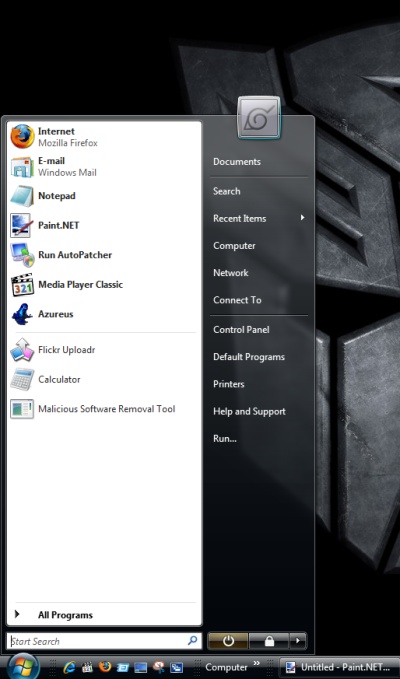
I have currently used Microsoft Vista for a couple of months now with a good overall feel for all its features. I still don’t know all the functional differences between all the different versions of Vista available. Microsoft have done a good overall job with this machine but there are still a few holes to fill.
When XP came out a few years back now we weren’t as much online as we are now, and there weren’t as many computers as there is right now. We have become more demanding users and have high expectations because of what we have gotten out of our PCs.
For my main PC I still use Windows XP and I will keep using it for a little while longer. I have a lot of things connected to my XP Machine such as External HDs, HP All-in-One Printer (Through the Network but with full functionality), and Plug-N-Play for all my other hardware. I still do video editing on my XP Machine because I know how the software is going to act on that machine.
Vista has its positives:
- It is smoother and easier interface
- More cool features such as the gadgets
- Auto fixing when there is a problem with the hardware
- Better Windows Update
- Multiple Monitor Functionality is great
This is all great when everything is working, but with Vista a lot of times not everything will work together and sometimes the software hasn’t been updated for use with Vista even though it says Vista Compatible.
One other aspect to keep in mind about XP and Vista, with a powerful setup Vista runs a bit heavier then XP since the interface is smoother & its aesthetically cleaner. It would take about 20% more power for Vista to run at the same level as XP when playing a game. For any gamer XP is still the better platform.
For those looking to move to Vista I would recommend waiting, but if you have another machine to try it on then I recommend getting it. Its a great OS to try but it shouldn’t be your main PC, give it a little while or at least until the first Service Pack release.
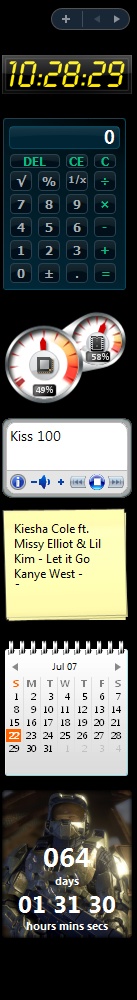
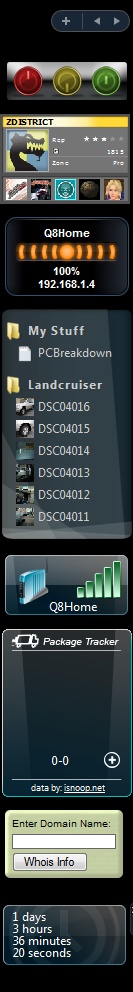

These are the my best Gadgets:
- 24 Clock
- UK Radio player
- CPU Meter
- Maps
- Notes
- Halo 3 Count Down
- Calendar
- Calculator
- Xbox Live Gamer Tag
- Remote Desktop Access
- Shutdown, Restart, Suspend Quick Access
- Connectivity (IP) and Quality (Wireless & Wired)
- Run Command
Gadgets are the new addition to Vista which you can really customize, and in my case there is a lot of functional use from them. Whats great is when I listen to the UK Radio player to listen to Kiss 100, Choice FM, and the Hits. I get to listen to all the new dance, hip hop, rnb, and garage music which is really entertaining. And all the other gadgets are self explanatory, you can keep adding as many gadgets as you want. I’m showing two pages of them when I have about 4 pages, and I don’t think there is a limit but there is a limit to functionality if you put too many pages.

I have been going over the parts in my head, and taking a look at the machine that I want to build. I am seeing that prices are currently dropping for a lot of hardware and that Intel is supposed to release a new chip type so I have decided to wait a bit on a powerful machine, about a month or two.
At this point I’m just thinking about modifying my current machine just to clean it up a bit and bring it up to good operations.
Current HW:
- Pentium 4 3.6 Ghz
- 2 GB Kingston Ram
- MSI P4N SLI
- MSI Nvidia 7800 GTX
- OCZ 600W
- Creative Audigy Live
- Sony DVD-/+RW 16x
- Plextor CD-/+RW 48X
- 1 x 74 GB WD Raptor 15’000 rpm
- 2 x 250 GB Maxtor 7’200 rpm (Raid 0)
Some components are 7 years old now and they are still functioning such as: the Sound Card, Case, and CD-Writer (Plextor). The rest of the hardware is pretty damn good.
What I am thinking of doing is upgrading the ram to OCZ performance ram, but I’m also limited to the capabilities of the motherboard. I’m thinking of getting a motherboard upgrade, but I’m not sure of that.
Right now I’m sure of these items:
- Samsung DVD-/+RW 18x (Replacing the Plextor, it is reaching its end of life)
- Creative X-Fi sound card (The Audigy Live did its job but there seems to be extra distortion)
- OCZ ram instead of the value Kingston ram, but only 2 GB
Optional Upgrades:
- Thermaltake SopranoRS 101 (My current case is too big, and these items can easily fit in the Thermaltake midtower)
- Upgraded motherboard (I doubt that I am changing the motherboard unless I have to)
I was taking a look at the different hardware currently available in the market and I have to say there is a decent selection of hardware available but the first thing I do is compare prices. The two items I was looking at were the MSI Nvidia 8800 GTX and MSI Nvidia 8800 GTS.
MSI Nvidia 8800 GTX
Price Kuwait: 260 KD
Price Online: 143 KD

MSI Nvidia 8800 GTS
Price Kuwait: 150 KD
Price Online: $380 = 110 KD

Buying the 8800 GTS would be reasonable but the 8800 GTX is a complete rip off, I’m sure looking around you can find it a bit cheaper but by only 40 KD at most. so it would be 220 KD which is still a huge difference.
I would buy most hardware online if you are in no hurry to purchase the hardware, but if you are going to make a purchase then you are better off getting something just below the most powerful since that would be reasonably priced.