
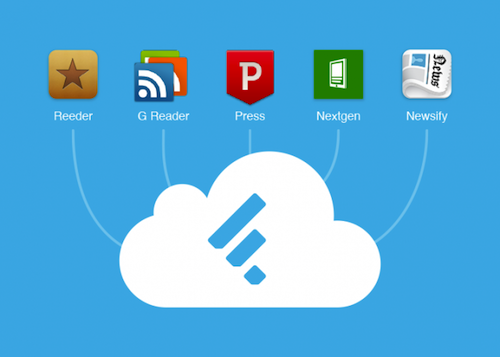
For those still using Google Reader the cut off date is within a few weeks, Google will be pulling the plug. And Feedly has really stepped up, not just as an RSS Feeder but to do it even better then how Google did it. They are replacing what Google does for RSS Feeds, and they have created an open API so RSS Readers can connect to the Feedly cloud.
The Partners:
- Reeder
- Press
- Nextgen Reader
- Newsify
- gReader
Feedly is fast, and thats what I love about it, and they plan to make it even faster based on their recent expansions. They added more servers to make it even smoother, support for Windows 8 and Windows Phone, and other developments. The best part of the development is their ecosystem, there are a lot excellent Apps out there, but right now I’m loving the Feedly app on Android and online. But you can still use the Apps above to work with Feedly, and I think thats fantastic on their part. I have been on the Feedly forums and they have been intensely listening to users and adding features as fast as possible. If anything, Google Reader showed us that sometimes, someone besides Google does it better.

Recently my desktop has had a few hiccups but being almost 3 years old it has taken a beating. A lot of things I do myself and around the house revolves around the Lian Li machine which was repurposed from a Windows Home Server to a Heavy Weight Single Desktop use. With the launch of the new Intel Haswell Processors and a few interesting pieces of hardware I had laying around I decided to put this new machine together and also add some more gaming capability to it.

Hardware
- Thermaltake Urban S41
- Thermaltake 1500W
- Samsung 840 SSD 500 GB SATAIII
- Intel Core i7-4770
- Gigabyte Z87 LGA 1150 Dual LAN ATX
- Corsair 16 GB DDR3 1600Mhz Vengence
- Gigabyte AMD Radeon HD 7970 OC 3GB GDDR5
- Digistar BlueRay Drive (Slot Loading)
- OCZ 128 GB SSD SataIII
- WD 3TB SataIII
For the software I want to dual boot both Windows 8 & Windows 7, honestly Windows 7 is amazing and does the job and extremely stable. I have one Windows 8 laptop with a touch screen, and for Windows 8 to work smoothly it has to be a Touch Screen integrated into it. So dual boot option looks like its something I’m contemplation at this point, but the first install is going to be Windows 7 at least. Then the Windows 8 install on the other SSD and W8 can handle the dual boot option on start up, but lets see how it develops.


Razer just announced a more 14inch Blade, we always picture gaming machines as heavy bricks attached to a big screen, thats as portable as it will get. But Razor has a different idea, they wanted a Gaming machine as powerful as desktop yet as mobile as a Mac Book Air, I like where these guys are going, they have the vigor that Alienware and Voodoo once had. I really feel the guys behind the Razer are true gamers and want a portable gaming machine, not something that weighs a ton and has to be plugged in to play.

“We tried to distill the very best reference points of the MacBook Air for our gaming laptop,” says Razer CEO Min-Liang Tan, pointing out that the 0.66-inch thin model is thinner than the thickest point of Apple’s machine. Despite the thinness, it uses the same graphics card and an unspecified fourth-generation Intel processor at 37W TDP, with a matte 1600 x 900 screen and a multi-touch trackpad.

The company claims it will run Crysis 3 at 45 frames per second on average. It carries 8GB of RAM and a baseline of 128GB in solid-state storage, expandable to 256GB or 512GB, and you’ll find three USB 3.0 ports and an HDMI port on the sides. It promises six hours of battery life, which is far more life than one could expect from a larger gaming laptop, though that number might be a bit overzealous compared to real-world usage, but still not bad. The 14-inch Blade will start at a hefty $1,799, with pre-orders beginning June 3rd at midnight.

- Future 4th gen Intel Core processor (formerly codename Haswell)
- RAM 8GB onboard memory (DDR3L-1600MHz)
- NVIDIA GeForce GTX 765M (2GB GDDR5 VRAM, Optimus Technology)
- 14.0″ HD+ 16:9 Ratio, 1600×900, with LED backlight
- 256GB SATA III SSD
Price: Starting @ $1,799
Link: Razer


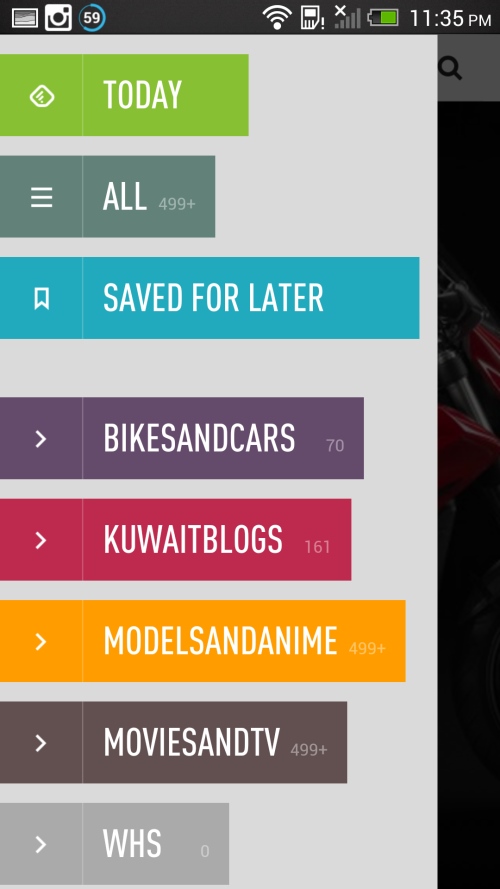
The signs are always there with Google, whenever the links to a product slowly start dropping from the main page you know that they aren’t a fan of it or giving it that much importance. Google Wave went because it didn’t work as a product, Google Buzz ruffled too many feathers even though I liked it, and then Google Reader was suddenly coming to an end. July 1st is the cut off date for Google Reader, I know these days a lot of people aren’t reading blogs as much but we still visit a lot of websites and my online dependency was on Google Reader to keep things organized. The announcement honestly shocked me so looking for an alternative was a scary idea, I got so comfortable with Google Reader I didn’t know if I would find an alternative. After doing a little research I went with Feedly and I’m very happy I did.

I tried Feedly a few years back and Google Reader at the time was more comprehensive and useful as an RSS Reader, but within those years they stopped the development of Google Reader, and Feedly is miles ahead. The integration is seamless, a very smooth and clean interface and I honestly like looking at it. It works on both Android & iOS, and its web based which is very simple, and moving onto there is extremely simple, just sign in.
What I Love About:
- Its Fast, really loads fast
- Multiple Layout Options, so you can see it anyway you want
- You can mark things read in different ways which works great
- Integrated with Twitter, Tumbler, Pinterest, and most major social networking sites
- Works on desktop, iOS, & Android
Link: Feedly
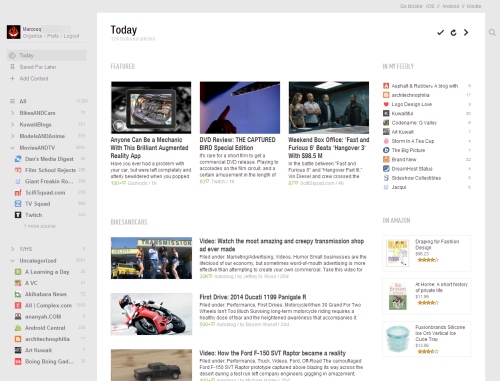

The new XBox One is here, Microsoft is referring to it as the new “Entertainment System”, people don’t realize that at the core of all this is gaming, we want to play games as well as have other features, gaming is the main feature, everything else is secondary. So Microsoft has to do a lot to live up to, but one thing I like is XBox Live and your Gold Account is going to carry over to the XBox One which is great, the functionality of XBox One is going to be the same with a mix of XBox 360 & Windows 8 so if your familiar with them you will be fine. They are trying to introduce more functionality with TV, Skype, and Internet Explorer, its ok but not key for me. I want to see if they will be releasing another Halo, now that would be Epic, even though I haven’t finished Halo 4 yet, I still have the rest of 2013 to do that. One surprise for me is that they have finally introduced a slot-loading BluRay player, I still buy BluRays but only of movies that I love, so I’m not sure how many people have BluRays when they have the option of streaming, still its a good option.

As far as installation, when you first insert a disc into the Xbox One, it’ll install the game to the hard drive — you won’t have to use the disc again. As for internet connectivity they haven’t given a clear picture, so I’m not sure if it has to have internet connectivity to keep playing the games, that wouldn’t be a wise decision if you have to have constant internet connectivity. I like the idea that you load the disc once and then you don’t have to use it to play the game. The controller is an update that I really like, they put a lot of thought into it and everyone keeps saying how great it is, so that is something I want to try. They new Kenict is a bit like the CIA’s dream it can hear and see you while the console is off, you can use gestures and voice commands to switch the XBox One on and go through its menus.

Annoyances:
- TV Features – Useless to anyone outside the US, and its not a settop box, I want a gaming machine
- Again not backwards compatible – I only have about 20 Games that I cherish, so what to do with them now?
- No Used Games, So I don’t know how thats going to work for rental companies now! Sometimes I want to try a game but don’t want to buy it, so whats the solution?
- New Kenict which is watching you all the time, not a feature I like, will probably point the Kinect to the TV, don’t like being watched!
- Gamers will have to connect the console regularly, possibly at least once a day, and game discs will be restricted to your Xbox profile if you use them on a second console

Both consoles promise to track your motions, power on instantly, and seamlessly update themselves in the background, among many other common features. Lets see how that works out, how many people have power up their XBox 360 or Playstation after a month of not touching to play a new game and end up having to perform a systems update for an hour or more so that you can play that new game. Honestly what I loved about the XBox was XBox Live, I could always play with friends across the globe, this time around I don’t know what they have planned.
Overall I’m honestly excited about the new console but they have to clarify a few points about the 2nd hand market and online connectivity. I’m the graphics will be phenomenal, and I want to see what games they have lined up, not sure what they are going to price it at, but I’m hoping it won’t pass the $400 mark.
Link: TheVerge


My experience with Microsoft dates back to the original CE phones back in 2003, I wanted something different and that phone was different and to configure it you needed a doctorates degree in physics. But I like the bubbles game on it, then i tried Windows 3.0 for work and that had decent integration with Microsoft exchange. But nobody did integration like Apple & Google did, so I switch to Android the moment it came out and before that I was on the SonyEricsson platform.

With the introduction of the Windows Phone 8 they are finally trying to make a decent competitor to the Apple & Android platform and right now its a few steps behind but still impressive. With Windows Phone 8 has some decent integration with Windows 8 such as auto photo updates, and the Microsoft Office Suite integrates nicely with the Windows Phone 8, especially OneNote which is probably the best note taking tool I have ever used, even better then Evernote. As well as SkyDrive integration which can sync your photos as well as your documents, trying to be a better DropBox for Windows which isn’t too bad.

The operating system itself gets a little getting used to, its like visiting somewhere for the first time, you know enough to get around but need some time to get really familiar with it. There is smooth feeling to the operating system that I like, and after 6 months of abuse the phone has not hung on me once which is great for a smart phone of this caliber.

What I Like:
- Easy to sync Google Contacts and emails with the WP8 interface, even after Google extended
- The App store is pretty decent, has some junk in it but they all started off that way, they have about 80% of the Apps that iOS & Android have.
- Music integration has been fantastic, you can load up all your iTunes playlist as well spotify which is exactly what I’m doing.
- Has some fun XBox integration so the games you play are displayed.
- It sort of between the strict Apple platform and the loose Android platform, its formed but flexible and I really like the tiles and options of the live tiles.

What I Don’t Like:
- The email display feels wrong, it just doesn’t do a good job of displaying emails no matter what email I use. I think they can do a better job with that.
- They don’t have instagram, I won’t kid myself I’m addicted to it.
- Slow to get the necessary Apps into the App Store, App Store needs some more Apps, not everyone is developing for it yet
- Better integration with Windows 8, I want it seemless, just as Android is integrated with everything Android.

Hardware:
I’m using the HTC 8X and I’m honestly loving it, its a light phone with an excellent camera. And the battery lasts over a 30 hours with a lot of abuse. Even when I was riding over 5 hours in San Diego while listening to Spotify the whole time it only lost 25% of the battery which is insane, if i did it with the Nexus 4 it would have lost 50% and with the iPhone 5 only 20% battery would be left.
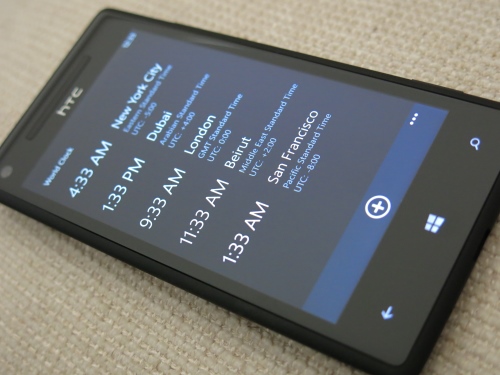
My Top Apps
- TVShow – Best TV Show App I have seen, better then anything on iOS or Android
- Weather Flow – Great Weather App
- SkyDrive
- Spotify
- NextGen Reader – Fantastic RSS Reader – Displays Images and information perfectly without having to visit the site
- Flixster – For the movie fanatic
- Battery Status – Updated information on your battery
- MyTrips – For the TripIt Addicts, I use it all the time when I travel

Conclusion
Overall I’m honestly loving the windows platform. This phone got a high rating for stability and the long lasting battery and a great selection of Apps. Microsoft have a good thing, they just need to clean up their App store and integarte it with Windows 8. They really are in need of Youtube and Google Maps, there are replacements but they don’t beat out the originals. They built an excellent product I just hope they keep on improving it, and I love that when other phones run out of battery this one is still going. The success of this platform depends on the Apps available and Microsoft knows this, Blackberry failed because of this, thats why they are throwing everything they can at it and hopefully it will keep growing. They have substitute Apps for most of the major ones, but hopefully the major App developers will develop for Windows.
Rating:




All this wait and finally this phone is out and it hasn’t changed too much in the looks department but the guts of the phone looks very impressive, its packing a punch. I think Samsung is taking a page out of Apple’s book, the design is fine but they did a major upgrade on the internal parts of the device. They are aiming to release it towards the end of April and knowing what happened last time, these are going to sell out quickly.

Samsung S4 Specifications:
- 5 inch Full HD Super AMOLED (1920 x 1080) display, 441 ppi
- 1.9 GHz quad-core processor or 1.6 GHz octa-core processor (depending on market)
- 2GB RAM
- 16/ 32/ 64 GB internal storage, microSD slot
- Android 4.2.2 (Jelly Bean)
- 2.5G (GSM/ GPRS/ EDGE): 850/900/1800/1900 MHz; 3G (HSPA+ 42Mbps): 850/900/1900/2100 MHz; 4G (LTE Cat 3 100/50Mbps) : up to 6 different band sets (dependent on market)
- 13 Mega pixel auto focus rear camera with flash and zero shutter lag, BIS
- 2 Mega pixel front camera, full HD recording @30fps with zero shutter lag, BIS
- Wifi 802.11 a/b/g/n/ac
- GPS / GLONASS
- NFC, Bluetooth 4.0, IR LED, MHL 2.0
- 2,600 mAh battery

What I like about the Hardware:
- One hell of a camera!
- Powerful CPU
- Comes with Android 4.2.2
- 2,600 mAh battery, so it will last a bit longer, which is more then the S3
- Up to 64GB Memory
- Has a MicroSD Slot, very few phones seem to have that these days
- This time they made it in black, not blue!
- With all those new hardware features and a bigger battery, its still ligher then the Samsung S3
What I Don’t like About the Hardware
- Why is the LTE based on location, why don’t they have a multiband LTE like they do for the 3G/2G so it can work across all networks not just LTE in one region or another.

I would like to talk about the camera since that is a feature which is essential to our media dependent lives and the ability to share pictures in all directions. Now this is an interesting features, the dual-camera setup on the S4 can be used in video chat like everyone else and photographs, so a pic of you and what you have your camera pointed at, and the camera as mentioned about in the Specs is 13MP which is very impressive, the S3 camera was great, this one looks to be even better. They even took features from the Samsung Galaxy Camera and set it up with the S4 which is a smart move on their part.

You have several choices from the new Android Devices that are coming out:
- Samsung S4
- HTC One
- Sony Xperia Z

My opinion is that Sony makes good looking devices, but the OS is always lacking something and they NEVER update their phone, and that makes a huge difference, if you really like it then get, but other then that I would go with either the HTC One or the Samsung S4. If you like HTC then you will love the HTC One, very solid build, and they really worked on the software this time around. And Samsung as usual has come out with the full featured monster. If I had to describe HTC and Samsung’s software philosophies in a single sentence, it’d be this: HTC puts more emphasis on design, whereas Samsung packs in more features. Overall I love the metal design of the HTC One over the Samsung S4, but I like the camera use of the S4. When it comes down to these two its a matter of preference.
Link: AndroidCentral

I think there is a lot of inherent dislike towards Microsoft, they have just done too many wrong things over the years and Apple has done an excellent job of painting them as idiots with their Mac vs. PC ads over the past decade. Also it doesn’t help that Microsoft made Microsoft ME which is probably the worst iteration of Microsoft out there, Vista was pretty bad too off the start, but got progressively better.

Microsoft does try and in this case they launched the Microsoft stores, after all this time they know that Apple is successful with their stores and every Apple store employee is supposed to know everything about every product that Apple has and they inherently love Apple. So people love the Apple stores.

Recently I had a chance to spend some time in an Apple store and this one had people in it. I have recently gotten into the Windows Phone 8 and so I decided to venture into the store and mess around with the machines. I played around with the Microsoft Surface Pro and it is a very interesting machine, very solid and smooth, I liked how it felt. they had a selection of hardware from Acer, Asus, HP, and Sony, not including the Windows Phone section and the XBox Section. People get a hands on feel for Windows 8 across different hardware and the Windows Phone 8 platform as well.

Microsoft is really trying to make you feel that you are in one environment, that everything is connected and they are trying to connect things but they aren’t there yet. Apple doesn’t release a feature unless it knows it works 100%, except for Apple maps, that was a blunder that Apple has never seen, but Microsoft would rather release a broke feature then no feature, that is their problem from my aspect.

The store was a fun experience and honestly they have a good range of products, and the staff who are there are good but they are lacking a bit in information, sometimes I know that I knew more about a product then they did which shouldn’t be the case.




Recently one of my main storage devices got to about 78% capacity of the available 10.92 TB. Its mostly filled with my TV Shows & Personal Files. I have another Synology Device as well which has about 21.84 TB capacity which is a back up for everything I have, but the main one is the DS1511+. So I wanted to expand it and purchase the DX510 which is an expansion unit, and I bought 5 Hard Drives to fill it right away, the capacity being 3TB (2.73 TB Actual) per drive so it doubles the capacity of the DS1511+.

One thing to keep in mind is the connection is an eSata with screws so it doesn’t come out at all, if it does then you lose the Volume on your Synology Device so its very important to keep it screwed it. Once you plug in all the hardware and connect it to the DS1511+, the DX510 will power up with the DS1511+ and all controls will be made through the DSM software, I think it stands for the Desktop Synology Manager.

Configuring is simple, you have two choices, Expansion of the Volume or Creating a new Volume. Also there is a limit to a Volume, it will max out at 16 TB, so I decided to create another Volume with Synology Hybrid Raid I got a Volume space of 10.92 TB so a total of 21.84 TB on the Synology Device. It took 20 minutes to setup the device physically, then to create the volume and do a fully check on the hard drives it took 24 hours, so it can check every sector of every drive on the new expansion unit. Well worth the wait to make sure everything is working smoothly first time around. You can move your Shares to different volumes so give yourself space but when you access it through explorer it looks like as its just one big space. Synology does make everything easier and in reality it is an excellent product.

If you are looking for a high end storage device that does it all and it is simple to setup yet you have a lot of options for customization I would go with the DS1812+ but if you are looking for something simple for the home the DS1512+ is perfect.
Check out Cameoo in Kuwait they are even cheaper then Amazon which is extremely surprising and refreshing. Forget their website, just call them and ask the Synology unit you are looking for, its bound to be cheaper.

Continue Reading…

This has been an interesting year with a lot of new hardware being introduced from everyone, from TVs, Cameras, Laptops, Tablets, Phones and a whole lot more. My list for electronics was freaking long, I had about 20 items on her and it was hard bringing them down to this, so many good pieces of hardware but I wanted to just list the gear that I really use. Basically what was abused, even if it was in a short period of time like the Nexus 4, but I have been waiting for that phone for so long and I’m happy that I’m using it. A few items didn’t make it to the list like the GoPro Hero 3 because its a bit too soon to judge, it has its crappy moments and its great moments. Still too many pieces of hardware to review but I will get to them.

- Nexus 4 – Best Google Phone Yet
- Nexus 7 – Still The Perfect Size Tablet
- Canon G15 – Awesome Camera, Reviewing it Later
- Nike Fuel – Loved it when I used it, and now don’t want to see my crappy numbers
- Canon G1X – Great Camera, except for the Macro shots
- Apple iPod Touch Gen 5 – Loving it! And so small
- Asus Zenbook – Best Windows Laptop Ever!
