

I have to say that I am a fan of Netgear products, I needed an Access Point for our floor which would be able to cover this floor a little better then the other one. This would be connected to the router which has the KEMS connection.

The configuration on this Access Point is really simple, and Netgear has made the configuration screen as simple as possible with a lot of options. It does have a powerful signal once its all configured, I tried the security configuration and worked fine, but I prefer blocking by MAC address rather then Encryption.
All is great if it kept working, the problem is that this is the second access point of this kind that has failed from Netgear. I have sent one before for an RMA, and received this one, yet this one also failed. I do like Netgear products but their consumer line is lacking, their ProSafe line is excellent though. For now I am sticking to a D-Link Access Point which is doing the job excellently without any issues.
Rating:
![]()
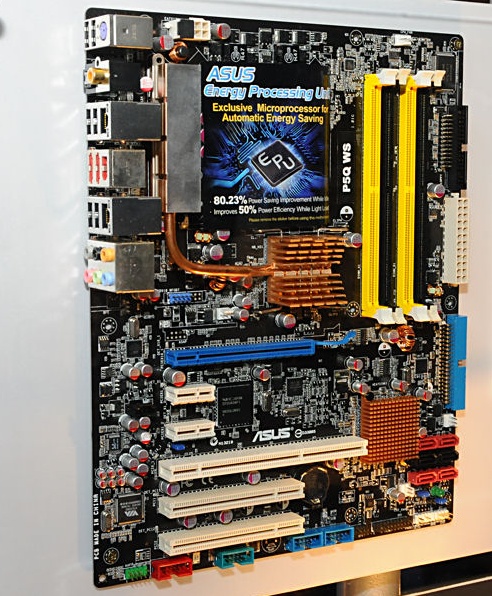
We had to start off with a clean install and a few items to work on. We put the basic hardware together to make a clean server install.
The Skeleton Crew:
- Lian Li – PC80
- ASUS P5Q WS
- Intel Core 2 Quad Q9450 Quad-Core Processor 2.66 GHz
- NVidia 7200 GS
- (2x) 2GB G-Skill DDR2-800 Ram
- Sata/Raid Card PCI-X
- (2x) Seagate 250 GB Slim
- (8x) 1 TB Drives
- (1x) Back Plane
- Tower Raid 8 Slots
Â
After installing just the backplane and main hard drives we started up the machine. After a few tries nothing came on the screen but everything was working. We switched graphics cards from other machines, and tried it multiple times but something wasn’t working. Turns out we forgot to plug in the PCI-Express power cable into the motherboard so thats why nothing was coming out into the screen, after finishing that little problem we proceeded with the install which went smoothly.
After the basic install was complete I proceeded to install the mobo drivers, then connected to the internet for the rest. Basic rule of thumb with us, not to install drivers from the CD but to perform a Windows Update with the optional items checked so that you can get the latest versions of the drivers compatible with the OS. And this the point we have reached, I tried using the tower raid with eSata connections on the mother board but that didn’t work out very well, requests to those hard drives kept timing out, so I have to take a different route. Nothing feels better then working on a clean installation.

I have gone through a lot with my Windows Home Server and most of all my media is installed on that machine. It has turned out to be the easiest and simplest back up solution I have with huge expansion capability. My Original Bunker Server is maxed out at 11 TB, and I have used 97% of the capacity available with duplication switched on. It has been working perfectly and for very long periods without being switched off. Microsoft has built an excellent product with Windows Home Server and I hope they keep developing it.
This is the second iteration of my Windows Home Server, I am building a new machine with at least 23TB starting, and easily going more with the new Western Digital 2 TB Drives. Thanks to the Addonics Port Multipliers this is achievable with the Back Planes and a SATA Array which is connected by eSATA through the motherboard. I will be cannibalizing Bunker Server once I start transferring files over to the Hazmat Server, mostly all the Addonics parts and hard drives. I will be listing all the parts for this install once we begin with it, and it will be a monster of a machine.

Now this makes things a little more interesting, they have jumped the gun and released the first 2 TB Hard Drive. The new WD20EADS from Western Digital has crossed that boundry and it is technically available for all to use at this point, but I haven’t seen it on sale yet. I will want to get a few for the Windows Home Server and expand its capacity a little. Based on the specs it will be part of the Caviar Green line, meaning it will consume less power and produce less heat then a normal hard drive. I think the estimated retail will be around $300 which is a bit steep but still worth trying.
Link: WeGotServed
Â
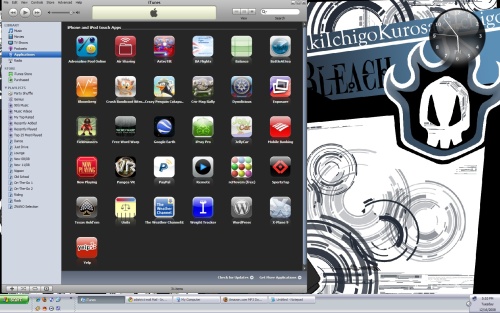
I think I have managed to take some advantage of my iPod Touch with some interesting Apps and filling it up with music. I still have some ways to go to organize my music completely the right way, I am happy with some of the playlists that I have but I still have a lot of music that I’m surprised that is on my iPod after pressing the random shuffle button.
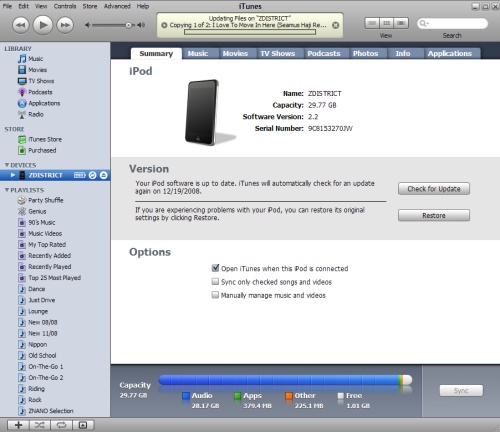
Â
I have filled about 95% of my iPod Touch with music and 2% with Applications, and some of these Applications are pretty damn good. I have mentioned some small comments but all are pretty good, and the higher it is the more I like it. Â

Applications:
- Fieldrunners (This Game is Fantastic)
- BattleAtSea (Who doesn’t love playing battle ships)
- Bloomberg (Keeping up to date on the latest financial news breaks, and there are lots of those these days)
- Texas Hold’em (Some poker fun with different levels)
- SportsTap (Keeping tabs on NFL, and NBA teams)
- Now Playing (Its excellent in the US for movie times, I also get movie info from it)
- Crash Bandicoot Nitro (Fun Driving Game)
- Cro-Mag Rally (Fun Driving Game)
- WordPress (If I just want to write the text while in a waiting room)
- Yelp (Restaurant info and more)
- Dynolicious (HP, Torque, and Skid Pad when your driving, pretty good)
- iPray Pro (Pretty good with prayer times)
- JellyCar (Pretty funny car when playing)
- WeightTracker (Literally what it is)
- Units (Great for different types of conversion, great on the run)
- Mobile Banking (For those with a Bank of America account)
- The Weather Channel (For more detailed weather information)
- BA Flights (When you fly BA a lot its helpful, I’m not flying BA that much these days)
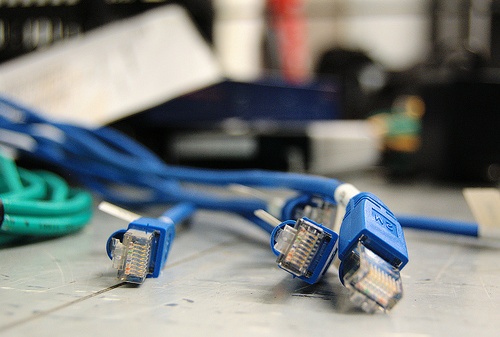
So I have been operating very well with my current network and hardware setup, it has done very well to centralize most of my items and having a certain system to move media around. At this point I have reached a point of expansion. First off I’m rebuilding my WHS server on another server and reaching the maximum expansion this time on one go. My current setup is at 11.2 TB which I have almost maxed out, so the next setup will be around 18 to 21 TB and I will be reusing a lot of the hard drives that I currently have.
I will be shifting the big server to a Lian Li case and placing it next to a 27U rack which will hold three readynas 1100, one gigabit network switch, one rack mount server, and one 1500 KVA UPS for all the equipment including the WHS Server. This is going to take some time but it will really clean up my storage solution and I would have a very reliable and expandable setup. And I keep expanding in that rack.

This is a pretty cool case, its like a skeleton of case which can double as a laptop heat dissipater which you place on your lap or a table. I think its pretty cool, but it can only fit 14″ laptops, I still think its a cool idea.
Link: Gizmodo

The HP Blackbird is back with a little bit more reaonsable pricing. The technical design of this case is excellent with tool-free configuration and it can come up with 8GB of DDR3 RAM, Intel Core 2 Extreme Quad-Core 3.2 GHz, Liquid Cooling for CPU & GPU, Dual Graphics cards and a few more options. The price range can go from $1800 up to $6500 depending on your choices, I like how it is but not sure about liquid cooling lasting long, might prefer air cooling.
Link: HP
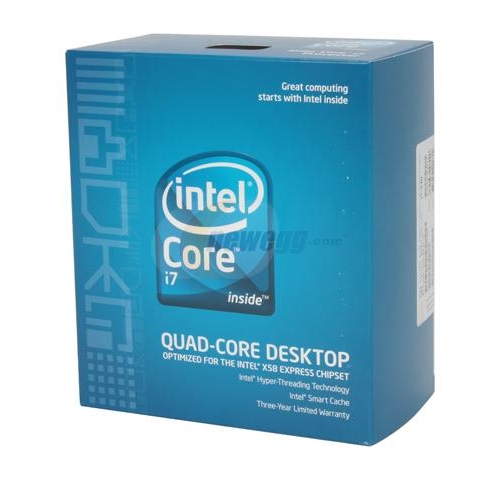
Intel just keeps dropping product after product, and they have just released the Intel Core i7 which we have heard a lot about. There are even a few boards out from Intel, Asus, and Gigabyte which do have a lot of interesting features. This chip is targeted towards people who use their desktops heavily for concurrent multi-applications and also gaming. The chips range from $300 up to $1000 for the higher end version, can’t wait to see people’s reviews the benchmarks to come out.

Even the standard amount of Ram on these boards is higher which makes things really interesting. Its amazing how cheap hardware has gotten and you can get a lot from these boards.

After a lot of tinkering and figuring things out with the Windows Home Server, I’m planning on building a new server and performing a data and hardware transplant. Two boards have arrived:
The Asus board will be used for the server and it will be the work horse to make sure that it takes care of everything. Suprisingly I’m running the current WHS on a weak motherboard but its handling it, but its reaching its limit and I have almost filled up 11 TB worth of data with duplication. Expansion is at hand but with the right planning, in regards to the Skulltrail I am going to build a 64 bit Vista machine to handle all the tasks, and I’m planning on upgrading my KVM to a dual dvi output KVM and at last one has been made by Linkskey.
I would want to build the machines now but I have to wait on the rest of the parts which are slowly trickling in. I bought one case online against my better judgement because of the shipping cost and the other one will be from Kuwait, so I have to see what is available.