
10 years after leaving a war his father started, Quinn and Amp live in the slums selling illegal custom-tech just to afford the batteries that keep Amp alive. When an old childhood friend tracks him down, Quinn is confronted with the dilemma of choosing to remain idle in a city run by the corrupt Coreley Corporation or finally finish the war he never wanted to be a part of.
I love short movies like these with Robots involved, and this one looks very cool, even better then what I was expecting, its over the top and I love it! Loved the character of the Robot and the special effects and impressive for a short.

Got my latest delivery from MyUS, and its always like a Christmas delivery, even though you know what are in the boxes, you don’t know how they packed them and the excitement of opening the boxes is always something to look forward to. As usual I had some electronics in the mix which delays items from clearance but I was expecting that, at least with all the items in the box weren’t open.
In The Box
- Leap Motion
- Amped Wireless Access Point
- Amped Wireless Outdoor Access Point
- Boosk Galore
The Amped Wireless wifi is ridiculously powerful and from the statistics, they are impressive hardware so I was looking forward to getting my hands on them and trying them out. The Leap Motion I have had on Preorder for a while now and finally getting it to try it out, feels like Minority Report the first time I played around with it.

The HP Spectre XT is one of those sleek looking Ultrabooks, and the moment I saw it I liked how it felt and looked. My first real Windows 8 experience at the Microsoft store in Boston, after trying out several different machines I went for the HP Spectre XT. I liked the 15-inch screen and the touch and feel of it.

It is a different machine then last years Ultrabooks, the ASUS Zenbook Prime I have is thin with a metal finish which makes it slippery and a very nice 13 inch screen. Its great for traveling, and light the battery wasn’t that great. But it was a great machine, but I wanted something a bit bigger then is more powerful and so that is why I went with HP Spectre XT. It has this industrial finish to it that makes it very appealing, it really looks like an Apple device, if I didn’t know it was an HP laptop. This was the machine I was looking for to jump into Windows 8, I’m not used to a laptop with a Touch Screen but it was an interesting idea, and people are always surprised when I make adjustments right onto the screen.

Specifications
- Operating system – Windows 8 64
- Processor – Intel® Coreâ„¢ i7-3517U (3 GHz/1.9 GHz )
- Screen size – 15.6″ diagonal full HD IPS BrightView LED-backlit (1920 x 1080)
- Memory – 8 GB 1600 MHz DDR3
- Hard drive – 500 GB SATA (5400 rpm)
- Secondary hard drive – Acceleration cache (32 GB Solid State Drive cache) with Intel Smart Response Technology

Pros:
- Beautiful Design, I Love The Clean Metal Feel
- Touch Screen – Works Perfectly
- Very Nicely Spaced Out Full Keyboard
- A Decent Touch Pad, but the Windows 8 gestures get a bit annoying
- The Sound On the laptop is very loud and clear, Which was Perfect for my need
- Powerful Processor – Can handle anything I threw at it

Cons:
- Seriously Horrible Battery, barely lasts two hours
- Substantially Heavy Machine
- During Hibernation it Loses Battery Power

Wrap Up
I got this laptop before the new Intel Haswell boards came out which was optimized and in all the ultrabooks. The reason why this laptop annoys me after several months of use is because of the battery, its a beautiful machine that I enjoy using but runs out of battery so quickly. It barely lasts 2.5 hours with the screen at full, and if you lower the brightness you can get it to 3.5 hours but just barely, this isn’t what we have come to know from laptops, we expect more of them. But as my first experience into Windows 8 I have to say that I enjoyed it and learned a lot, the machine itself is perfect for Windows 8, there was a lot to it that I had to figure out. For $1299 over it is a powerful laptop in a beautiful package, and the price decent, but the battery is annoying.
Rating:


Continue Reading…

This post has been a long time coming, and at this point I think it is somewhat appropriate. I have been a Windows user for a very long time, some Linux and Solaris thrown into the mix for a little while but never really Apple. So over the past few years I got introduced to Apple, the first one being the Mac Mini from last year which was an impressive little guy. If you asked me back in 2006 if I would be using a Mac I would say that is blasphemy but now I will happily admit it. Over the years I think that Apple’s hardware has improved drastically and you get the better hardware for a better price unlike before, and OS X and higher is much better then its previous versions with better compatibility. Still I’m really annoyed that they don’t have NTFS built into OS X but I think its just Apple being their usual stubborn self so people can’t use the same external USB/Hard Drive between Apple & Windows Machines. I have been using my iPod for a while now, pretty much since the iPod Touch came out and the useful applications and games. So a few years later I got into my first apple, and it was as if I was walking into an unknown zone. Overall I think Apple does have a winning product but you can’t knock Windows just yet, it does have its good uses and I know you Apple fans do get crazy but it wouldn’t be dominating in the market if it didn’t do something right. A lot of you know how much I love Android products but I do love my iPad, I will admit which platform is better for which application, and Apple knows how to integrate all their products but its annoying how much they lock out other companies from innovating on their platforms. I prefer my Android over iOS by far but I wouldn’t mind it syncing with iTunes so I can get my music, of course there are ways to get around it but I’m too lazy to go through the hassle. Luckily for me I started using Spotify to a large extent and so I depended less on iTunes but still on an Apple device iTunes is worlds better then on Windows, for one thing it works.
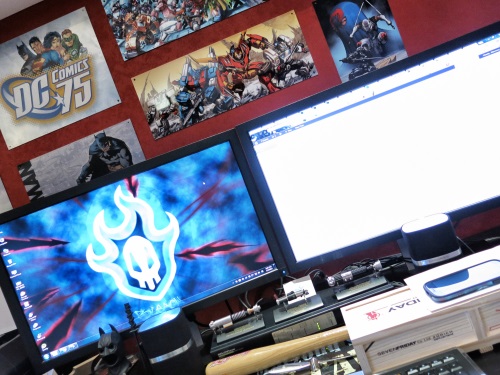
What I really think which is better in which:
Mac:
- Graphical Items
- Doesn’t Crash As Much, And Yes It Does Crash Under My Abuse
- Very Smooth Interface, Very Nice Design Of Their Machines
Windows:
- Network Management
- Larger Software Compatibility
- More Games, Alot More Games
- Larger Variety of Manufacturers to Choose From
I haven’t really jumped into any video editing yet so I can’t compare between the machines, but most probably I will be trying it out on the Mac for sure. If you ask me which do I use more I would say its 70% Windows 30% Apple, and for work I can only use Windows. Apple can be used in Advertising or Media companies but everything else its Windows, too many work applications just aren’t compatible with Macs.

Took me a while but thanks to Spotify I had time to ignore my damn iTunes since I really hated it and it was basically killing my machine. And thankfully a lot of syncing is done wirelessly and you don’t have to sync new devices to iTunes to get them working like you had to previously, so I ignored this as long as possible. But at this stage my machine was literally on its last leg so I had to move my iTunes to a different machine.
The Steps:
- Before the move, choose “Keep iTunes Media folder Organized” & “Copy files to iTunes Media folder”
- Then chose a new location, on the network storage device. In my case the Synology unit I use for my Media
- Then click “Consolidate Library” under “Library”, give it about a day for the whole move to be done and let it settle
- The move is done
- On the new machine make sure your iTunes library is pointed to the same folder on the network which in my case is in the Synology Unit
- Copy the iTuneLibrary.itl file from inside the iTunes folder in my machine to the iTunes Folder in the new machine but be sure iTunes is off on the new machine
- Then when you start the machine it will have the same counts and details on the new machine, and test everything out. The Music Videos took a minute to find since it didn’t find it the first place, then it started finding them automatically
- The move is done and the old machine is gone

Took a bit to get all the parts together, this was the first time a processor was flagged before they could ship it from my mailbox, but after a few days they shipped it out. Got all the parts together and a few pieces from Professional and I was good to go.
Hardware
- Thermaltake Urban S41 ($130)
- CoolMaster 1000W
- Samsung 840 SSD 500 GB SATAIII (Windows 7) ($331)
- OCZ 256 GB SSD SATAIII (Windows 8) ($239)
- Intel Core i7-4770 ($320)
- Gigabyte Z87 LGA 1150 Dual LAN ATX ($230)
- Corsair 16 GB DDR3 1600Mhz Vengence ($128)
- Gigabyte AMD Radeon HD 7970 OC 3GB GDDR5 ($400)
- Digistar BlueRay Drive (Slot Loading)
- 2 x Seagate 3TB SataIII

The other components I got from Kuwait for 254 KWD which isn’t too bad overall the most expensive parts in Kuwait was the original OS and I wanted both on it since I do love Windows 7 and I wanted to try Windows 8 on a Desktop, but its going to be missing the Gestures still an interesting item to try.

Installed Windows 7 First and then installed Windows 8, then it comes up as an option which one Operating System to Start at Boot, and when you choose, its up in only a few seconds. Years ago it would have taken over a minute and a half, and now its 10 seconds tops, I love SSDs.

I’m planning to install a few games on the Windows 7, nothing crazy just StarCraft II & the latest addition as well as Diablo III. Just worth having on my machine, and I do want to play those games. And what I love about this machine is that it is powerful and VERY quiet, no sound from it what so ever, I wouldn’t know it was on without that blinking lights on top.

The Beast from Samsung, they decided to combine their best selling product into a DSLR and came up with the Samsung Galaxy NX. It has Interchangeable lenses, Android Jelly Bean and 4G LTE to say the least. The device is said to be as big as the Canon Rebel than that of a smaller Samsung NX300 model. The size is a determination factor for some people looking for a DSLR but a very smart one in this case, connecting to Wifi or Bluetooth or LTE. This is when to great devices are molded together looks like.
Galaxy NX also packs a large 4.8-inch HD LCD display on its rear and is powered by a 1.6GHz Pega-Q quad-core setup and separate DRIMe IV Signal processor for imaging. The UI should look pretty familiar to anyone who’s used an Android device before, and specificly the Galaxy Camera before, with the common apps and widgets submenus, as well as the wheel interface for its 30 Smart Modes — employed when selecting imaging settings. And if you happen to own any of the company’s other NX cameras, you’ll be able to swap out lenses (13 in all) as the Galaxy NX is fully compatible with that range. It also incorporates a hybrid AF, culled from the best of DSLRs and compacts, with a shutter speed of 1/6,000th of a second and 8.6fps shooting.

This though is an interesting “mutation” from Samsung, there aren’t a lot of heavy duty use phone’s out there, and if there are then they are usually very low spec with a lot of armor. But the Samsung Galaxy S4 Active is high spec and its also waterproof and a bit of added armor, and barely any reduction in quality. The camera on this phone is a little less powerful from the 13 MP to 8 MP but it seems to compliment under water use. I just think this phone can take a beating and thats why some people would like it in comparison to the S4. And honestly I prefer the buttons at the bottom then they do the touch panel on the S4, I missed buttons when they took them away.

This one though is truly a phone, not just a data enabled camera like the Samsung Galaxy Camera. The phone features a 10x optical zoom lens in front of its 16-megapixel CMOS sensor, with a Xenon flash for adding some extra light to your images.
The S4 Zoom has a 4.3-inch qHD (960×540) Super Amoled display and 1.5GHz dual-core processor, runs Android 4.2 Jelly Bean, and supports LTE. Predictably, it’s big and heavy, at 208 grams and 15.4 millimeters thick — nearly double the thickness of the original Galaxy S4. It is, however, measurably slimmer than last year’s Galaxy Camera, Samsung’s first crack at adding an Android interface to a consumer point-and-shoot. Photographically speaking, things look similar between the two: both devices shoot at the same resolution and max out at ISO 3200, although the older Galaxy has a much longer 21x optical zoom range. Its lens is also slightly (less than a third of a stop) faster, at f/2.8-5.9, compared with the S4 Zoom’s f/3.1-6.3 maximum aperture. So the Samsung Galaxy Camera is faster with a better Zoom but thicker, so who would go for this, I wouldn’t be too inclined since I have the Galaxy Camera and I’m very happy with it. But still its only a point and shoot, no comparison to the Canon G12 or G15 in my opinion as to speed or depth of shot.
The story of Steve Jobs’ ascension from college dropout into one of the most revered creative entrepreneurs of the 20th century.
I think everyone was sad with Steve Jobs passing, over time this man proved to be a legend and an innovator and motivator. There are many people who hated him and loved him, but everyone respected him. After watching the trailer, I really think that Ashton Kutcher can pull it off, and he really seems to fit, I’m looking forward to watching this.
Release Date: Aug 16

Yes or No?
What do you think?
When Flickr tried introducing video a long while back, there was a huge whiplash and people hated, but now this seems to be completely different, people are reacting favorably to the video in instagram. Its taking a different form, people are testing it out and even I found it to be interesting.
Instagram has always managed to keep a level of imagination behind it’s picture, you always wonder how they took the picture, and some of them are amazing. I know sometimes I work at it to get the right picture, and some people uploading their pics from their DSLR camera for these amazing shots. But now the dynamic of instagram will be totally changed. Instagram is going after Vine & Keeker, and it will beat them with a very big stick.
But Instagram has laid some rules down for the videos, you have to hold down the button to record. It turns it into stopmotion photography, thats what a few people are doing, and some people are doing crappy videos, 15 seconds is the limit, and you don’t know how it will turn out since you really have to squeeze in.
Photographs on Instagram have always had a bit of heft or importance to them, you can really see some accounts with amazing photographs. Instagram has always been clutter free and amazing pictures, not noisy like Twitter and other social media, Instagram has been the clean place, but with video introduced its like people are stumbling with the video from a few of the ones I have seen and some are amazing with the use of stop-motion.
Then there is the other thing that is lost, the slow scroll through instagram, the one you do at work, or with the family or while sitting patiently waiting to do another activity and it takes up the right amount of time. Now suddenly videos come on and you have to jump to mute your phone, already happened to me a few times over the weekend. Lets see how Instagram will change with the introduction of video, you can’t load it up from a DSLR like some do for pics, but now lets see how things will change.

Previously the only real Keyboard you could buy was Swift 3 and that’s what I did since I didn’t like the Samsung Galaxy S4 standard Keyboard. But as of June 5th the Standard Google Keyboard which was only available previously on the Nexus devices is now available as download for devices with Android Ice Cream Sandwich 4.0 and above.
There are different levels of predictive text as well as the swype option, it’s a keyboard with options and a clean feel. If you don’t have a Nexus phone try it out, you will like, its a different and clean feel for Google Keyboard. What I like is that they recently made it into its own App just like GMail, Maps, & G+.
Link: Google Play