

At some point I think we have gone overboard with the amount of space we are consuming, but the best part is space keeps getting cheaper. There is about 24 TB sitting on the table destined for two servers, for K’s & myself monstrous server that we are building. This time its a server with a 20 HD slot WHS so it can be maxed out 40 TB and my current solution is running with 22.1 TB, so the numbers keep jumping up. The only large storage I trust is Western Digital Caviar’s, the Green are great for lower power consumption and lower heat, heat is very important because it affects the life of the hard drive and with that many in the same proximity that is a lot of heat.

Continue Reading…

This is probably the most intense network trouble shooting I have done in my life. I have spares for most situations, back up plans, and tools ready to go but what happened to me confused the hell out of me.
Problems:
- Network Went Down, No Internet (Kems Connection)
- Internal Network was inaccessible as well
Possible Issues:
- External Issue with Internet – Internet Down
- Modem could be malfunction – Internal Network Issues
Solutions:
- Kems to Solve Issue
- Replace Modem
- Replace Switch

What Happened:
I changed both the modem first and I was still facing issues, I redid the external wiring from MOC into the house and installed the best connectors and cleanest route and still faced the same issue. Then I installed the modem, configured it which got complete and it was connecting but packets were bouncing. Basically I was also going nuts not being able to access my tv shows, movies and anime, it was cutting off so it wasn’t watchable. Since the internal network was still facing problems I installed a new switch to see if that was the issue, even though it was working fine for over two years.
So replacing the modem didn’t help, replacing the switch didn’t help, rewiring the external telephone line didn’t help. So the next step was cable testing but I didn’t have the equipment, so KEMS sent their engineer to test everything out but any work was sent by an external company recommend by Kems and they did the work. We went through and tested over 23 different Cat-6 Cables on three different floors to find that issue was that with the two networks the computer face an issue with a conflict of an internal router addresses so I redid that. We tested every cable and arranged every one of them once we test each one, one by one and cleared it, one cable was causing an issue and the switch was facing an issue whenever we connected it, I’m not sure how it went bad. After 5 hours of testing and going through everything and slowly getting everything up, the machines all worked at last.
Conclusion:
- KEMS support is the best in Kuwait
- Make sure to check router main address whenever configuring the modem, conflicts from the modem can cause major problems.
- Label cables for easy trouble shooting. I have a spaghetti for a network even though in my head it was all completely logical.
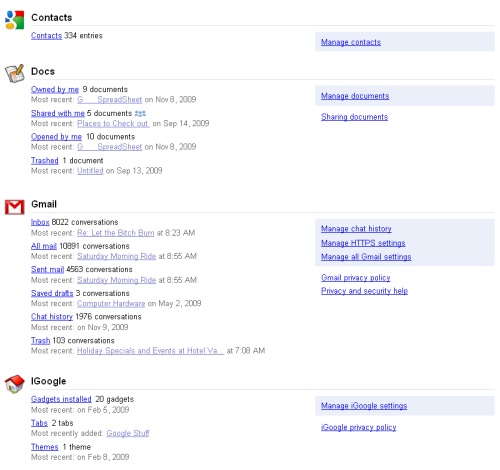
I’m the type of person who has always been somewhat paranoid about information that is stored on line, thats why I have avoided most social networking sites over the years, they have morphed into these blobs of machines which eat up anything you throw at it but thats another story. Maybe I have seen Enemy of the State with Gene Hackmen and Will Smith, but I’m still a little paranoid. But with all that there is one site that all people trust to a degree, its just under the radar but you give it all your info without thinking twice and that is Google. I use lots of their applications, such as Gmail, Google Docs, Google Wave, GChat, Google Checkout, Google Latitude, Picasa, GoogleReader, and some of my other emails are hosted on Google. Google pretty much knows what I am doing most of the day, what I’m accessing, what I’m reading, and when I’m doing anything online.
I always thought about it, but never really put it all together until Google went ahead and made their dashboard that connects most of their products together. Its a very useful tool so that you can control all your settings from one location, but it made me realize how much I am using Google and how much they have stored on me, they even know where I am at any point in time because I have Google Latitude on my Blackberry. Google has made all their products free, great to use, very useful, very integrated and more. I am even trying to find ways to connect other Google services to my mobile to make even more use of them, and I am fan of the Android software. Luckily they are making these amazing products but if at any one point in time Google decides to turn hostile and take over the world, then we have pretty much lost the battle in the first place.
Link: Gizmodo
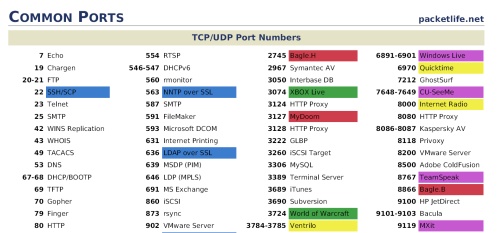
For those moments you want some technical breakdowns of documents packetlife has the best cheat sheets I have ever seen. I wish I had these during my networking classes, it would have been easy to remember all the different routing protocols and the best part is the ports cheat sheet, they really go into a lot of detail, for any techi there are some really useful documents. They have done an excellent job of simplifying and presenting the information, color coding, and relating the right info.
Link: PacketLife

We all have lists of softwares that we install when first installing a new machine, and for once there is software that simplifies the the whole process. Ninite is a free service with a large choice of softwares to choose from, ranging from applications, plug-ins, utilities, and others listed below. Usually the process of downloading and installing each software one by one takes a lot of time, even though you are satisfied once your done, but Ninite is a one-step application that does all the work for you, installing them all in one go and configuring your machine, I already tried it on laptop I reformatted and it was fanastic, really quick and simple, I just chose the programs I wanted and it let it go to work. It works with XP, Vista, and Windows 7, you can also make requests for other applications that they will add in the future, right now they have a decent selection of applications and very fun and satisfying to use.
Categories to Include in Your Install:
- Web Browsers
- Messaging
- Media
- Imaging
- Documents
- Anti-Virus
- RuntimesFile Sharing
- Other
- Utilities
- Compression
- Developer Tools
Link: Ninite

I have been an advocate of Sonos products for some time now, showing it to friends and how it integrates into your system provides for the perfect music playing system as well as all the other streaming features it has. I haven’t done a review Sonos yet probably because I have been too lazy to get to it and I want to do it justice. But now I’m talking about the perfect all in one Sonos unit which they are now offering, the Sonos S5. One thing that should be known about Sonos is that they are sound guys before anything else, they care about the quality of sound that is why they have always had solid products with perfect sound more then anything else and they have never lowered that standard. Now they have came with the integrated all in one solution which is the Sonos S5, previously their other units had to have separate speakers which works for certain situations.

It can connect to all the streaming options such as Pandora, Rhapsody, Last.fm, Sirius, and more. Then you can easily integrate into your iTunes music library and you get to see all your playlists, as well as other music databases, you just have to point it and it will play it. If its the only Sonos unit then you have to wire it into your network but if you have other Sonos unit in the house then you can connect through the wireless network as only one needs to be connected physically. You can control the Sonos S5 through a desktop controller on your computer, through the Sonos iTunes App which can be installed in your iPod Touch or iPhone, and through the Sonos SC100 or SC 200 controller. An amazing product that every music lover should have, the best part is getting those music services to hear all those new and different tunes which you might enjoy. Technically this is one very powerful product, it is a five driver speaker system – two tweeters, two 3†mid-range drivers, and one 3.5†woofer. Each driver of the product is individually powered by a dedicated amplifier ready to play music at volumes ready to break windows. All of this priced at $400 which isn’t too bad considered the quality of the product, Sonos products are never cheap.

Link: Sonos

We have internet at home, even though its a little bit on the slow side but I needed an access point to put another location to cover the whole house because the one from the modem is very weak. I thought that would be simple enough, but it turned out to be a lot more difficult then I expected. I was in Harrods and decided to ask if they sell access points in the computer section, the lady looked at me like I was speaking Chinese to her so I thought I would go to Totenham Court road and find many there. I walked over there and I stopped at nearly 9 different electronic and computer shops on that street and every one of them don’t sell access points any more, they sell so many kinds of modems, routers and switches but no access points. It seems London is no longer in need of access points so I decided to order it from Amazon.co.uk and it came the next day, much simpler then running around for a few days.
There are a lot of laptops currently in the market, more then ever before and one of the laptop series that I do prefer are the Dell Latitude line. This time around I think Dell has done a good job coming out with a unique quality product, a lot of the ultra-thin laptops were a bit on the weak side but not the Dell Latitude Z, at 0.79″ this laptop packs a punch with a 16 inch screen, and they have a wireless charging system through the docking station and starting at $1,800.
Specifications:
- A svelte body that’s just 0.57 – 0.79″ tall
- Weighs in at just 4.5 lbs.
- Features a Intel Core 2 Duo processor running at either 1.4 or 1.6 GHz
- Up to 4GB of DDR3 RAM
- Four-cell battery
- Soft-Touch Black Cherry finish
- Two USB ports
- One DisplayPort
- Wi-Fi
- Optional built-in 3G Wireless
- Bluetooth
- A beautiful 16-inch, 1600×900 display with a touch interface built into the bezel
Link: Gizmodo
Continue Reading…

Now this is a graphics card that packs a punch and doesn’t burn a hole through your wallet. The 5870 and 5850 are both very powerful graphics cards, with the 5870 being the higher end and the 5850 being on the more affordable the starting price is around $250 which isn’t too bad for a graphics card. And these cards are the first to fully support Directx 11, basically being able to support 6 – 30 inch Monitors, thats a lot of realestate to deal with, and I won’t lie, I’m pretty tempted.
Link: Gizmodo
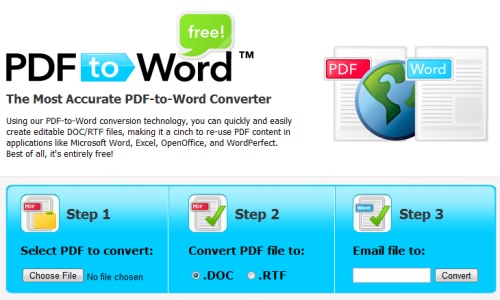
There has always been a time when you wanted to edit or to do something with PDF document but you couldn’t because its in the form of a PDF. The normal feature of changing a PDF back to its original form is quiet expensive and finding the right tool for it is sometimes annoying, but somebody came along and made this simple site which can change a PDF to .Doc or .Rtf format. I have taken some pretty intricate and complicated PDFs with images, styles, and formarts to see the output but this site has handled it wonderfuly. So a free conversion tool, this online tool from PDFtoWord does the job perfectly.
Link: PDFtoWord