
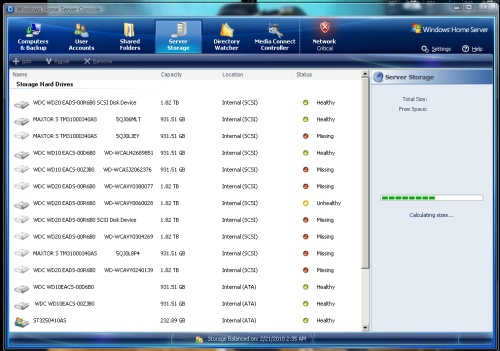
As of recently my WHS Server has gone through a major Hardware failure, and luckily WHS seems to be handling it to a degree, but there is only so much it can take. My setup is one Back Plane inside the Lian Li case with two Sans Digital Tower Raids each holding up to 8 Hard Drives each connected through eSata with a PCI-e interface.
This setup works perfectly except that the Sans Digital Tower Raid failed before and once I replaced it, it all worked perfectly again. Its rare that two hard drives fail at the same time, and its very rare that three hard drives fail at the same time but in this case its 5 hard drives which are becoming inaccessible meaning its hardware failure at the interface level and not the hard drives again. I’m looking for an alternative solution because this has gotten ridiculous.

Results of inaccessible Hard Drives:
- Usually I get 40 to 70 MB/s on my network when streaming shows or transfering files but due to the system unable to find files or trying to search for them it drops down to 0.58 to 4 MB/s and sometimes stopping to think. It finishes the job but you get stopped sometimes
- Files go missing due to the missing hard drives which makes it difficult to continue watch any episodes, you have file duplication running but because of this mass Hard Drive failure so files are not accessible so you can watch a few episodes and can’t see the rest of the show
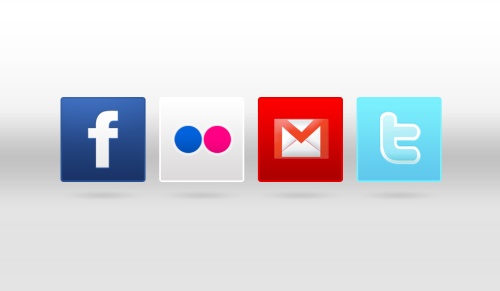
This is an interesting yet simple concept, a website that has your four most important destinations as its main page. Cookies have to be enabled for this work, you can customize the list of websites from available and you can suggest a popular website to them but I’m not sure how long that would take to get done. Overall I really like how clean it is, surprisingly Bing & Google Search aren’t on the list but they plan on integrating it into the main page as searchable area, I think that would complete it.
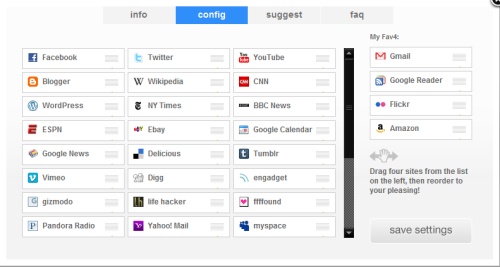
Its a great start to the idea and cleanly implemented, the next step would be to let people customize their own links with their own logos, then at that point it wouldn’t just be cookie based, there would be users with their own load up page. The trick would to have full customization and still keep it that smooth.
Link: Fav4.Org
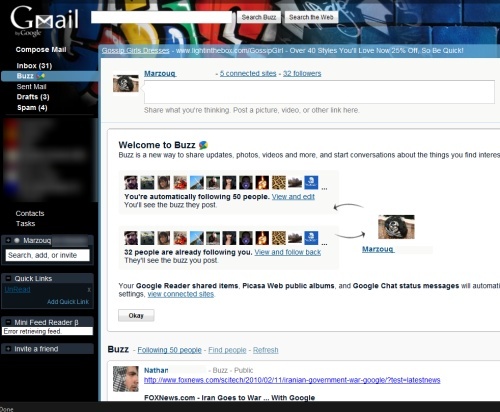
The simple way to explain Google Buzz is that its a feed of what your doing online, initially its all Google Related sites which is an automatic feature. Whats surprising is how Google launched this so silently with no buzz, contrary to its name. But it can be really interesting connecting all people on your list and friends list together, and following the activity of more people. Its getting a bit jumbled with Google Reader as its automatically following more people, and sometimes keeps adding them back in so Buzz is being integrated across all Google Platforms.
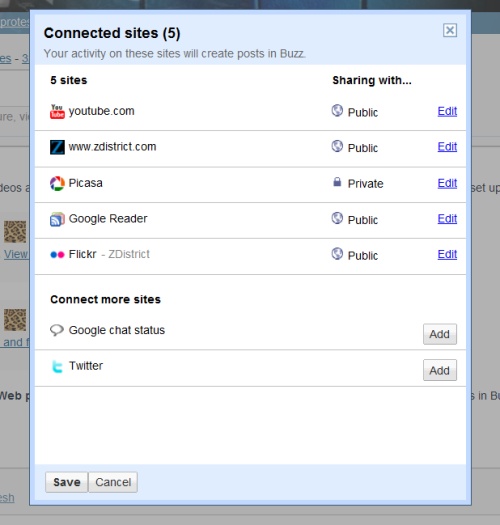
To Modify what your sharing go to the Buzz Page under your inbox in Gmail, right there click on view connected site to change which sites will show on your Google Buzz as well as how they are shared. You can even add individual websites so the website activity shows up on your Google Buzz. What you do want to do is stop other people who don’t know the people on your list from viewing them, its as if you are showing the world your contacts, that is a bad automated feature from Google. These steps are provided by Lifehacker but here is the simple breakdown:
Go to your Google Profile: Then click the link labeled “Edit Profile” and on that page just follow the steps below.
UnCheck: “Display the list of people I’m following and people following me”
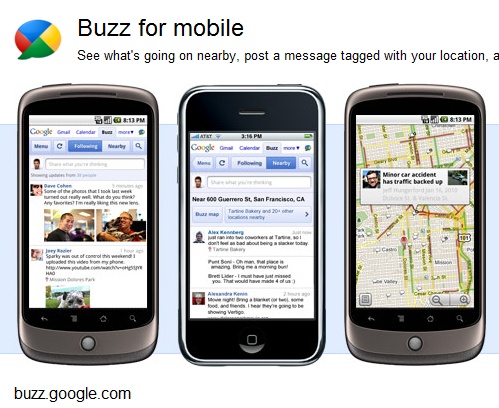
What I Dont like:
- Automatically shows who is following you and who you are following
- Your Google Chat conversations are put up for all to see as well as other data automatically
- It isn’t intuitive in how to unshare certain features
- Slightly intrudes in your privacy if you don’t know how to control it
What I like:
- It sort of pools all your activity into one window for friends to see, from Google Reader, Flickr, Twitter, Individual Websites
- Friends can comment on your activity and your details are kept within the Buzz page
- For once Google introduced a new item which integrates across all their platform
- You can really customize the details that are presented but all these details aren’t on one page
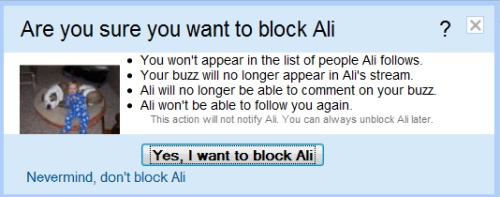
You can click on individual people to remove them from following you or you following them, and in the grey notes just under that button it will say they won’t know that you did it. Or you can it turn off Buzz completely, its all about how comfortable you are sharing this kind of information. Google is pushing into the realm of Facebook and other types of social networking but not just communication, its based on your content and what your doing, people can see and comment as well as you can comment on what there doing.
Overall I like it because its connecting friends on a different level and I’m enjoying it.

After having some time aside I have taken to completing the WHS server, and as well as taking a few things apart I decided to continue the build on my Intel Extreme Dual Processor Motherboard. I decided to use the spare parts that I had from all the different machines, as well as a few parts that are laying around. I used the Thermaltake Kandalf case from my old WHS Server since its such an excellent case, fits the huge motherboard perfectly, and its a very solid case.
Parts List:
- Intel DX5400XS – Skulltrail (Dual Processor)
- 8 GB DDR2 800 Ram
- 80 GB SSD Drive
- DVD-Writer
- HIS ATI Radeon 4870
- Backplane (Space for 5 Drives)
- Corsair 1000W Power Supply
Putting this system together I decided to put Windows 7 Professional 64 Bit on the machine, and I’m assuming its going to run blazing fast with this specifications. This will be my honest try using Windows 7 this time around. Finishing projects and getting up and running is a very good feeling, now I just have to clean up all the electrical parts that are laying around all over the place.
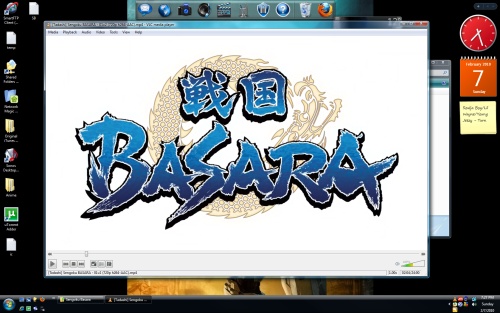
There are quite a few players out there and the best being VLC, but sometimes you want a the right set of codecs to play the audio and video perfectly with your computer or home theater system. The problem being faced with some machines is that the hardware can’t playback 720p or 1080p, but that also has to do with the codecs and how they process the high definition video.
Usually the best for any PC is usually VLC since its free and works perfectly, and if I have any issues I then download the K-Lite Codec Pack which covers it perfectly. Then there is the introduction of the netbooks, they work perfectly except for video playback of high definition video being 720p or 1080p. Some mentioned they playback 720p but were still choppy, after going through so many forums and testing out all the different kinds of players and the best two are VLC & Media Player Classic (K-Lite Codec Pack), best the codec for any of these two players is Core AVC even with their own Codecs. After installing it on my HP 5101 it started to play 720p video perfectly, but you can’t really multitask with the netbook with 720p playback taking on. Even after trying it on different machines Core AVC seemed to be the only recurring solution across all forums and different machines, it works even better with Nvidia powered notebooks.

Codecs(Some Players Included):
Best Codec:
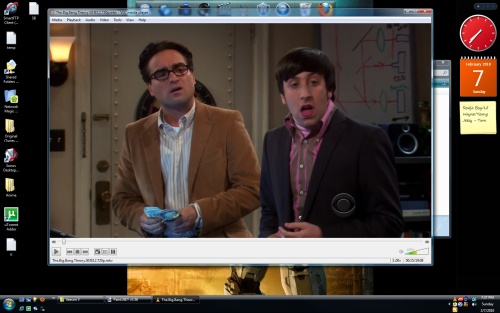

As of recently some of the trackers have been out of the public eye, then there are few which are blocked by MOC. I just use a VPN to access the blocked TorrentSites and the torrent downloads work without the VPN as it has nothing to do with the blocked website. These are the ones I get most of my media, all the different kinds.
Torrents:

Sounds like its a simple enough but after trying for hours upon hours this is the best process that I have come up with that can apply to other phones.
Sony Ericsson T700 (Any Sony Ericsson) to Google Nexus One
What You Need:
- Sony Ericsson PC Suite
- Microsoft Outlook
- Gmail Account
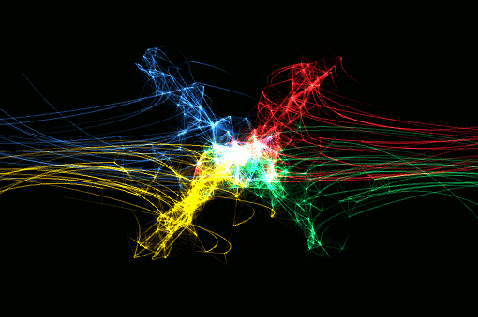
Simple Steps:
- You Syncronize all your contacts with Outlook through the Sony Ericsson PC Suite, in my case they were 1000+ Contacts with multiple numbers.
- Then you go to Microsoft Outlook, go to the Contacts Tab
- Choose “File” then “Import and Export”, then choose “Export to a file”
- Then you export the all your contacts to Comma Separated Values or CSV (Windows) Format
- Then you log into your Gmail account and head to contacts
- On the top right side of your contacts is an “Import” tab, click that link
- Once you go to the “Import” page, open the file on your computer named Contacts.CSV and upload it
- It will upload all your contacts to your Gmail Account
- Then the Google Nexus Phone which is associated with your Gmail account will proceed to sync with all the data and within minutes you will have all your contacts on your Google phone
This isn’t 100% perfect you still have to go through your contacts and clean it up slightly, there are a few mix ups but the best part is that you edit it from your Google account which is much faster. You can merge duplicated contacts, add more data and your phone will sync up when ever it has a data or wireless connection which has made things simpler for me. I think I’m at 95% at this point but there is still some clean up to do.

There are some likes and dislikes to BBM 5.0, and I like that RIM tries to address these issues, so with BBM 5.0.0.55 they addressed the issue with the pictures, and cleaned up the status area and organized the groups a little. Its a simple upgrade to your current 33 version but I recommend that you do a full back up before doing any software modifications:
Improvements:
- Picture Preview, you don’t have to download to see the pictures now
- Cleaned up text in your status and chat previews
- Cleans up groups as well
Link: Download BBM 5.0.0.55

PC speciifcations keep upgrading every few months, with new machines, better specs and cheaper prices. Asus & MSI nearly cornered the market for netbooks but a few notables came along from HP and Asus with some interesting features.
Simple requirements for a netbook:
- Plays HD Videos perfectly
- Light Weight
- Exterior Doesn’t Overheat
- 4+ hours of battery life
- 10 to 12 Inch Screen
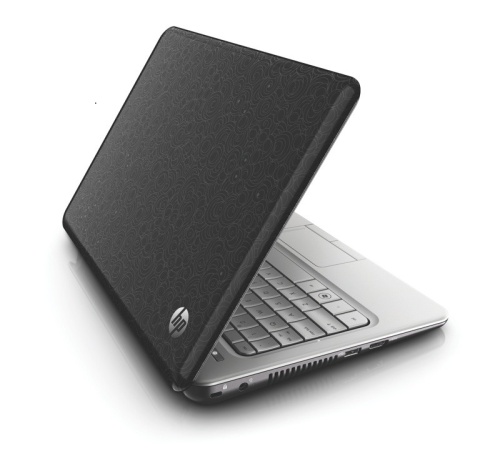
Asus 1201N
- Nvidia Ion Graphics
- 2GB RAM
- 250GB hard disk
- HDMI out
- December realease @ $500
HP Mini 311
- Windows 7 Home Premium
- 1.6GHz Intel Atom Processor N270
- 2GB RAM
- 250GB 5400rpm Hard Drive
- NVIDIA ION for Windows 7 (895MB)
- 11.6″ Widescreen Display
- HDMI Port
- 802.11b/g Wi-Fi
- 6-Cell Battery
- 3.3 lbs
- $499

Finding the right netbook is always annoying these days since they are updating them consistently. I wanted a machine that I take around, very light but yet powerful and can handle a good amount of multi-tasking. The previous HP Mini was nicely designed but was really lacking punch, now they have done a great job with 5101 and the features of it. I have now used it for a few months and really put it through its paces, traveling with me for weeks on end, using it on planes, in cafes and carrying it in a small bang and taking a few bangs on the way. Overall I think it turned out to be a better laptop then I expected but the price and not being able to play 720p video crisply brought it down from 5 out of 5 to 4 out of 5, I think HP is taking the right steps.

Pros:
- Fast Loading SSD
- Very Long Lasting Battery 4 – 6.5 hours depending on Screen Brightness
- Handle Most software
- Excellent quality and Build, very nice exterior, clean cut and nice keyboard
- Very Light
- Perfect 11.1 Inch Screen
- N280 Intel Atom Processor does the job
- WWAN Card works with Viva, Wataniya, and Zain
- Very nice feel to the keyboard
- The fan isn’t loud when cooling
- When running for long periods it doesn’t get too hot like previous models
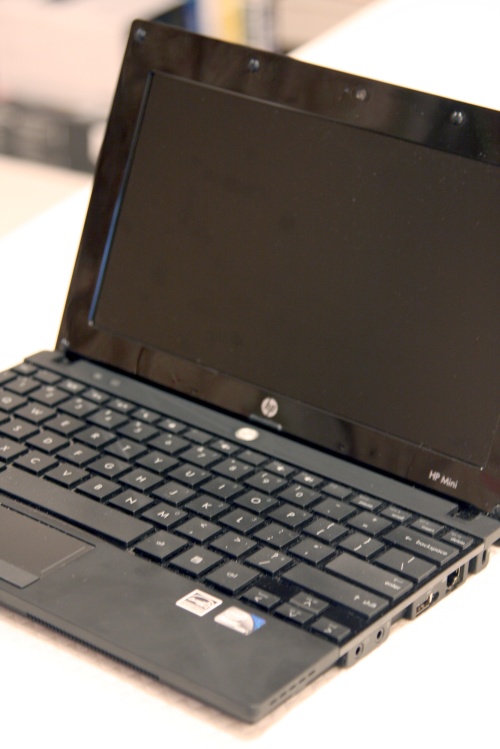
Cons:
- Doesn’t Play 720p videos as promised
- Lacking CD Slot (As can be expected from a netbook)
- Price a bit steep with the SSD option, just going over $1000
Rating:
![]()

Continue Reading…