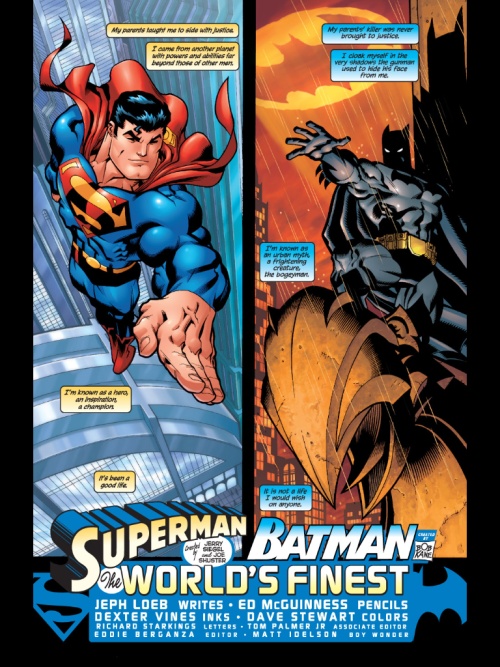I got a few hours of campaign gaming with StarCraft 2, not as much as I would like but enough to be familiar with the Terrans. So I decided to jump into the multiplayer Unranked league, 1v1, which means a practice game against another human player. You get about 50 unranked games before going into ranked games, now I tried reading up as much as possible but in reality nothing prepared me for a multiplayer game.

In very few words:
I got my ass handed to me in 17 minutes and 24 seconds.
I wasn’t expecting to be taken out like that. My opponent was a newbie as well, he had the Protoss and he came in strong, I sent in some troops to scout and I blew up a few things along the way. I felt good about myself, but seems like he was building up his big troops and saving them up to send them out. I wasn’t aware about all that, I was just blissfully happy building up my assists so I can build as many troops I want. So I was hoarding supplies instead following a strategy to destroy the enemy. It is a very erie feeling watching your troops get massacred by huge machines and your based being destroyed and you can’t do anything about it.

Tips:
- Build more then one base, and move it to another location
- Try to get an army together quick
- Pay attention to your stats
- Get a little bit more practice with the A.I. before jumping in
- Famliliarize yourself with your type, in my case the Terrans, before jumping in, I wasn’t full aware of the all the types of troops they had, so I was a bit slow and choosing what to build for attaching purposes
- Next time I build more defensive structures

From iPad to Mac Book Pro updates to the Mac Mini to the iPhone 4, Apple is just releasing product after product, from new product to updates, they are on a run. Usually they give some of their products some time to iterate, but somehow they all came together at the same time, new products and product updates. Now they have the last few updates for the year, I don’t know what they have planned next.
Last Update:
- Mac Pros Now Have Up to 12 Cores
- Apple’s LED Cinema Display Now Comes In 27″ Size, Dropping the 24″ & 30″ screens
- Faster New iMacs Can Run Both SSD and HDDs at Once
- Apple’s Magic Trackpad, No More Mouse
Link: Gizmodo

There are many science fiction fans out there and even more Star Wars fans, and collected together the best epic Star Wars wall papers ever seen. There are so many cool wall papers, I just can’t believe it, it makes me want to see all the six movies again. I still want to play Star Wars Battle Front, one of the best games out of Lucas Arts, I’m looking forward to a few new games for Star Wars. I have a few of my favorite backgrounds in this post, but click the link below for all 40 amazing wallpapers.

We’ve got a huge collection of epic Star Wars wallpapers based on high resolution artwork and 3D renders from the famous movies and video games, including The Force Unleashed, The Old Republic, Empire at War, Republic Commando, among others
Link: CoolVibe

Continue Reading…

But you just can’t play it right at this moment, its genius that they are letting people download the game now, and then purchase an activation code on the 27th of July at 10:00 am Pacific Standard Time. You need to make sure that you have a BattleNet account with Blizzard to be ready for the purchase, just go through the process of registration to get over all the possible hiccups before D-Day. At last the day is getting closer for the release of one of the most anticipated games of the decade. Blizzard/Activision have spent over $100 Million dollars developing this game and Battle.net for the best possible gaming experience, and they are expecting to make a profit of at least $500 Million to a $1 Billion from this game, and it looks like that they are going to make it.
Link: Kotaku

I have had my eye on this product for over a year now and at least I have managed to get my hands on the ultimate NAS Storage, the Netgear ReadyNAS 3200. Complete full redundancy with dual power supply, dual network connectivity, and a very well built system. I have had my ReadyNAS1100 for over two years now and it always felt a little bit lacking in regards to space, and they build very stable systems but a bit slow on the upgrades. When this machine out I was very happy but it was extremely expensive, so I just waited and recently it dropped from $12’000 which is the original price down to about $8900, and I got it for about $7800 after saving for several months and installing my hard drives on my own which makes for a cheaper solution but I had to put it through my own testing. I will go into further details of the machine’s capabilities at a later point. Its not for everyone, and very few people would want something like this but I have been working to get it for 6 months now since its price started dropping a bit and all the reviews and forums kept praising its performance, write/read speeds, and transfer speeds.
System Breakdown:
- Running X-Raid 2
- 12 x Western Digital 2TB Enterprise Hard Drives
- 18 TB available for storage with full redundancy
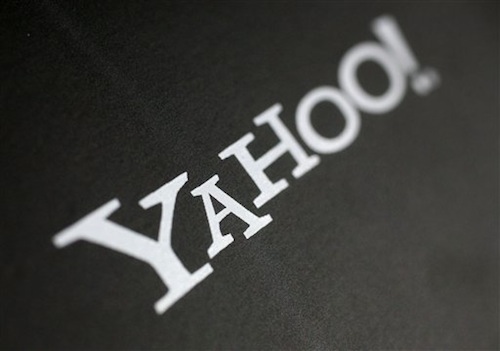
I was able to use Yahoo services such as Flickr, since I’m constantly using it and updating and checking pictures. But I think it has been at least since November or October of last year that I checked my Yahoo account. I wanted to log-in and see if they have changed the interface or made any changes since last year. When I tried logging in, I was told that my account was deactivated and I would have to go through a process to reactivate it, registered an emergency email, went through the hoops again of registering information, and all my previous mail and contacts were wiped but I wasn’t too worried since I didn’t use it for much, or don’t remember using it. Now it states that if I don’t check it for four months it will deactivate again or I should buy Yahoo Mail Plus so that it doesn’t deactivate. Yahoo’s interface is much better then hotmail, but GMail is still far in the lead. But in the numbers game Yahoo is number 1, Hotmail/Live is number 2, and GMail is number 3, and they are all still growing.
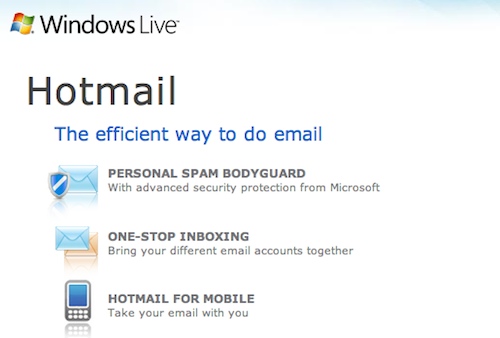
I have had my hotmail account since 1996 and I log into it once every few months, I have a lot of random emails that head over there and I clear it up once in a while. I remember subscribing to Hotmail “Extra” a long time ago to get from 10MB to 250 MB which was HUGE a long time ago, but thanks to Google that barrier was destroyed and they kept on going with amount of space available.
Recently Hotmail/Live made upgrades to their email system stating a new and revolutionary way to use your email. Integration of new features, conversation style emails, new filters, and a new way to attach files. Well overall its still slow in comparison, loading and sending emails still go through that process of waiting, you have limitations with your attachments even though they say you can attached 10GB files which doesn’t seem to be the case. Two things that I really hate about hotmail is the lack of organization, even with the very late introduction of filters its still not as intuitive as Gmail’s ease of organization, secondly is the amount of spam that I still get, I only have allowed emails coming through so I have to keep checking my spam mail for legitimate emails. I haven’t used my yahoo mail in a while either but I remember it isn’t as annoying as my hotmail. Well even with all these changes I’m still not using my hotmail at all, I just use it for random website registrations.

For several weeks now I have been having issues with my ReadyNAS 1100, its been running perfectly for the longest time. I made the upgrade from 4 x 1TB drives to 4 x 2TB drives, with X-Raid configuration I get about 5.55 TB worth of storage on my Network Area Storage device. Overall the ReadyNAS is a fantastic and extremely durable piece of hardware with great support from Netgear if you have any issues that needs warranty replacement. The best part of owning the ReadyNAS is its user base, the online forums have such a wealth of information that you are always helped by someone more experience, be it a network issues or a hardware issues. In my case I began facing issues with it, any file bigger then 400 MB it would hang in the beginning of transfer, from “30 seconds” to “2 minutes” to “55 minutes” then it would just hang.
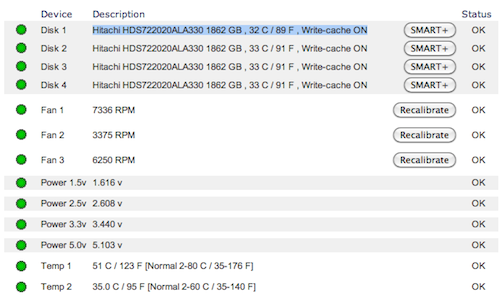
First thing I did was check health status and go through the logs several times, but nothing seemed out of the ordinary, there were no bad sectors on the hard drives. So I kept checking network for issues, changing different network components, even giving the PC a direct connection to the ReadyNAS mounted on the rack to test it, but I still got the same transfer issue. After going to the forums I found someone with the same issue but going into extreme detail in the forum, told me where to check the Hard Drives for the “Smart +” status and see if there are any issues, and turns out one of the drives recently had over 65000+ Raw Error Rate which would lead me to agree that there is an issue with the drive, a way to test it is to take it out and try another transfer to see if the files transfers without issues.
Turns out the drive that had issues is a drive that had ATA errors that increased to about 6 over time. When I took out the drive and did a transfer turns out that it was the faulty drive. Luckily I already had a spare Hitachi 2 TB drive that I inserted to replace it. Now the annoying process is going through the HD replacement with Hitachi even though it is warrantied for 5 years they are making this a very annoying process, unlike Western Digital who make it such a simple process, Hitachi is annoying with all their back and forth but I will get my Hard Drive RMAed and replaced!

One’s of Dells great product lines are its screen’s, over the past decade they have come out with great screens from the 20inch to the 24inch, and now representing the best they have is the new U2711. With an extremely high resolution of 2560×1440 pixels, and multiple inputs. The U2711 impresses with its beautiful colours, wide viewing angles, relatively deep blacks and fair shadow detailing. Great for watching movies, editing photography, and daily use, its pretty good for gaming but not as intense gaming use that people have in mind. It is a match for the iMac 27″ and some of the same components. I have been looking at this screen for a while, lots of positive reviews, the price is high but its an excellent screen that will last you a long time. I have had my 22 inch for three years now and they are excellent screens, but two 27inch will be huge.

Inputs:
- 2 DVI
- HDMI
- DisplayPort
- D-SUB (VGA)
- Component
- Composite
- S-video
Price: $1049 – Dell Price

I have been hoping for this App for a long time, Comics have made my iPad indespensible. I love the Marvel App, I’m just annoyed at how slow they are releasing the comics which I am following, I go nuts not being able to read more. Now with DC I will have a large variety of comics to read, but the problem is that I have a lot of comics sitting on my shelf. Its great that they built the application on the Comixology platform which is smooth and high-resolution, with the perfect animated transitions between the scenes, the same as what Marvel did. So I will be buying comics that I don’t have, currently I have a lot of Green Lantern Comics which I ordered a long time ago, so I’m ordering a lot of Batman/Superman comics that I haven’t seen before, a new storyline to enjoy.
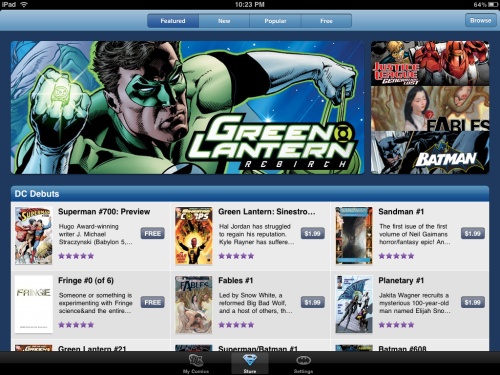
Now to look forward to:
- Superman/Batman
- Wonder Woman
- The Flash
- Green Lantern
- Justice League: Generation Lost
Link: Gizmodo