
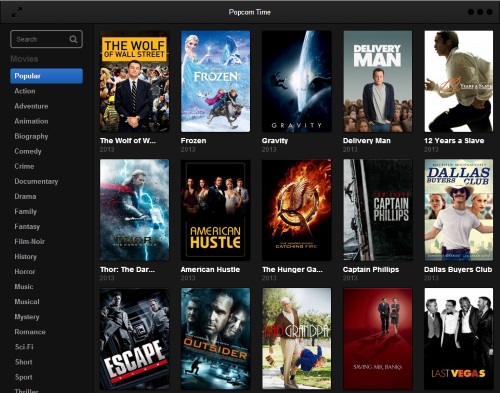
Popcorn time has the same feel to it as Netflix and works relatively smoothly, streaming most of the movies you would like to see. But unlike Netflix it runs on the BitTorrent network so its pulling movies from unknown sources with no traceback to you. Popcorn Time has beta builds which run on Windows, Mac, & Linux, and the best part is that it very user friendly & has an intuitive user interface.
The service was killed off a little while back even though technically they didn’t store any movies, but as it was an open source program someone else picked up the mantle and brought Popcorn Time back to life.
“The YTS team will now be picking up the Popcorn Time project and continuing on like previously,” a developer told TorrentFreak. “We are in a better position copyright wise as for us, because it’s build on our API. It’s as if we have built another interface to our website.” Whether or not this new version of Popcorn Time will last longer than the original remains to be seen, but the team sounds confident it can keep things running. “It’s our vision at YTS that we see through projects like these and that just because they create a little stir in the public, it doesn’t mean they are shut down,” a YTS dev said.
The link below is a link to GitHub which is a download source for Popcorn Time
Link: GitHub

After months of rumors, Google is officially entering the wearables market. On March 18th, 2014, the company unveiled a specialized version of Android — Android Wear — designed to power smartwatches and other wearable products. On the same day of its major announcement, Google also revealed that it’s already signed on a number of hardware partners including LG and Motorola to help realize its vision.
Android Wear promises to deliver notifications, reminders, and navigation directions. Google says it also puts a huge focus on fitness tracking. The first smartwatches running the platform are set to arrive this year. Google has already released a preview of Android Wear to ensure that smartphone apps are optimized with support for the operating system by the time it reaches consumer devices.
Link: TheVerge

The Simple Known Facts:
- Automatic Passive Reminders – Sort of like Google Now – Requests are started by saying “Ok Google”
- Connects Automatically
- Touch & Voice Reply
- Circular (Motorola 360) & Square (LG) – They are working with a few other manufacturers
- The new Android Wear is promised to be released around summer so I have high expectations to get my hands on it by then
- Screen Resolution is Unknown, but from the video it looks impressive
- Battery Life hasn’t been disclosed yet

Now seeing this I got excited, Google is throwing their full force into this and here I thought Apple would be releasing a wearable product first, but it seems Google stayed quiet just a few months before release. I’m hoping its going to be much more reasonably priced then the $1500 Google Glass, and I still haven’t tried it out. The best part is that Google is working with multiple manufacturers to bring these to people as soon as possible and to give you options. The Sony Smartwatch 2 was a pretty good watch to give you information but not seemlessly and not all features worked with every phone, and honestly the Samsung Galaxy Gear was a good effort but really fell short in my opinion, it even failed to connect with a lot of the S4s the samsung application store left a lot to be desired, and I think they realized people don’t care about a crappy camera on a watch. I for one tried both of them out and really wanted to like them but they couldn’t replace my watch, it was fun to get the information but it didn’t have everything I wanted and needed. I’m hoping that Android Wear learned from other manufacturer’s mistakes and made something that can work seamlessly and provide all the information that you would want with a decent battery, and one important thing, I really hope it’s water proof.

Loved the music that went with this video, gets you excited to use it.





Dropbox is the prominent cloud storage solution, they started it and took it another level because they got integrated into both Microsoft Windows & Apple OSX as well as mobile phones making things work seamlessly providing backup of data especially on your phones.
I use it a lot personally for productive items or just fun stuff and also I have basically moved my all my work files to dropbox so it isn’t dependent on a machine and I basically don’t have to worry about it. And I’m luckily that I did that since my work laptop decided to give up on life recently so having all the most recent files with all information on another machine instantly made things that much easier.

I use it for all kinds of work and sharing files with people and keeping the latest version. I have the 100 GB plan and an extra 80 GB because of my HTC One & Samsung phones previously. Now Dropbox has a pro plan for 100 GB, 200 GB, & 500 GB for personal use and in my case the 200 GB would be enough but what I have will work for a while longer.
They recently introduced the updated Dropbox Business which has an admin control as well as different options for use depending on your company’s needs. The best package runs at $795 for 5 people with unlimited storage with a ridiculous amount of features, full control over types of files and how they can be viewed or shared and what can be done with them and recovering previous versions. And especially now that Dropbox has made it possible for you to have both a personal and business account on your machine or phone with the new updates. For certain companies this makes total sense, especially graphic media companies or ones that have a lot of important files that needs to be backed up in a secure way.
I like the progress that dropbox is making and especially that all my photos are backed up online and I try and use it when ever I can. I have a GoogleDrive & SkyDrive accounts but those I use only about 20% of the time, more SkyDrive then GoogleDrive because GoogleDrive needs to be more flexible.
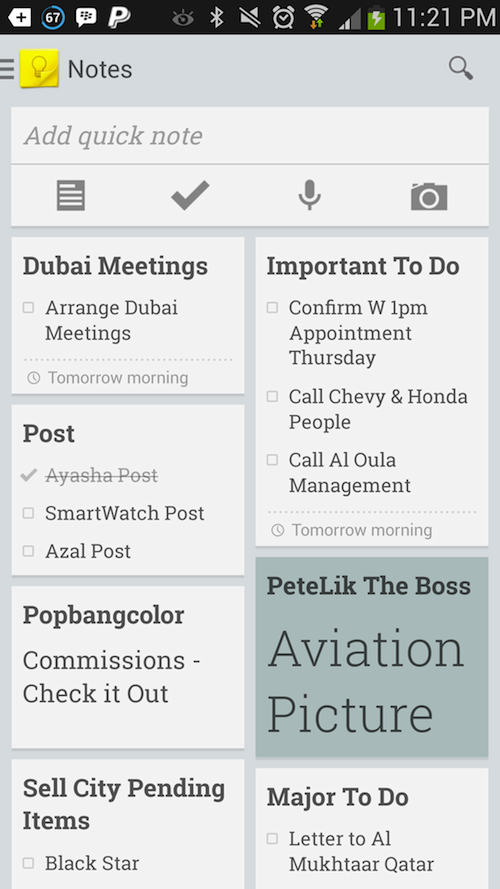
I am always attached to my phone one way or another, and having a list of things that I need to complete with work and outside of Work is very important. Sometimes we all have too much to remember and even the best of us forget, and I tend to do that these days.
Prevouisly the only real useful online list for me was RememberTheMilk but luckily with the development of Android there are much better note taking/list making applications.
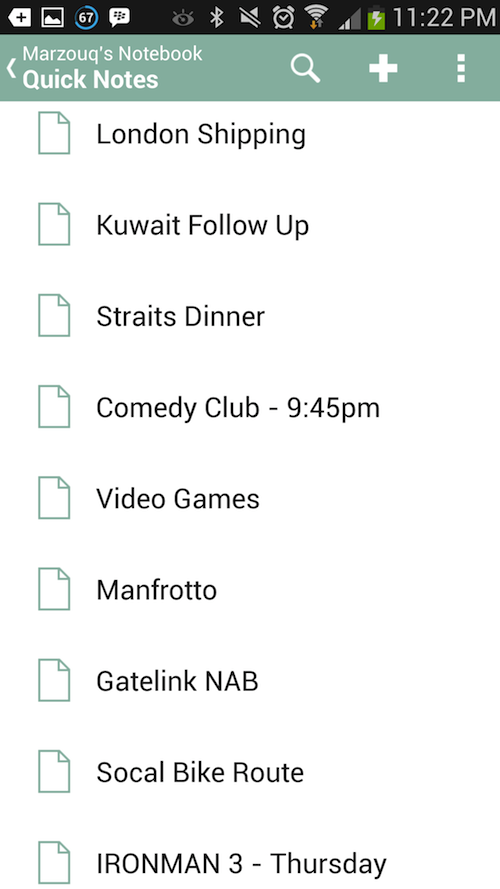
Right now my favorite Apps:
- Microsoft OneNote
- Google Keep
- Evernote
- Simplenote
Each one of them functions does basically the same things but each one has more options and sometimes more useful for different tasks. Quick follow ups I tend to use Google Keep so I have to do lists, Note taking and information I use OneNote mostly and sometimes Simplenote. And Evernote to take notes on Articles or things I want to keep in mind or details on travel plans that I later move to OneNote if I’m going to action it. 70% I use either Google Keep or Microsoft OneNote, 25% on Evernote & 5% on Simpelnote.
Each one will satisfy different requirements and I recommend that you check them all out as some people like one more then the other. I’m enjoying using all of them for my specific needs.
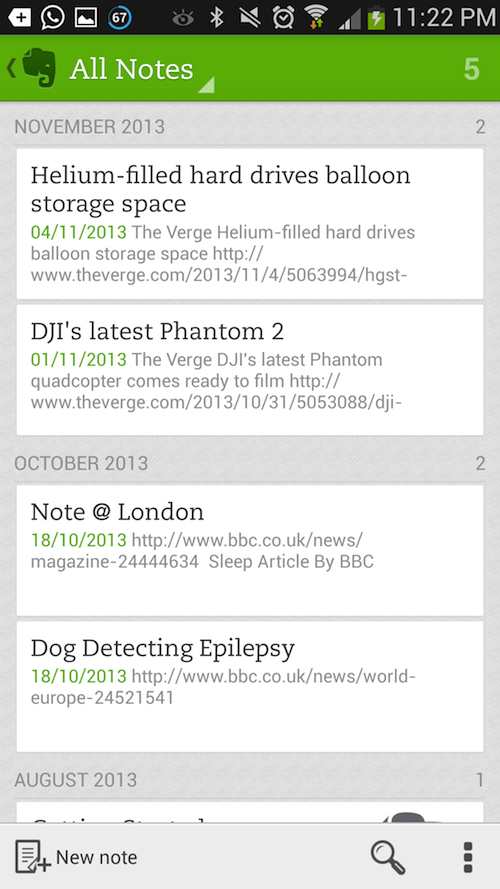

For the last couple of years there were different applications that came out for Black Cabs, and finding a cab or quick transprotation is London is always a gamble. There have been times where I ended up walking over an hour heading home instead of finding a cab in the rain or on a Friday night. Other Apps came out but they were hit or miss, and always searching for vehicles which drove me nuts.

Hailo is different then the pack, it is extremely easy to use and secure with cash or credit payment option when requesting the blackcab, so even if you don’t have your wallet or cash on you, you can just charge it to your card which is registered to your Hailo account. The application is both on Android and iOS so anyone could use it.

The application opens up to your location and you can search for black cabs right away, when it finds a few usually there are anywhere from 3 to 10, you click yes and the closest one or the one that is free first will confirm. They will give you an update on the amount of time, anywhere between 4 minutes up to 20 minutes and usually they are perfectly on time and you can track their progress on your Hailo App.
The best part is that the Cabbie is there to pick you up and can only start the meter with you in it. Once the ride is done you pay the normal fare with a minimum fare starting at 10 & 15 GBP depending on the time of day. Overall it is a very simple experience even when they pick you up from a busy location like a restaurant or the movie theater, they have your name and your confirmation number when they come to pick you up. Each cab has a Hailo sticker on it to make it easy to identify.
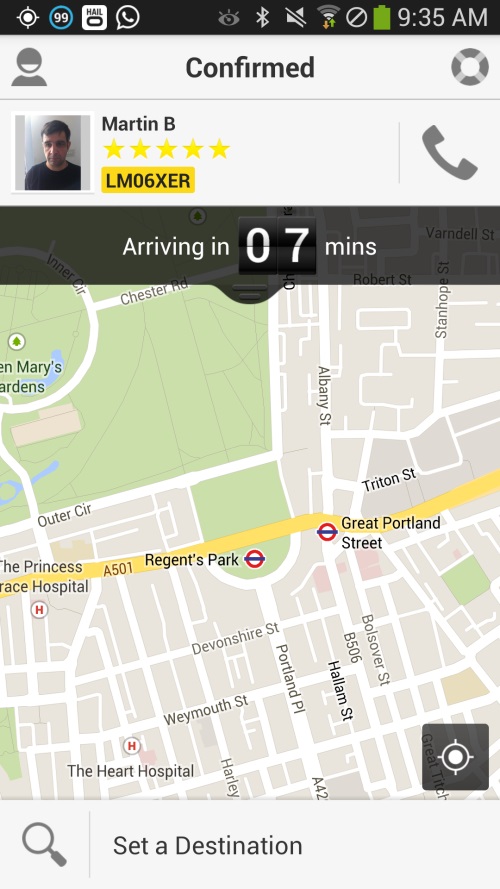
The experience is very simple,easy and straight forward, and once the cab ride is done you rate your cab driver. And I have given mine 5 stars because they pick me up on time and get me where I need to go making it for a pleasent and easy experience. I seriously love this application, no more major issues and has worked perfectly every time I use it, even when I don’t find a cab I try it again and it works perfectly.
Currently its Running in:
- London
- Dublin
- Toronto
- Chicago
- Boston
Opening Soon In:
- New York
- Tokyo
- Washington DC
- Cork
- Madrid
- Barcelona
There are some cities like Amsterdam, Frankfurt, Tokyo, Singapore, and London which I would happily get in the cab because they are genuinely great cabs which are comfortable, but Cabs in the US are usually pretty bad, the crown victorias or not maintained vehicles, when I use vehicles in the US I use the Uber App for private driver who usually have decent vehicles like an Escalade or a vehicle like that when in New York or LA.
Link: HailoCab
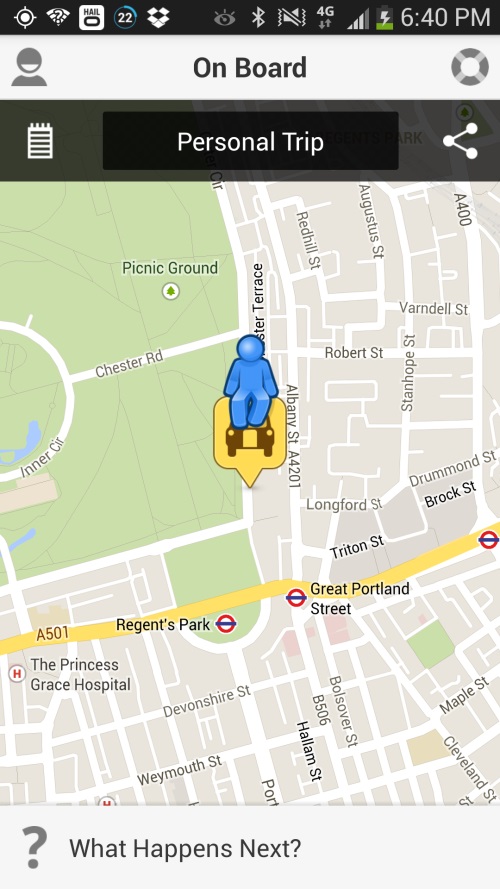

I honestly have no patience when it comes to the Nexus line, I do love the line from Google and usually its a clean slate, I just wish they had devices with the right kind of power to it and camera with in it. The Samsung Galaxy S4 is still an amazing device with a fantastic camera, honestly the best phone camera out there in my opinion, let’s see how this 8 MP camera with stabilization will be different.
Technical Specifications:
- Screen 4.95†1920×1080 display (445 ppi), Full HD IPS, Corning Gorilla Glass 3
- Camera 8MP rear facing with Optical Image Stabilization
- Battery 2300 mAh & Wireless Charging
- Builtin speaker, 3.5mm stereo audio connector
- CPU: Qualcomm Snapdragonâ„¢ 800, 2.26GHz, GPU: Adreno 330, 450MHz
- Dualband WiFi (2.4G/5G) 802.11 a/b/g/n/ac, NFC (Android Beam), Bluetooth 4.0
- 16GB or 32GB internal storage
- 2GB RAM
- microUSB, SlimPort enabled, 3.5mm stereo audio jack, Dual microphones, Ceramic power and volume buttons
- GPS, Gyroscope, Accelerometer, Compass, Proximity/Ambient Light, Pressure
Networks (North America)
- GSM: 850/900/1800/1900 MHz
- CDMA: Band Class: 0/1/10
- WCDMA: Bands: 1/2/4/5/6/8/19
- LTE: Bands: 1/2/4/5/17/19/25/26/41
Networks (Rest of World)
- GSM: 850/900/1800/1900 MHz
- WCDMA: Bands: 1/2/4/5/6/8
- LTE: Bands: 1/3/5/7/8/20
The main issue of the phone is that there are two models that work on the LTE/4G networks the D820 & D821 and the one I am picking up is the US Version which will work fine for now just to test out KitKat which is Android 4.4. I am annoyed that they can’t fit all the frequencies onto one single chip but this has been the case with most technologies initially and the same case with 3G connectivity. As for the screen it is a 1080p 5 inch cornered Gorilla Glass which is going to be interesting to see. The D820 works in the US across all their networks, and the D821 is for the rest of the world, and it will probably be on sale in the UK soon enough. The device seems interesting at $400, and compared to other phones its on the cheaper side, I’m looking forward to tinkering with this device.

I was in love with all things Android, the freedom and flexibility with all the functionality. The Amazon product line was always trying to get you to work within the framework of the Amazon, the content all collected nicely and delivering TV Shows & Movies through Amazon Prime, but you have to be within the US for that to work.

What got annoying about the Amazon Kindle over time was that it was so stiff, the iPad is restricted within the iPad Framework but there is so much that you can do with an iPad it never really bother’s you, there is so much to choose from.

But only certain Apps from Android is allowed to install on your Kindle Fire/HD/HDX when the Android platform has a lot more Apps. It is honestly frustrating that I can’t get to all the Apps, and not all the ones I use are formatted for the Kindle. The Kindle has a great feature of integrating your Amazon details into your payments and subscriptions making it easy to use but I was still frustrating with the stiffness of it. The Kindle PaperWhite seems more useful since it is dedicated for those who want to read, to get that feeling that it isn’t a screen yet it is bright.

At first the Kindle Hardware was disappointing, but when the HD came out it was great and the HDX is eve better, even the PaperWhite is great for it’s purpose. But at the end it became a paper weight in my office with no other real use since I have an iPad which I use for all sorts of things and my Samsung Nexus 10 does have the flexibility of an Android device that I love.

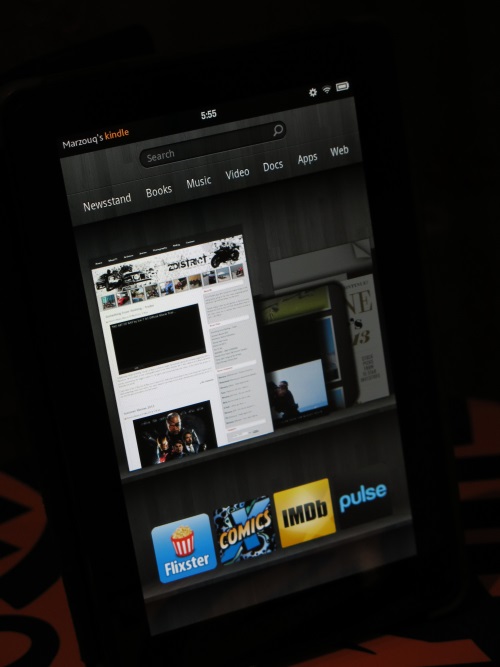

After so many years Apple has finally upgraded the memory on the iPads, they finally got to 128 GB and with that I will be upgrading my 3 year old iPad 2 which I still love to use and abuse. Now with the latest update from Cupertino a lot of people wanted more like the iWatch or the Apple TV Major update, but it looks like that will be at a later stage, but for me the iPads were the winner and the iPad Mini 2 was the best of the bunch, yes now I have a reason to purchase one.

Basic Breakdown iPad Air
- Its Thinner
- Only 1 lb – Very Light
- Twice the Wifi – 2 Antennas that work smoothly together
- A7 Chip 64 Bit – More Power Won’t Hang – Hopefully it will survive my abuse
- New Design & iOS7 – I’m liking IOS 7 from my Update
- Up to 128GB of Storage – At Last

Basic Breakdown iPad Mini 2:
- New Design
- A bit heavier then the previous design due the new design
- A7 Chip 64 Bit – A lot of power packed into a small Design
- Retina Screen – 7.9inch Display – At Last, everything will look good on it
- Up to 128 GB – Thank you
- Twice the Wifi – 2 Antennas that work smoothly together

I am personally going to be getting the iPad Mini 2 – 128 GB because I want the space and that beautiful screen with the powerful wifi. I don’t care for LTE because I have one of the first 3G versions that I never put a chip in and when I did it was annoying and preferred wifi. Also if you purhcase the iPad LTE the US like most of us will, the 4G won’t work in Kuwait so that would be pointless. Also for the price of the 4G units, they are not worth it at all, serisouly almost 1000 USD for the top end iPad Air, thats just ridiculous, but the iPad Mini 2 is an excellent buy.

Pricing:
- iPad Air Wifi/LTE
- 16GB – 499/629 USD
- 32GB – 599/729 USD
- 64GB – 699/829 USD
- 128GB – 799/899 USD
- iPad Mini 2 Wifi/LTE
- 16GB – 399/529 USD
- 32GB – 499/629 USD
- 64GB – 599/729 USD
- 128GB – 699/829 USD
Pics From Venture Beat


Looking at different uTorrent Applications I have switched to Rutorrent & Deluge for the server I’m running my torrents from. Running a Seedbox is simple and fast without putting any effort on your home connection. You just push it to the Seedbox then download it from your ftp connection to your Seedbox. So I need a more stable software that can handle 10 to 200 GB files for all the different torrent files I download and at this point these two seem to be pretty good.
- Deluge – Simple and solid, very stable, but missing a few
- Transmission – Didn’t try it yet
- Rutorrent – Like it very much and very flexible and stable

There are a lot of bloggers still out there, and I think at this stage most everyone is using WordPress with one host or another. Over the years I have always been recommending the use of Dreamhost since their service is above and beyond better then any I have used.
Now they have come up with Dreampress, its the perfect WordPress package, hosting and wordpress with support features. Like in my case I have issues with my Database so when people comment it always hangs, it needs to be cleaned up and optimized, I don’t know what the hell to do with it to fix it, professional support for WordPress is hard to come by and I have tried most of these online websites and almost all of them have failed to get back to me.
Now I’m hoping Dreamhost can shift my website from the Virtual Private Server (VPS) to the Dreampress services. First thing I’m going to ask them is solve my DB issue and update my themes. Thats one of the reasons why I haven’t changed my theme in so long, the damn thing got really slow and heavy, so it needs to be overhauled. After the back end clean up then the facelift will come at a later stage, crossing my fingers for Dreampress but check it out at the link below.
Link: Dreamhost – DreamPress