

I honestly have no patience when it comes to the Nexus line, I do love the line from Google and usually its a clean slate, I just wish they had devices with the right kind of power to it and camera with in it. The Samsung Galaxy S4 is still an amazing device with a fantastic camera, honestly the best phone camera out there in my opinion, let’s see how this 8 MP camera with stabilization will be different.
Technical Specifications:
- Screen 4.95†1920×1080 display (445 ppi), Full HD IPS, Corning Gorilla Glass 3
- Camera 8MP rear facing with Optical Image Stabilization
- Battery 2300 mAh & Wireless Charging
- Builtin speaker, 3.5mm stereo audio connector
- CPU: Qualcomm Snapdragonâ„¢ 800, 2.26GHz, GPU: Adreno 330, 450MHz
- Dualband WiFi (2.4G/5G) 802.11 a/b/g/n/ac, NFC (Android Beam), Bluetooth 4.0
- 16GB or 32GB internal storage
- 2GB RAM
- microUSB, SlimPort enabled, 3.5mm stereo audio jack, Dual microphones, Ceramic power and volume buttons
- GPS, Gyroscope, Accelerometer, Compass, Proximity/Ambient Light, Pressure
Networks (North America)
- GSM: 850/900/1800/1900 MHz
- CDMA: Band Class: 0/1/10
- WCDMA: Bands: 1/2/4/5/6/8/19
- LTE: Bands: 1/2/4/5/17/19/25/26/41
Networks (Rest of World)
- GSM: 850/900/1800/1900 MHz
- WCDMA: Bands: 1/2/4/5/6/8
- LTE: Bands: 1/3/5/7/8/20
The main issue of the phone is that there are two models that work on the LTE/4G networks the D820 & D821 and the one I am picking up is the US Version which will work fine for now just to test out KitKat which is Android 4.4. I am annoyed that they can’t fit all the frequencies onto one single chip but this has been the case with most technologies initially and the same case with 3G connectivity. As for the screen it is a 1080p 5 inch cornered Gorilla Glass which is going to be interesting to see. The D820 works in the US across all their networks, and the D821 is for the rest of the world, and it will probably be on sale in the UK soon enough. The device seems interesting at $400, and compared to other phones its on the cheaper side, I’m looking forward to tinkering with this device.

A years late but never too late, Flickr has finally gotten a real make over, now it feels like Flickr loves pictures again. A lot of people have left Flickr, when it was the go to place for pictures in 2006/7/8 it fell back on the support for mobile use and totally disappeared with the rise of Instagram. Yahoo knows how to mess things up, I still hate using my yahoo ID to login, I’m trying to figure out a way to use my Google+ Sign In for that.
The phone App is very smooth, with uploads and edits/filters when uploading from your phone. Viewing pictures is smooth with a nice flow between contacts, people, and searching pictures. Its a vast difference then what it used to be to this current form and I’m really liking it, to the point that I have started using it again. You can easily comment and follow up on your activity on your phone, its great, for photographers this is much better for their pictures, Instagram has larger following but they were ahead of the game. Still if you liked Flickr before and hated that they went stagnant then you will love the much needed update of Flickr.
Link: Flickr
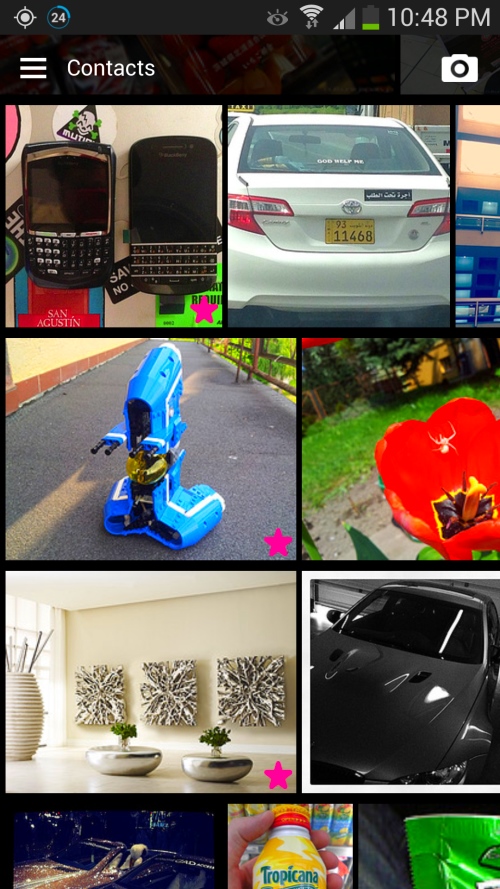

For the last couple of months I have been operating sort of blind with Instagram, mentioning people in posts doesn’t work anymore. I can only mention those who have commented or people’s names I remember when I’m replying to comments. Whenever I post a pic I have to remember people’s name id’s to get the right mention, even searching for them is a guessing game. I have reported the problem to Instagram, uninstalled the App and reinstalled it, signed out and back in, and still the problem is the same. I have tried it online and from an Android and Apple device, but the problem has persisted.
Even searching for people’s name doesn’t work, it goes for the general names first which you might end up with a hundred people instead of the person your are following or trying to mention. If feels like I’m back in the 90s again and I’m memorizing people’s phone numbers but now its the Instagram IDs. Has anyone else experienced this and had the issue resolved?
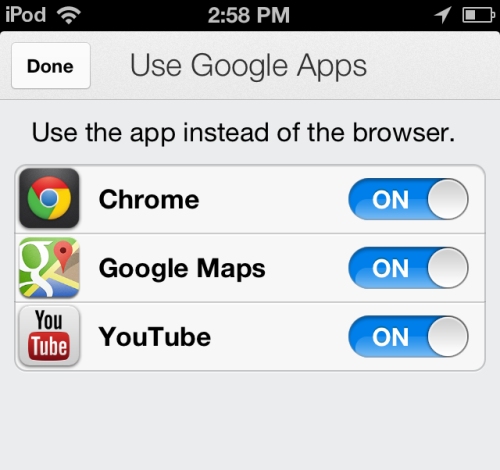
Apple wanted to remove all trace of Google from their iOS operating system, it took them 6 to 9 months after the sudden change for them to start releasing their own Apps and everyone was so happy with Google Maps, what Apple did was an initial disaster with their Maps App and with the release of Gmail it’s so much better then the native iOS mail App, and I like it so much more after the last update.
The update released by Google circumvents Apple’s default apps, opting for its own apps already available on iOS. Now, the Gmail app has the ability to open YouTube, Google Maps, and Chrome links directly into the respective app if installed, instead of Safari. I think its a smart move by Google, to be able to keep people in the Google environment within the iOS platform, very smart and smooth move.

The App that quietly slipped in with the Jellybean update, when I saw Google Currents, I honestly didn’t know what it is and when I clicked it, it seemed to have feeds to different types of media, I wondered if it was subscription based but turns out its free feeds. Several magazine and website feeds into a magazine like flow to content is the simple way to describe it. The first time I discovered it was on my Nexus 7, I didn’t realize it was on my Galaxy Nexus after the Jellybean update.
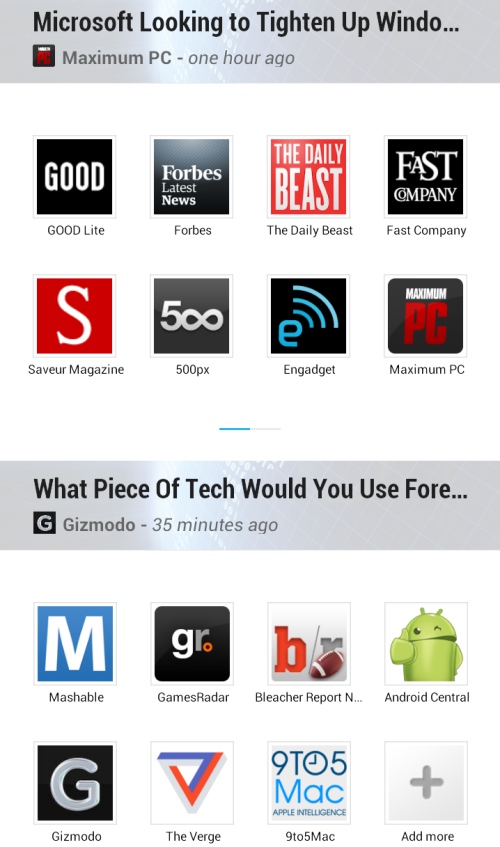
I just started using it since getting my Nexus 7 and the list above are the list of feeds that I am currently following. This is not what I use for my RSS Feeds, but something different and interesting to read when I feel like it. Sometimes you need to be liberated from your RSS feeds, it feels like you are tied to them and people have used Flipboard and loved it, even when its available for Android I think Google Currents is just that much smoother for Android Tablets and Phones.
The design is simple and crisp, and lists of new stories scroll up and down while reading within each individual story is usually by swiping left to right. This is a news aggregator that is sometimes conspicuously elegant, but never distracting. That’s exactly as it should be. Sharing is simple, too, and the only downside is that some publishers provide only very limited content.
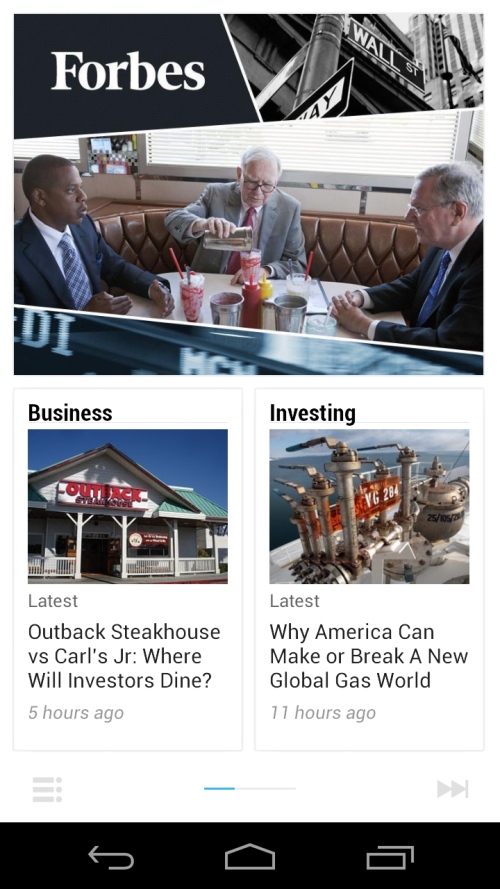
The approach is simple – it splits content between your own library of subscriptions (both media and RSS) and items that are trending online. The former offers options of a wide range of tech titles, from Engadget to the Verge and several dedicated Android titles, as well as a perfectly decent selection of newspapers and lifestyle magazines. You can easily add RSS Feeds directly from the Google Reader, or add all your feeds if you would like. Keeping in mind that this doesn’t affect your Google Reader counts, it displays your RSS feeds as magazine articles which makes it smoother and more interesting.
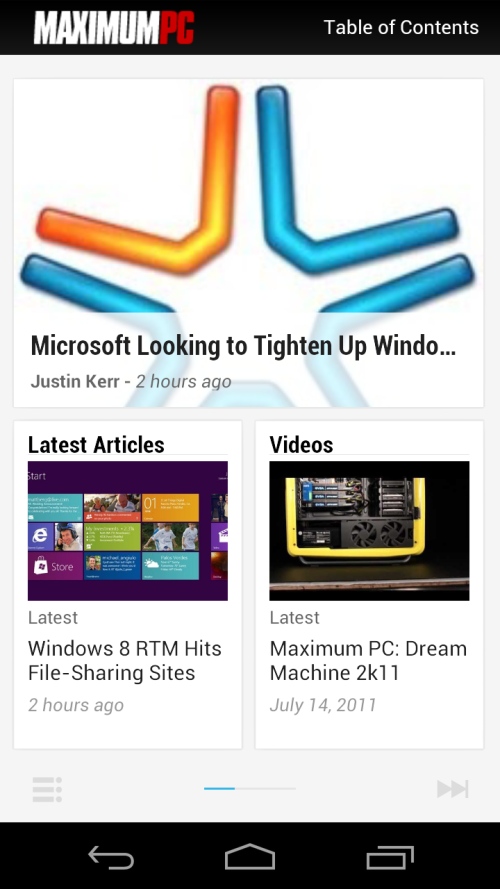
One major plus for reader apps is offline access, and the amount that Currents downloads by default is very impressive. One problem with offline mode is that without pictures it looks pretty bare, but I’m grateful that I have access to content when I’m offline so I get to browse through it. Google Currents, overall, is an app every Android user should download.
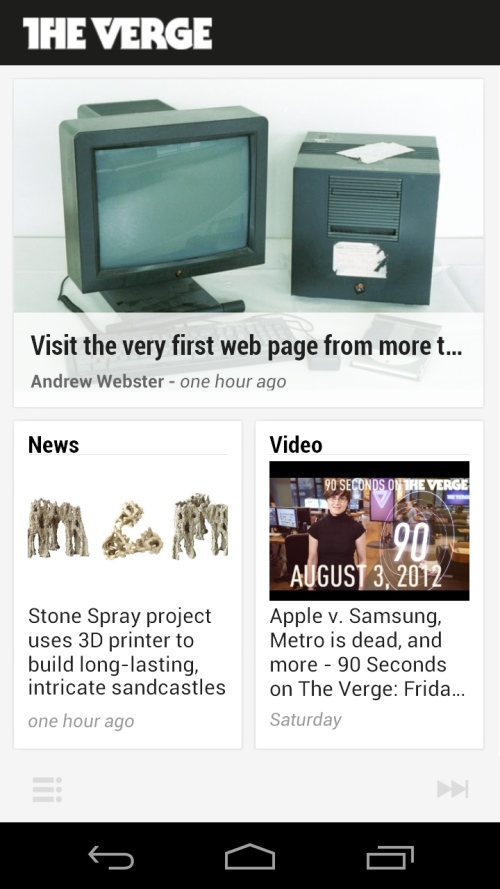

With the Nexus 7 and the spread of the iPad it got me thinking a lot about the digital magazine format. In general, I love the entire idea of digital magazines. Carrying a year’s worth of magazines all at once, the new touch interface, interactive components, downloads at your finger tips, and the lack of a paper mountain in your room that makes you look like a crazy hoarder because I don’t want to throw them away. For comic books it worked out this way for me, I read them constantly have hundreds of them on my Galaxy Nexus, iPad, and any other device that Comixology downloads to. I want this to be the future of magazines, well I think.

I say “I think” because I have a secret. Aside from a few magazines that I have to read the day they arrive, I tend to forget about the other magazines because they’re not piling up in my face, filling me with guilt for buying these things and not reading them. And for all the conveniences tablets provide, casually thumbing through a magazine on your iPad still isn’t quite as casual as it is with a paper copy. Am I the only one who has an even bigger backlog of magazine reading thanks to the advent of the Apple & Android Devices? Anyone else feel a bit overwhelmed by the prospect of Next Issue?

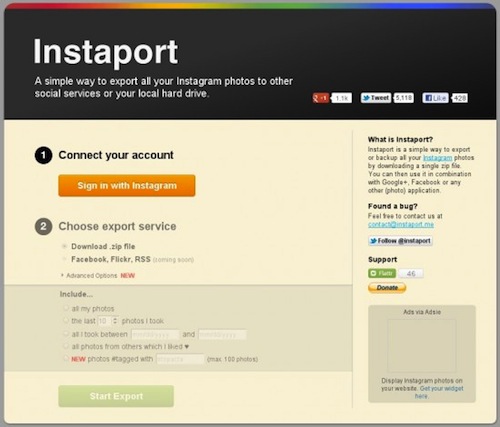
This was a short celebration for us Android users, honestly I was very happy to get Instagram and share a lot of things with friends and family, a real social photo sharing platform done right. But this news about Facebook buying out Instagram for $1 Billion is nothing short of shocking. All the evil works of Facebook and Zuckerberg entered my head, I feel like I’m swimming in tainted water, that Facebook can finally get its hands on me. If anytime big changes come along, some of us aren’t going to be OK with them. Now that Instagram is soon to be under Facebook’s control, many are expecting privacy woes and leaving the service for greener pastures.
Leaving Instagram is not something I would like to do at this juncture but I would like to have the option of taking all my photos with me if need be, in Android everything is Synced to My Google Plus account but just in case you feel like leaving this probably the simplest way to go about it.
This is easy. Fire up your computer, and head to Instaport. It’s a website whose sole purpose is to suck your pictures out of Instagram, and drop them into another account or save them to your computer hard drive. Follow the instructions, and you’ll end up with all your Instagram pics bundled neatly wherever you want to keep them. Fair warning — they are under some “heavy traffic” right now, so you may have to wait a bit. I got it to work on the third try, but your mileage may vary.
Then head over to Instagram to have your account deleted, keep in mind that you won’t lose your account when you do this, your Username is still yours so nobody can take it.