
DropSnap – Must Have App For Android
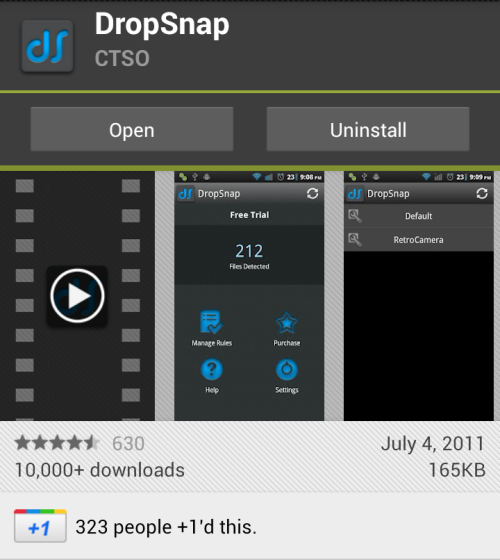
DropSnap Instantaneously Syncs All Your Android Device’s Photos to Dropbox. I am the type of person who is constantly snapping pictures with his phone but then I have to choose which pictures go to Dropbox and manually select them all and upload them. It was a very tedious process, but luckily someone thought the same thing and did something about it. The only way I could think of uploading my pics to my PC without connecting my phone to it was through DropBox and someone had the same idea but created a software to do what I was doing manually.
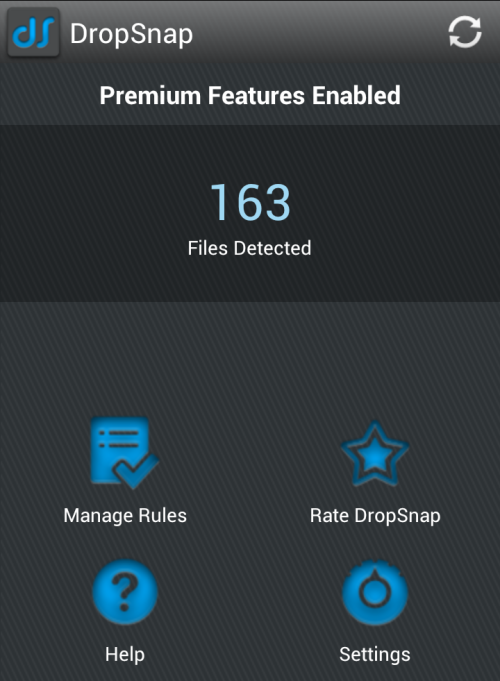
The moment you snap a picture it is saved to a photodirectory directory in your Android phone which DropSnap syncs automatically to a folder inside of DropBox. You have several options about how many times a day you can sync, if you want it only over Wifi or also over 3G, but I stuck to wifi because I’m usually connected to wifi where ever I am. DropSnap is a free download, but requires a $3.99 in-app purchase for automatic uploading to work. If you stay with the free version, you’ll get a notification every time you take a picture, which will let you enter the app and manually sync your photos.
Link: DropSnap
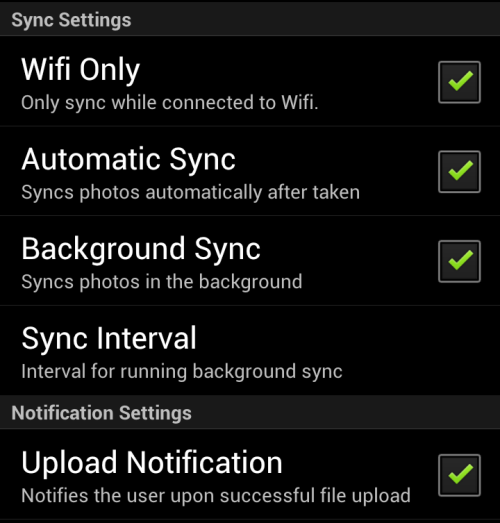
 Posted in
Posted in