
Blocking ADs on Spotify
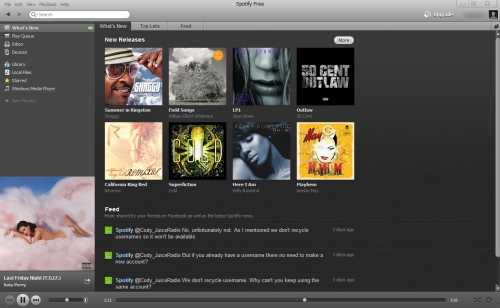
I usually like listening to music online and recently gotten into spotify, the one annoying thing that I found about Spotify is the advertisements in between songs. Right now I’m just enjoying and experimenting with Spotify to see how I would use it, and I’m liking the service but its a bit strange to me.

Windows:
- Blockify – Just install it and it will automatically mute ads when they come on and unmute it when done. But Blockify goes one step further, you can play a substitute MP3 from your Music folder so it won’t be a blank space, and once the song is done playing it will go back to your Spotify playlist which is pretty cool. You can also add keyboard shortcuts to Spotify to skip tracks, play, pause, change volume and shuffe.
Mac:
- Smutefy – It mutes the ad then unmutes it once its done, and sometimes an advertisement slips through and you can manually block it and add it to the block list. You have to have Soundflower installed to have it working.
The other main option that you do have is to pay $5 per month for the “Unlimited” Upgrade which is unlimited music and no advertisements or the “Premium” Upgrade which is the same as “Unlimited” except you can access Spotify from your Android or iPhone, but until you feel like upgrading these are your best options to listen to your music without interruption.
 Posted in
Posted in