
Images Back on GoogleReader
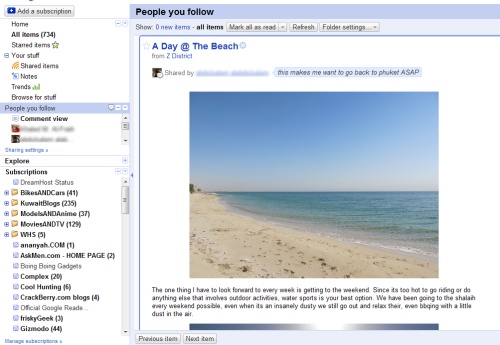
For a while now I have had people email me about pictures not showing up in their feeds, one of them being Google Reader. I just wasn’t sure how I did that, I know its a been while since its been that way. After searching around it seems that I set httaccess restrictions on the folders, but I wasn’t sure where I did that or how, but I recollect that I did. Httaccess is a way to limit people from abusing images hosted on your server, meaning that people can’t hotlink to it or use it on their website while its hosted on yours. I kept going through the wordpress controls and couldn’t figure out where it was, then I contacted Dreamhost support to ask them how come images are blocked from external companies but turns out that there is a control from within Dreamhost’s cpanel that you can do that, to restrict access to a specific directory. I checked within the options, and it seems that I set restrictions to the images folder on my ZDistrict, meaning no external program or website can access the pictures, unless directly on the url, so any feed service can’t pull any of the images. So I have disabled httaccess of all kinds, and tested it out, you can now see full feeds in any rss reader including Google Reader. Now to solve the damn comments problem, which I have no clue where to start!
 Posted in
Posted in