
Gmail – Stolen & Recovered
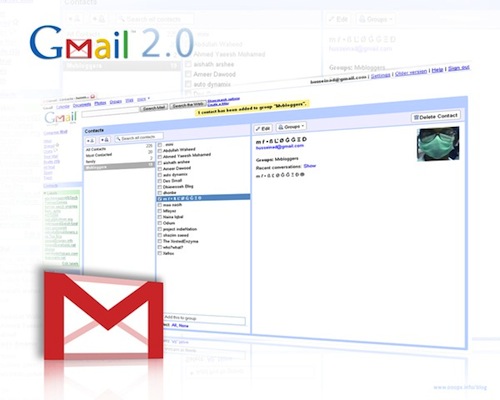
This is a story of how a gmail email of friend got stolen and how it was recovered by another friend. Some very detailed information of the steps she went through to recover for the email for the non-techie person.
So late last night was the last time Patient X was able to use his Gmail account and this afternoon when he tried to login to his account it kept telling him that the password was wrong and therefore panic started to form. Reason for panic is lots of private emails that if they fall in the wrong hands can cause chaos. So attempting to reset the password by using the forgot password form did not help as the reset password email address was one not known and therefore hacker dude probably messed that up too. So enter Dr Y trying to solve the issue, first steps were to retry the reset password, when that failed, Dr. Y attempted to go to the below mentioned link:
Link: Can’t Access Account
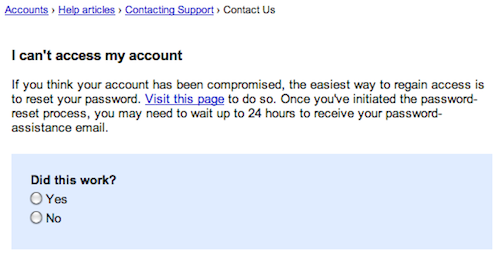
Once Dr. Y answered (No) The form was generated in which Dr. Y had to enter the below details about Patient X’s account. Luckily enough Dr. Y is a neat freak in organizing all emails sent and received, not deleting much and basically stalking anyone and everyone. Of the questions Dr. Y answered are the ones mentioned below.
An email address we can use to contact you* (entered Dr. Y’s email address)
Describe the problem you’re experiencing* (The answer was: I believe someone has taken over my account)
Then Dr. Y filled out some of the below mentioned details regarding the Product Information
- Do you use Gmail with this account? (Yes)
- Gmail username; (enter username)
- Most recent recovery email address: (if applicable – in this case it was not remembered)
- Do you have a verification code? (a code usually sent by mobile if your mobile number was registered (*Recommendation please re-visit your Password recovery options and update it*)
- Email addresses of up to five frequently emailed contacts: (enter as many as you could – which was done here)
- Names of up to four labels: (had it been Dr. Y’s account there could be up to 27 labels to choose from but here it was unknown as user was not organizing freak)
- Did you receive an invitation to create your account? (Yes) [ This is where magic happened for Dr. Y and they were able to access all information collected on Patient X]
- Do you use orkut with this Google Account? (No)
- Do you use Blogger with this Google Account? (No)
- Google Products you used with this account and the date you started using each one? (Entered 2 of the available 4 areas)
- And finally the “Other account Information”
- Account Creation Date: (Entered date)
- Last Successful login date: (Entered todays date)
- Last password you remember: (Entered last password)
Click on Submit and wait for the magic to occur. In this case it took almost 20 minutes for Google to reject the information provided as it wasn’t sufficient enough (me thinks: that someone did not have their morning coffee) As a suggestion they suggested to fill out the form again and I entered same information provided and submitted it to get an answer almost 2 hours and 30 minutes later a successful answer seen below:
Hello,
Thank you for your report. We’ve completed our investigation and we’re
re-enabling your access to this account. We’ve changed the recovery email
address to (blahblah@blah.com)
Proceeded to reset the password and had a password sent to the contact email mentioned above in the recovery process and viola everything was back to normal
All the emails were intact and no random emails were sent off!
 Posted in
Posted in