
Windows Home Server – Reinstall without Add-Ins
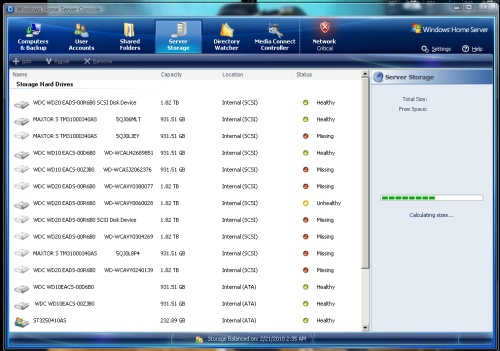
To fix this issue we had t reinstall Windows Home Server from scratch and check which hard drives had issues. So we did a clean install which takes a little under an hour, then installing all the updates on the WHS Server as including Power Pack 2 and Power Pack 3. The whole process took about 2 hours and then another hour to test the hard drives using one Add-In called SMART which shoes you which hard drive might have bad sectors and might be failing. If a hard drive has more then 10 bad sectors, send it in to be RMAed and luckily Western Digital has a very good RMA process for all their hard drives. Out of a large number of drives only two were need to be sent back to be replaced. I have learned from numerous installs and hardware configurations that having a clean updated install without any Add-Ins will have the smoothest operating Windows Home Server, any of the faults that I have received after a clean install was always due to an Add-In, so I did without it and it was the solution as the P80 install is what caused many of the issues.
Side Note:
Windows 7 is fantastic, lots of preloaded drivers for lots of items, and I have installed some odd hard ware which works perfectly. The whole install of a machine took no more then 7 minutes to get everything working smoothly with a complex machine, and Windows 7 Ultimate 64 bit was up and running.
 Posted in
Posted in