
Sony Ericsson to Google Nexus Transplant

Sounds like its a simple enough but after trying for hours upon hours this is the best process that I have come up with that can apply to other phones.
Sony Ericsson T700 (Any Sony Ericsson) to Google Nexus One
What You Need:
- Sony Ericsson PC Suite
- Microsoft Outlook
- Gmail Account
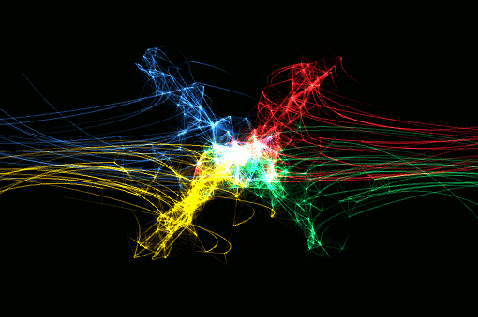
Simple Steps:
- You Syncronize all your contacts with Outlook through the Sony Ericsson PC Suite, in my case they were 1000+ Contacts with multiple numbers.
- Then you go to Microsoft Outlook, go to the Contacts Tab
- Choose “File” then “Import and Export”, then choose “Export to a file”
- Then you export the all your contacts to Comma Separated Values or CSV (Windows) Format
- Then you log into your Gmail account and head to contacts
- On the top right side of your contacts is an “Import” tab, click that link
- Once you go to the “Import” page, open the file on your computer named Contacts.CSV and upload it
- It will upload all your contacts to your Gmail Account
- Then the Google Nexus Phone which is associated with your Gmail account will proceed to sync with all the data and within minutes you will have all your contacts on your Google phone
This isn’t 100% perfect you still have to go through your contacts and clean it up slightly, there are a few mix ups but the best part is that you edit it from your Google account which is much faster. You can merge duplicated contacts, add more data and your phone will sync up when ever it has a data or wireless connection which has made things simpler for me. I think I’m at 95% at this point but there is still some clean up to do.
 Posted in
Posted in