
Dell Latitude E6500 – UnBoxing

It arrived exactly after three weeks in the lovely compact Dell box. I don’t think there is anything nicer then getting a new gadget and getting to tinker around with it. When I ordered from the person I gave the exact specifications but I didn’t say anything about the color, I assumed it would arrive black, to my surprise it was a dark red and I liked it.

Un-boxed it, pulled out the accessories first, happy to see the spare battery and all the other items. Checked all the CDs which were included, I always have the tendency to want to reinstall myself but Dell does a good job of not installing all the crap software HP & Sony.

I switched on the laptop and did the intial setup, got a clean machine to work with. I transfered all my files from my old laptop to an external hard drive and noted all the programs. First thing I do was install all the Microsoft updates directly from the Microsoft website with some of the optional items.

Program List:
- VLC (video Playback)
- Paint.NET (Free Photo Editing)
- CCCP (Video Codecs)
- Extract Now (Multiple File Extraction)
- Teracopy (FileTransfer)
- FileZilla (FTP)
- Windows Home Server Connector

After initial use the laptop gets about 4 – 5 hours of battery time, after a couple of days of use. Even at the lower power setting I get about 5 hours and 48 minutes which I tried it out while traveling, and even at this setting it is playing back 720p with no issues what so ever, and 1080p plays at 90% with a few hang ups on battery power. Overall the laptop is fantastic, the build quality is great, and I am still putting it through it’s paces.










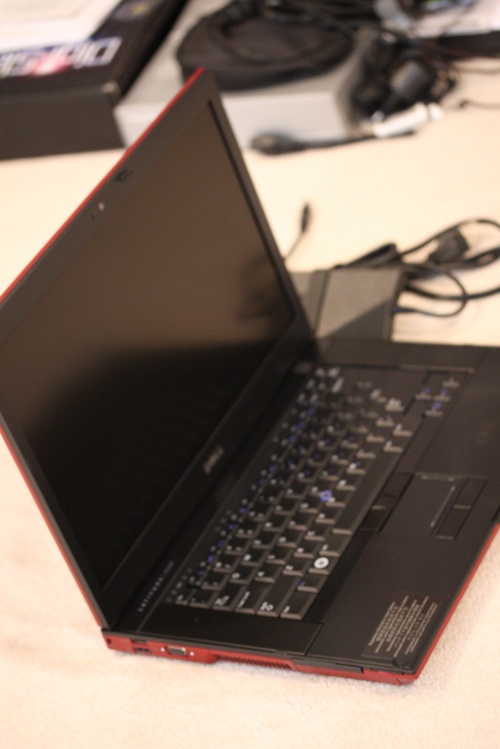

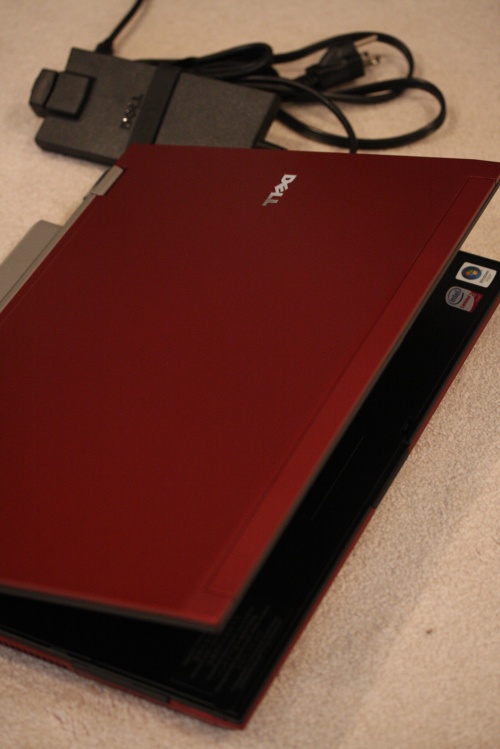
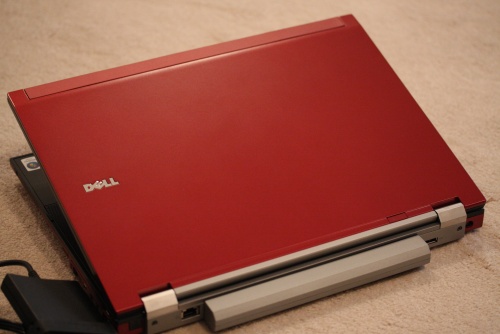
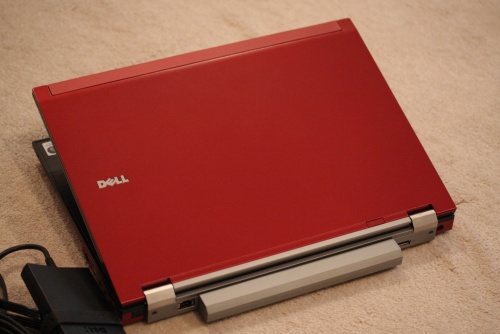
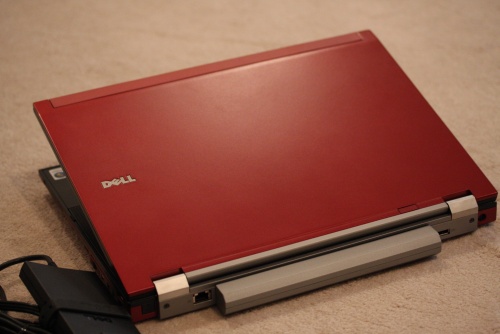


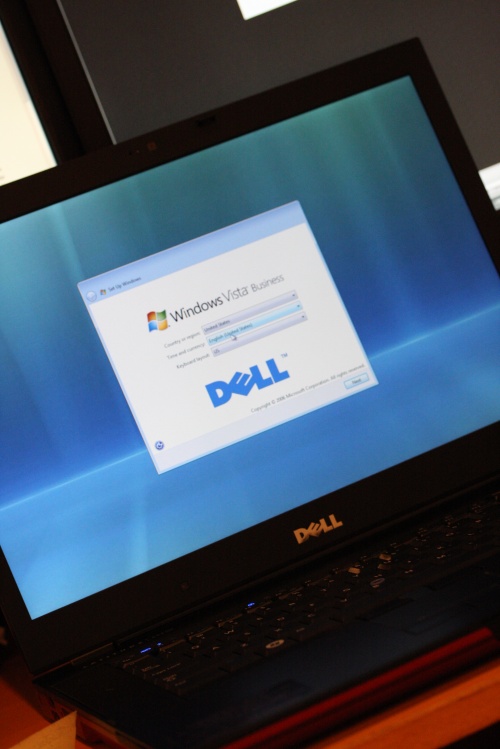
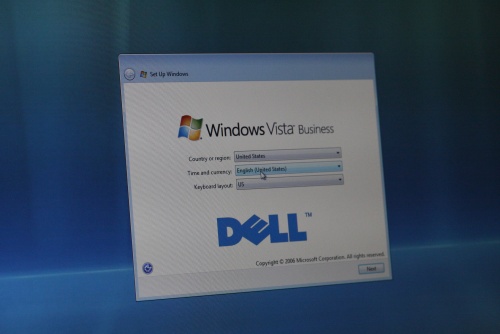

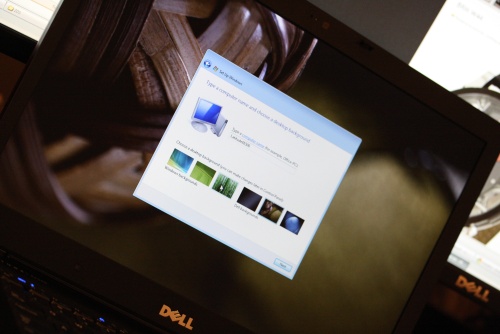


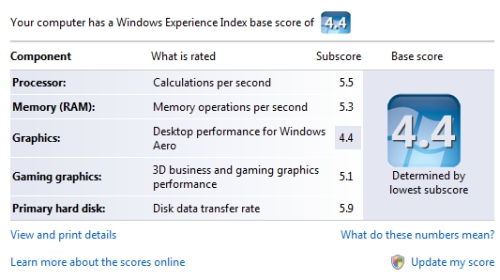
 Posted in
Posted in