
TeraCopy 2.1
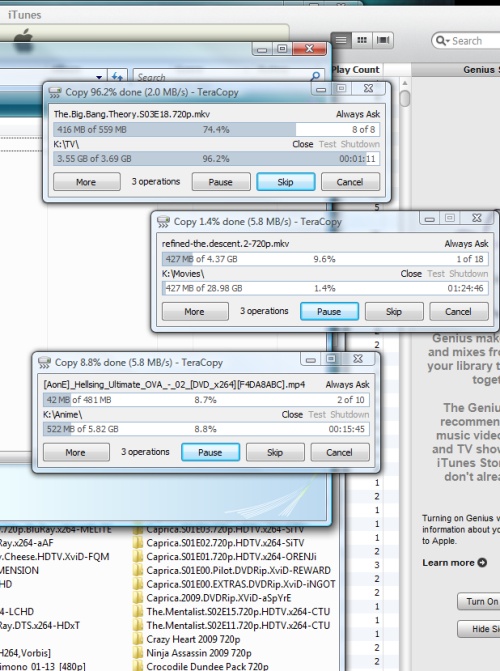
When transfering files from one folder to another you have to wait before starting another or else it will slow down, Windows has matured but they are content with their file moving capabilities of the OS. If your not happy then Teracopy is the best solution period, TeraCopy is a compact program designed to copy and move files at the maximum possible speed. It integrates with XP, Vista and Windows 7 and completely replaces Explorer’s transfer function, so after installing you move files over it automatically comes on and moves files over, and for once you really know how long its going to take. When I do multiple transfers to USB, a storage device on the network and from hard drive to hard drive they are all transferring at maximum possible speed without affecting each other. If I’m doing multiple transfers to one location it divides up the maximum possible bandwidth and sends everything over at the same time if you want to, or else it will organize all the files into one transfer window, and you can see the files are that have been transfered, that are being transfered, and the ones in the queue. The best part is the way it handles the problems you can skip a problematic file and keep on going with the rest of them. An amazing program, very light on the OS and you can have multiple instances working nonstop.
Link: CodeSector: TeraCopy
 Posted in
Posted in