
Google Buzz
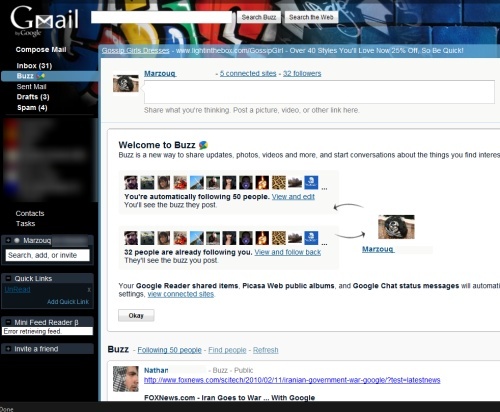
The simple way to explain Google Buzz is that its a feed of what your doing online, initially its all Google Related sites which is an automatic feature. Whats surprising is how Google launched this so silently with no buzz, contrary to its name. But it can be really interesting connecting all people on your list and friends list together, and following the activity of more people. Its getting a bit jumbled with Google Reader as its automatically following more people, and sometimes keeps adding them back in so Buzz is being integrated across all Google Platforms.
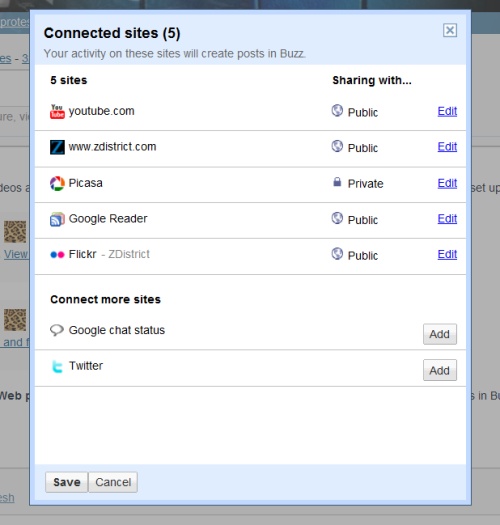
To Modify what your sharing go to the Buzz Page under your inbox in Gmail, right there click on view connected site to change which sites will show on your Google Buzz as well as how they are shared. You can even add individual websites so the website activity shows up on your Google Buzz. What you do want to do is stop other people who don’t know the people on your list from viewing them, its as if you are showing the world your contacts, that is a bad automated feature from Google. These steps are provided by Lifehacker but here is the simple breakdown:
Go to your Google Profile: Then click the link labeled “Edit Profile” and on that page just follow the steps below.
UnCheck: “Display the list of people I’m following and people following me”
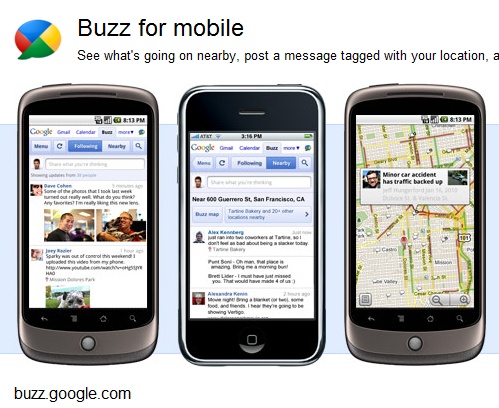
What I Dont like:
- Automatically shows who is following you and who you are following
- Your Google Chat conversations are put up for all to see as well as other data automatically
- It isn’t intuitive in how to unshare certain features
- Slightly intrudes in your privacy if you don’t know how to control it
What I like:
- It sort of pools all your activity into one window for friends to see, from Google Reader, Flickr, Twitter, Individual Websites
- Friends can comment on your activity and your details are kept within the Buzz page
- For once Google introduced a new item which integrates across all their platform
- You can really customize the details that are presented but all these details aren’t on one page
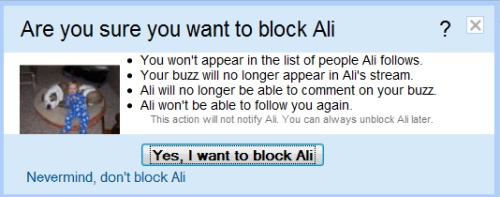
You can click on individual people to remove them from following you or you following them, and in the grey notes just under that button it will say they won’t know that you did it. Or you can it turn off Buzz completely, its all about how comfortable you are sharing this kind of information. Google is pushing into the realm of Facebook and other types of social networking but not just communication, its based on your content and what your doing, people can see and comment as well as you can comment on what there doing.
Overall I like it because its connecting friends on a different level and I’m enjoying it.
 Posted in
Posted in