
Vista Project – Annoying UAC
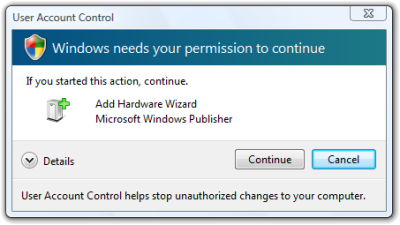
This is one of the features which I found to be annoying until CyberRowdy pointed it out to me. I wasn’t sure where to go to switch it off, UAC stands for User Account Control.
UAC is enabled for every account on the PC except the default administrator which is switched off by default. UAC is meant to limit people’s action to certain degree instead of the limited user accounts previously in XP. In Vista you have two types of users: Standard User and Administrator.
UAC is automatically active for both Administrator and Standard users, and it will always come up when you are making system changes or security changes. The difference of UAC in Administrator and Standard users is that in an Administrator account all you have to do is click the continue button, but in a Standard user account you must enter an administrator password to go through with the action.
The other purpose of UAC is that it doesn’t give programs more privileges then necessary to do what it has to do. Most programs in administrator mode have administrator access what UAC is trying to do is curb the access of certain programs to operate within their parameters. I think this is a good idea for a user who don’t are not tech savvy but it is also quiet annoying coming up when you are making small changes.
To Switch it off:
Control Panel -> User Accounts -> Turn User Account Control on or off (That is where you can switch it off)
The link below can give you a lot more information regarding the purpose of UAC.
Link: ookie
 Posted in
Posted in