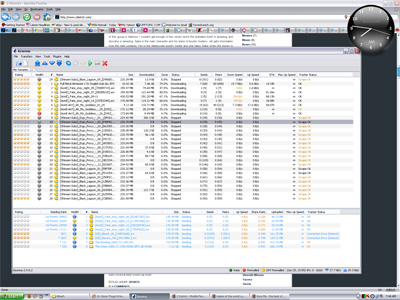Review: Azureus BitTorrent Client
I download a lot of anime, TV series, and other stuff using torrents. I download so much that I need to keep my torrent client open for many days. And after a while I get all that I wanted. As you can tell from the image above I download a lot and I have a lot of tabs open on firefox!
I have tried different BitTorrent Clients:
BitTornado
ABC Torrent
BitTorrent
Azureus
The best one I have found with all the updates is Azureus BitTorrent Client, it seems to get downloads quick and make sure things are working great. And you can configure the settings down to the packet size being downloaded, and many other custumizations. And it has a lot better interface then most Torrent Clients, and it gets update regularly and runs on Java.
It also has some really useful plugins. So If Im surfing and using my bandwidth Azureus has plug-in called autospeed which caps the speed on the downloading and uploading. So I would be surfing without any problems. There are regular updates for Azureus, and its always being developed further.
It supports Windows, Linux, and OSX. And their wiki is extremely useful with all the details of how to solve networking problems.
The only problem I have is with my linksys router. To be exact its the WRT54G, and its a router I have had for a long time, and I do like linksys routers from using them in the states, and the features they provide. I forwarded all ports which are needed for UDP and TCP to Azureus through the router, but there are still some problems I face with it. Even if I set the computer with Azureus as a DMZ it still has some problems connecting with certain details, but never any problems downloading. It alway downloads everything perfectly.
I think it is the best Torrent Client out there and I think people would like using it. But there is always room for improvement. That is why I gave it a 4.5 out of 5.
Update spelling changed from Azueres to Azures thanks to CyberRowdy
Link: Azureus
Rating: 
 Posted in
Posted in